 |
Sticker.ly ★ 4.6 |
|---|---|
| ⚙️Developer | SNOW, Inc. |
| ⬇️Downloads | 100,000,000+ |
| 📊Category | Tools |
| 🤖Tags | Tools | Photography | Communication |
Sticker.ly is a popular app that allows users to create and share stickers for WhatsApp. With its user-friendly interface and powerful features, Sticker.ly has become a go-to platform for sticker enthusiasts around the world. Whether you want to express yourself creatively or add some fun to your WhatsApp conversations, Sticker.ly has got you covered.
The app provides a simple yet robust toolset for users to turn their photos, memes, and illustrations into personalized stickers. Once created, these stickers can be easily shared with friends and family on WhatsApp, reaching a community of billions. Sticker.ly has gained a reputation for its extensive sticker library and intuitive editing capabilities, making it a must-have app for WhatsApp users.
Features & Benefits
- Easy Sticker Creation: Sticker.ly offers a smart photo editor that simplifies the process of turning images into stickers. Users can upload their own photos or choose from a wide selection of memes and illustrations to create unique stickers that reflect their style and personality.
- Customizable Sticker Editor: The app’s sticker editor provides a range of editing tools to enhance and personalize stickers. Users can easily remove backgrounds from photos, add funny texts with different styles, and apply various effects to make their stickers stand out.
- Seamless WhatsApp Integration: Sticker.ly allows users to export their stickers directly to WhatsApp. With a unique link and code, users can share their sticker packs with friends, family, or even a broader audience, making it easy for others to access and use their creations.
- Global Sticker Community: Sticker.ly provides a platform for sticker creators to reach a global audience. By publishing their stickers through the app, creators can connect with fans and participate in daily conversations on WhatsApp. The app also offers partnership opportunities for artists and brands to collaborate and expand their reach.
- Free and User-Friendly: One of the major advantages of Sticker.ly is that it is free to download and use. The app’s intuitive interface makes it accessible to users of all skill levels, allowing anyone to become a sticker creator and share their creations with others.
Pros & Cons
Sticker.ly Faqs
Sticker.ly allows users to create a variety of stickers, including photo-based stickers, animated stickers, and text-based stickers. You can upload your own images, customize them with text, apply different filters, and add fun decorations or effects to make your stickers unique. The app also offers templates to make the creation process easier, catering to personal expression and creativity. Once you¡¯ve created your stickers, sharing them is simple. Navigate to the sticker pack you want to share, tap on the ‘Share’ button, and choose your desired platform such as WhatsApp, Instagram, or Facebook. Sticker.ly provides direct integration for sharing, which allows you to send your stickers instantly to friends or post them directly on your social media profiles without needing to download them first. Yes, Sticker.ly enables users to use their custom stickers in various third-party messaging apps. After creating a sticker pack, you can easily export it to applications like WhatsApp or Telegram. The app provides clear instructions to add your stickers to these messaging platforms, ensuring that you can enjoy them in conversations. There isn’t a strict limit on the number of sticker packs you can create within Sticker.ly. Users are encouraged to explore their creativity without constraints. However, keep in mind that excessive sticker packs may clutter your collection, so it’s advisable to organize them meaningfully for easier access. Finding popular sticker packs is straightforward. Open the Sticker.ly app and navigate to the ‘Discover’ section where you’ll find trending and popular sticker packs curated by the community. You can explore categories based on themes, moods, or events, and simply tap on any sticker pack to view and download them for personal use. Collaboration features are limited in Sticker.ly. While you can share your stickers with friends and family, the app primarily focuses on individual creation. However, users can share their stickers with others for feedback or suggestions, which can enhance the creative process. You might consider discussing designs and ideas with fellow sticker enthusiasts outside the app. If your created stickers aren¡¯t appearing in WhatsApp after exporting, ensure that you’ve followed the export procedure correctly. Make sure to check if your app has all necessary permissions granted, especially storage access. Restarting both Sticker.ly and WhatsApp can also help refresh the connection. If problems persist, try reinstalling the app or checking for updates to ensure compatibility. Yes, Sticker.ly enforces certain guidelines regarding sticker content. Users must avoid creating stickers that contain explicit content, hate speech, or copyrighted materials unless they hold the rights to those images. It’s important to respect community standards to prevent account suspension and maintain a positive environment within the app. Always strive for originality and creativity when making stickers!What types of stickers can I create using Sticker.ly?
How do I share my created stickers on social media platforms?
Can I use my stickers in third-party messaging apps?
Is there a limit to how many sticker packs I can create?
How can I find and use popular sticker packs within the app?
Can I collaborate with other users to create sticker packs?
What should I do if my stickers aren’t showing up in WhatsApp?
Are there any guidelines or restrictions for sticker content within Sticker.ly?
Alternative Apps
- Wemoji – WhatsApp Sticker Maker: Wemoji is another popular app that allows users to create and share stickers on WhatsApp. It offers a range of editing tools and a vast library of stickers to choose from.
- Personal Stickers for WhatsApp: This app enables users to convert their personal photos into stickers and share them on WhatsApp. It offers a simple and straightforward sticker creation process.
-
Sticker Maker Studio: Sticker Maker Studio provides users with an easy-to-use interface for creating stickers. It allows users to cut out elements from photos, add text, and create unique sticker packs for WhatsApp.
Screenshots
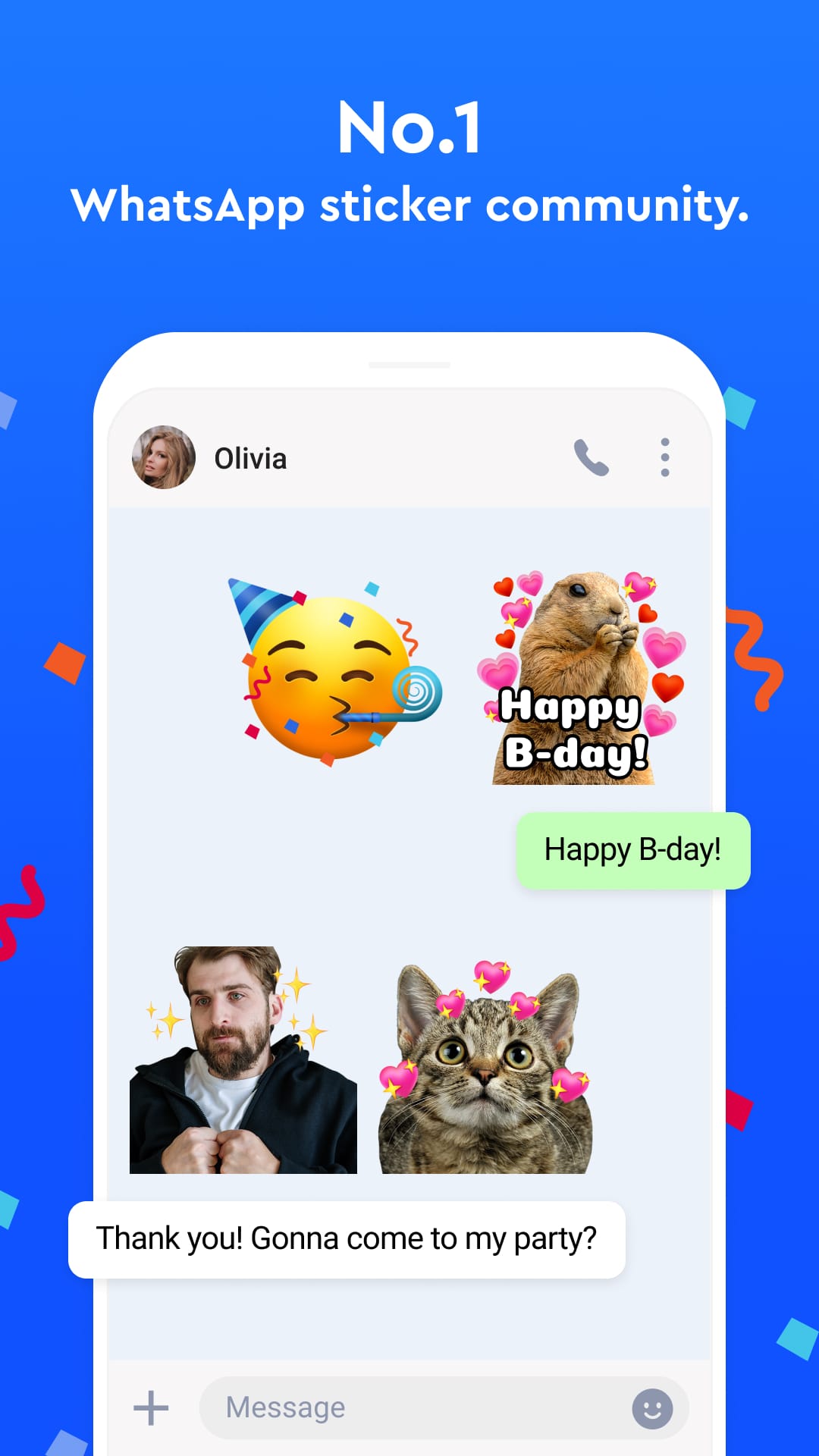 |
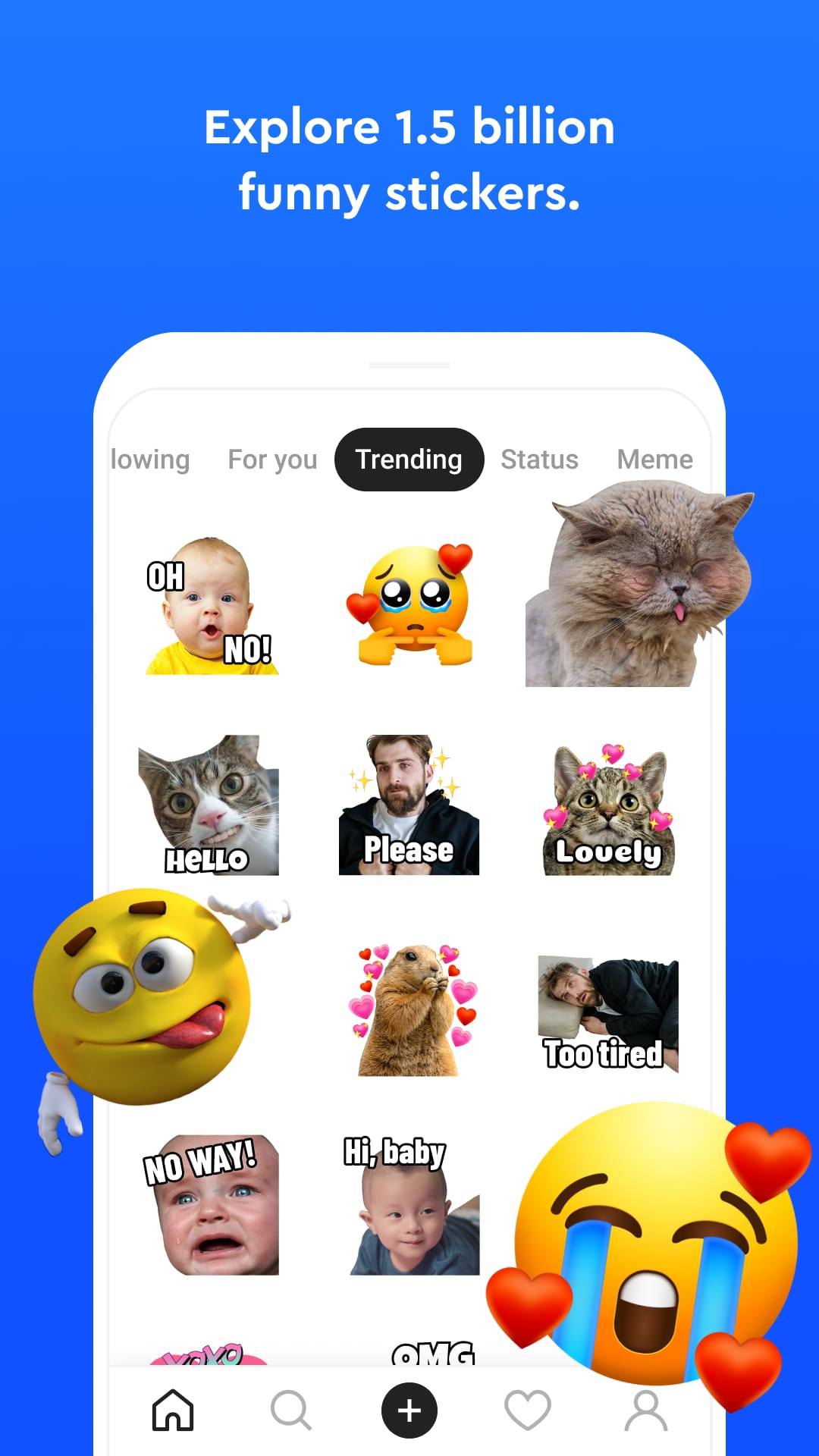 |
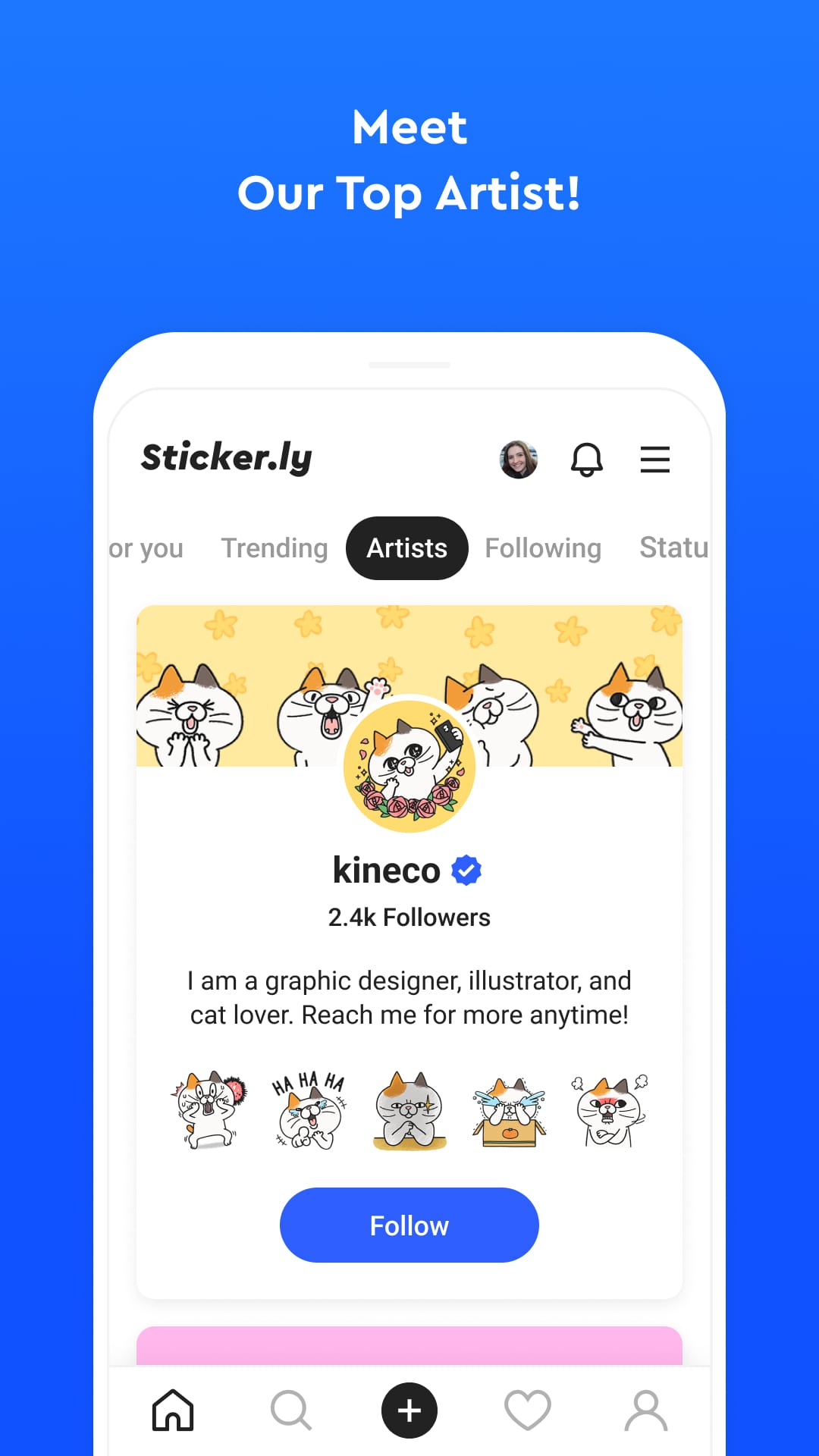 |
 |


