| B612 ★ 4.3 |
|
| ⚙️Developer | SNOW Corporation |
| ⬇️Downloads | 50,000,000+ |
| 📊Category | Photography |
| 🤖Tags | photography | camera | selfies |
B612, a popular selfie camera app that is revolutionizing the way we capture and edit our self-portraits. Developed by SNOW Inc., B612 offers a wide range of features and filters specifically designed for selfie enthusiasts. With its user-friendly interface and powerful editing tools, this app has gained a loyal following worldwide. In this article, we will delve into the features, benefits, pros, and cons of the B612 app and discover how it can elevate your selfie game to new heights.
Features & Benefits
- Real-Time Beauty Effects: B612 takes beauty enhancement to the next level with its real-time beauty effects. As you snap your selfies, the app automatically detects your facial features and applies subtle enhancements to smooth your skin, brighten your eyes, and refine your facial contours. This feature ensures that you always look your best, even before applying any additional edits.
- Wide Selection of Filters: B612 offers a vast collection of filters that cater to every mood and style. From natural and subtle filters to bold and vibrant ones, the app provides a diverse range of options to enhance the look and feel of your selfies. Whether you’re going for a soft and dreamy vibe or a striking and dramatic effect, B612 has a filter to suit your preferences.
- AR Stickers and Effects: Want to add a touch of fun and creativity to your selfies? B612’s AR stickers and effects allow you to transform yourself into various characters, animals, or even celebrities. With augmented reality technology, you can animate your selfies, add cute or hilarious elements, and make your photos truly stand out.
- Collage and Video Modes: B612 goes beyond single photos and offers collage and video modes for more dynamic and expressive selfies. The collage feature enables you to combine multiple photos into a single frame, creating captivating visual stories. The video mode allows you to record short clips with various filters and effects, adding a dynamic touch to your selfie repertoire.
- Easy Sharing to Social Media: Once you’ve captured and edited your perfect selfie, B612 makes it effortless to share your creations with the world. The app integrates seamlessly with popular social media platforms, allowing you to instantly post your selfies and receive likes and comments from your friends and followers.
Pros & Cons
B612 Faqs
To access the beauty filters in B612, open the app and select the camera mode. You’ll find a series of options on the right side of the screen. Tap on the ¡°Beauty¡± icon, which looks like a face, to reveal a variety of filters that can enhance your selfies. You can adjust the intensity of each filter using the slider that appears. Yes, B612 allows users to create their own filters. Navigate to the ¡°Filters¡± tab and select ¡°Create.¡± From there, you can customize various aspects of your filter, such as lighting, color correction, and effects. Once you’ve designed your filter, you can save it and share it with friends or use it for your photos. To use AR stickers, launch the app and switch to the camera view. Look for the “AR Stickers” icon, usually represented by a smiley face or sticker icon. Tapping this will display a range of animated stickers you can overlay on your images. Simply choose one, position it on your screen, and take your photo or record a video with the sticker in place. Yes, B612 offers video editing features. After recording a video, you can access the editing tools by tapping on the video thumbnail. Here, you can trim the video length, apply filters, add music, and insert text or stickers. Once you’re satisfied with your edits, simply save the video to your device or share it directly to social media. B612 supports high-resolution photography, typically up to 20 MP, depending on the specifications of your device. Make sure to check your device settings to ensure that the app is set to capture images at the highest resolution available for optimal quality. Changing the camera mode in B612 is simple. When you open the app, look at the bottom of the screen where you¡¯ll see icons for different modes such as Photo, Video, Collage, and More. Swipe left or right to navigate between these modes. Select the one you want to use, and the camera interface will adjust accordingly. B612 offers a free version of the app with many features, but there are also premium subscription options available. The subscription provides access to exclusive filters, advanced editing tools, and an ad-free experience. You can check the subscription details in the app’s settings menu under the ¡°Premium¡± section. Absolutely! After taking a photo or recording a video, you’ll have the option to share your creation directly to major social media platforms like Instagram, Facebook, and Twitter. Just tap the share icon after saving your image, select your preferred platform, and follow the prompts to post.How do I access the beauty filters in B612?
Can I create my own filters in B612?
How do I use the AR stickers feature in B612?
Is it possible to edit videos in B612?
What photo resolution does B612 support?
How can I change the camera mode in B612?
Are there any subscription plans available for additional features in B612?
Can I share my B612 creations directly to social media?
Alternative Apps
VSCO: Known for its artistic filters and editing tools, VSCO offers a creative platform for users to capture and edit their selfies and other photos.
Facetune: Facetune specializes in portrait retouching, providing users with advanced tools for perfecting their selfies and achieving professional-level results.
Retrica: Retrica offers a variety of real-time filters and effects, along with collage and photo editing features, making it a popular choice among selfie enthusiasts.
Candy Camera: With its emphasis on beauty and selfie enhancements, Candy Camera provides users with an array of filters, stickers, and editing tools for capturing and editing selfies.
Camera360: This app offers a range of real-time filters, beauty features, and photo editing options, making it a versatile choice for selfie lovers.
Screenshots
 |
 |
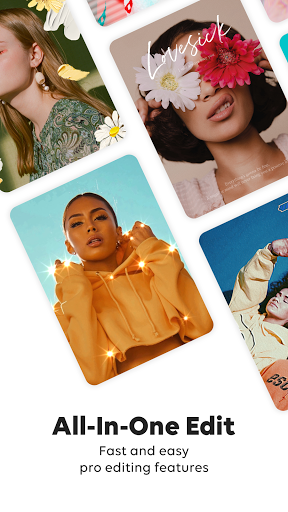 |
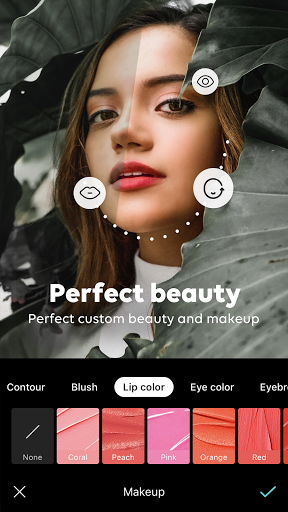 |


