 |
Alight Motion ★ 3.5 |
|---|---|
| ⚙️Developer | Alight Motion |
| ⬇️Downloads | 50,000,000+ |
| 📊Category | Video Players & Editors |
| 🤖Tags | animation | animations | motion |
Alight Motion is a powerful mobile app that empowers users to create stunning and professional-looking videos right from their smartphones. With its extensive range of features and intuitive interface, Alight Motion provides a comprehensive solution for video editing, motion graphics, and visual effects. Whether you’re a content creator, social media enthusiast, or a professional videographer, Alight Motion offers the tools you need to bring your creative vision to life.
Features & Benefits
- Advanced Editing Tools: Alight Motion offers a wide range of advanced editing tools that allow users to fine-tune every aspect of their videos. From precise keyframe animation to layer-based editing and color correction, the app provides professional-grade features that give users full control over their video projects.
- Motion Graphics and Visual Effects: With Alight Motion, users can easily create eye-catching motion graphics and stunning visual effects. The app offers a variety of presets, animations, and effects that can be customized and applied to enhance the overall look and feel of videos.
- Multi-Layer Editing: Alight Motion supports multi-layer editing, allowing users to overlay images, videos, text, and graphics to create complex and visually appealing compositions. This feature enables users to add depth and dimension to their videos, making them more engaging and professional-looking.
- Keyframe Animation: Alight Motion’s keyframe animation feature enables users to create smooth and dynamic animations by setting keyframes at different points in their videos. This allows for precise control over movements, transitions, and effects, resulting in professional-quality animations.
- Social Media Integration: Alight Motion seamlessly integrates with popular social media platforms, making it easy to share your edited videos directly with your audience. Whether you want to post your creations on Instagram, YouTube, or TikTok, Alight Motion streamlines the sharing process and ensures that your videos look their best on any platform.
Pros & Cons
Alight Motion Faqs
Alight Motion supports a variety of video formats for export, including MP4, MOV, and GIF. When exporting your project, you can choose the resolution and frame rate to suit your needs. It¡¯s important to select the right format based on where you plan to share or upload your video, as different platforms have specific requirements. Yes, Alight Motion is designed for animation creation. The app provides tools such as keyframe animation, motion graphics templates, and vector graphics capabilities. Users can animate elements by setting keyframes for various properties like position, scale, and rotation over time, allowing for intricate animations that can enhance any video project. To import audio files into Alight Motion, navigate to the ¡°Media¡± tab and select the option to add audio. You can choose audio files from your device¡¯s storage or access other supported audio sources. Once imported, you can adjust the timing, volume, and effects directly within the app, making it easy to synchronize audio with your visuals. Alight Motion allows users to work with multiple layers in a single project, but the total number may be limited by the device’s performance. Generally, you can use up to 16 layers for graphics and videos in the free version. However, with the premium version, this limit can increase, enabling more complex and detailed projects. Creating a color palette in Alight Motion involves accessing the “Color” section in the settings. You can manually select colors and save them as a palette for easy access later. This feature allows you to maintain consistent color schemes throughout your projects, enhancing your design¡¯s overall aesthetic. Currently, Alight Motion does not support real-time collaboration features within the app. However, you can easily share your project files with others via file sharing apps or cloud storage. Collaborators can then import these files into their own Alight Motion accounts, allowing for teamwork on creative projects, albeit not simultaneously. Yes, Alight Motion offers several built-in tutorials and guides to help new users familiarize themselves with the app’s features. These tutorials cover basic functions, advanced techniques, and tips for optimizing your workflow. You can find these resources within the app under the help or tutorial sections, providing useful insights for all skill levels. If Alight Motion crashes frequently, try clearing the app cache or reinstalling it to resolve potential bugs. Ensure that your device has enough storage space and that you are running the latest version of the app. If problems persist, check for device compatibility issues or consider reaching out to Alight Motion¡¯s customer support for further assistance.What video formats does Alight Motion support for export?
Can I use Alight Motion for creating animations?
How do I import audio files into Alight Motion?
Is there a limit to how many layers I can use in a project?
How can I create a color palette in Alight Motion?
Can I collaborate with others using Alight Motion?
Are there built-in tutorials available in Alight Motion?
What should I do if Alight Motion keeps crashing on my device?
Alternative Apps
- KineMaster: KineMaster is another popular mobile video editing app that offers a wide range of features and tools for creating professional-looking videos. It provides multi-track editing, real-time video and audio recording, transitions, effects, and more. KineMaster also supports chroma key compositing, allowing users to create green screen effects. With its intuitive interface and powerful editing capabilities, KineMaster is a great alternative to Alight Motion.
- Adobe Premiere Rush: Adobe Premiere Rush is a mobile video editing app developed by Adobe, the industry leader in creative software. It offers a simplified interface and a comprehensive set of editing tools, including multi-track video editing, color correction, transitions, and built-in motion graphics templates. Adobe Premiere Rush also seamlessly integrates with other Adobe Creative Cloud apps, making it a suitable choice for users who are already familiar with Adobe’s software ecosystem.
-
PowerDirector: PowerDirector is a feature-rich video editing app that provides users with a wide range of tools and effects to create professional-grade videos. It offers multi-track editing, keyframe animation, chroma key compositing, and a variety of transitions and effects. PowerDirector also includes a built-in video stabilizer and supports 4K video editing. With its extensive feature set and user-friendly interface, PowerDirector is a solid alternative to Alight Motion for mobile video editing.
Screenshots
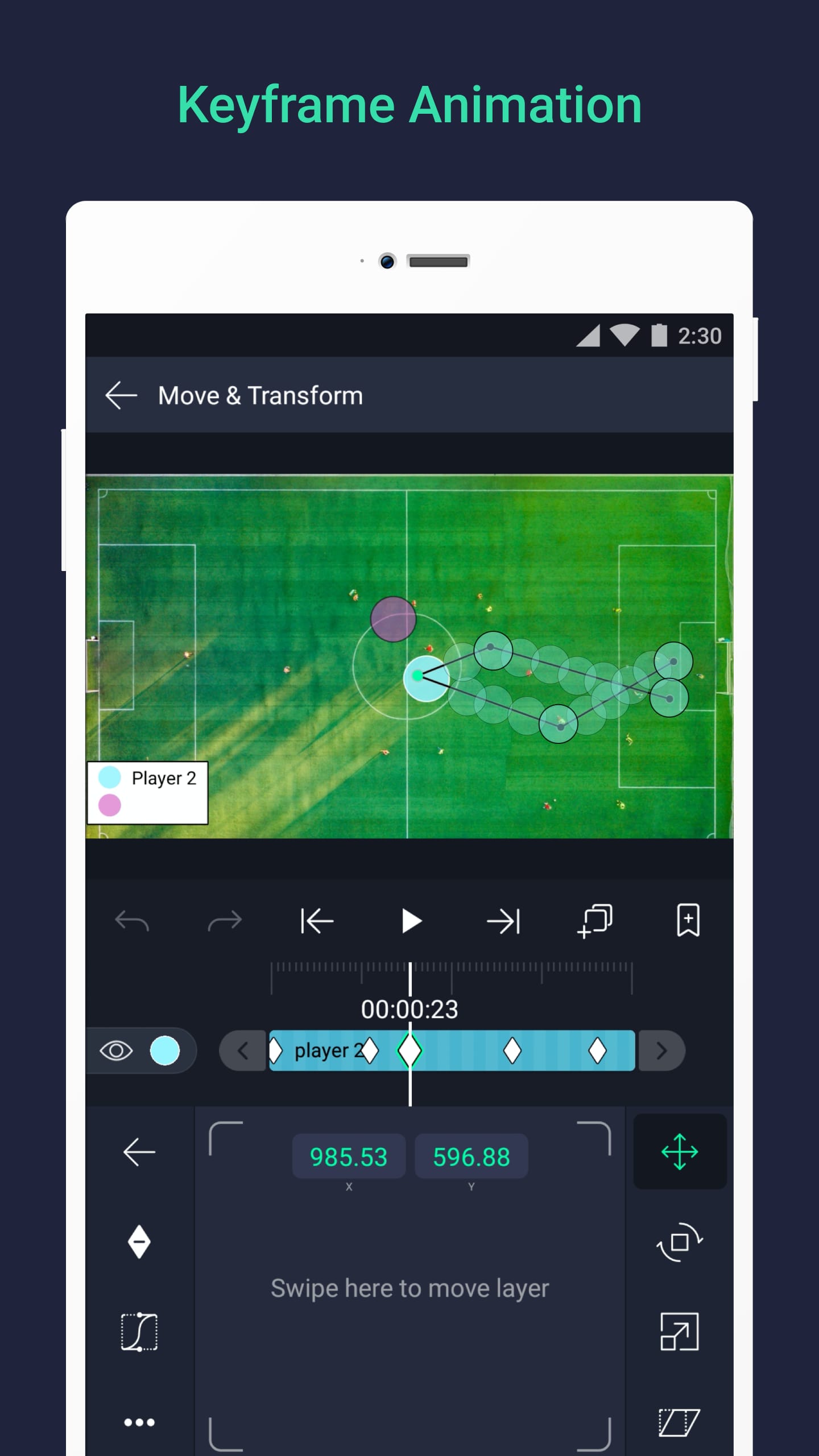 |
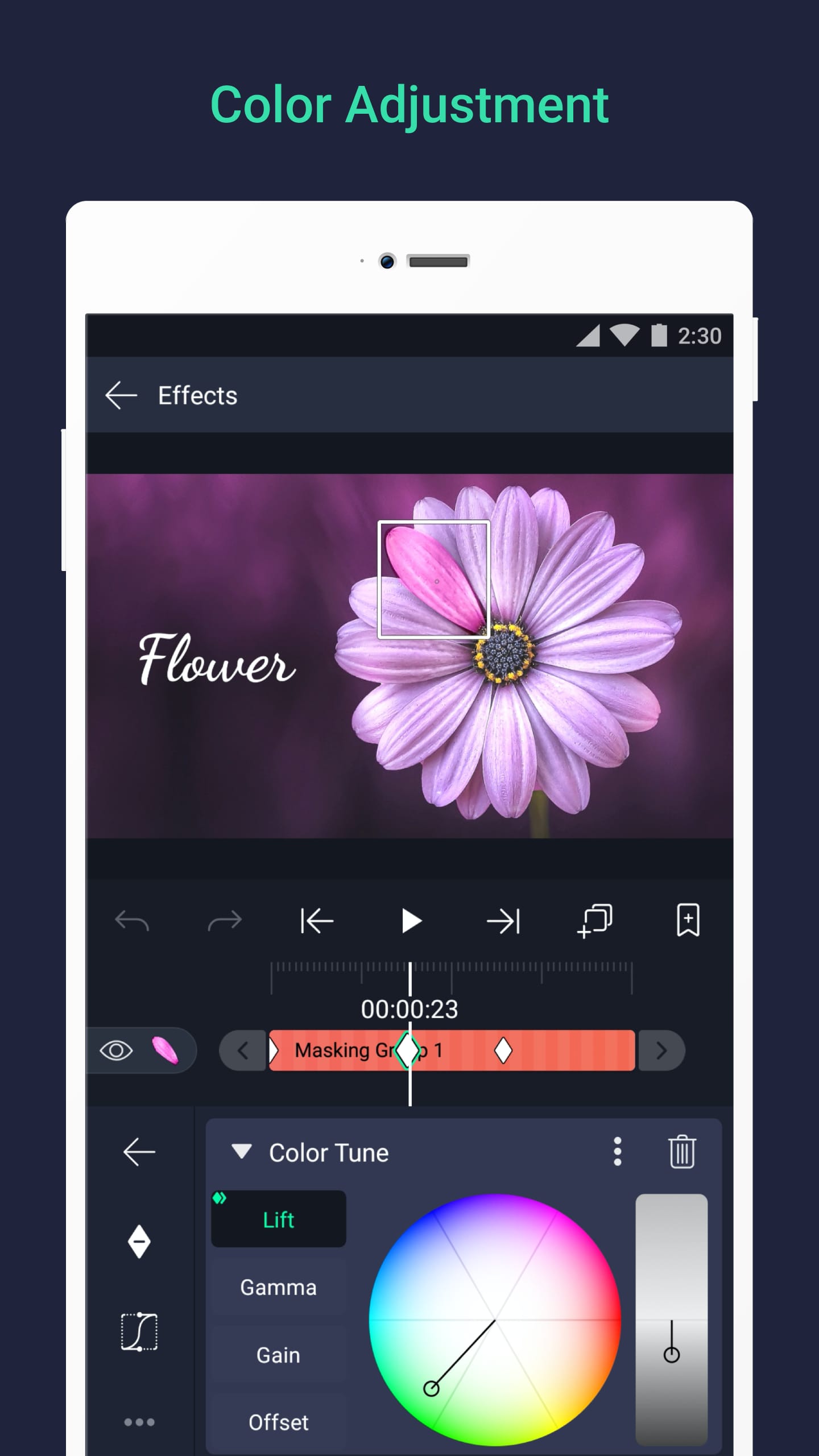 |
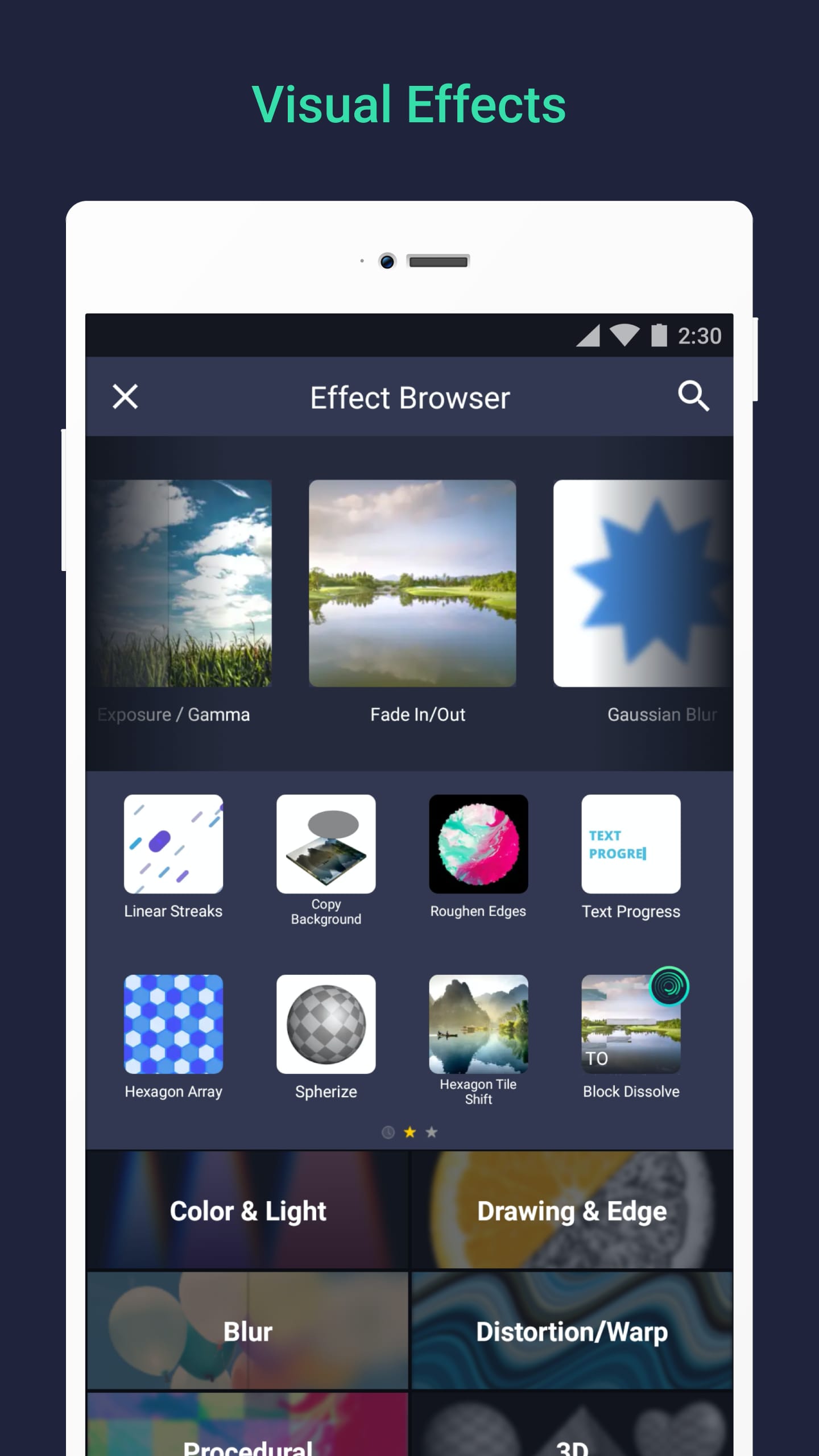 |
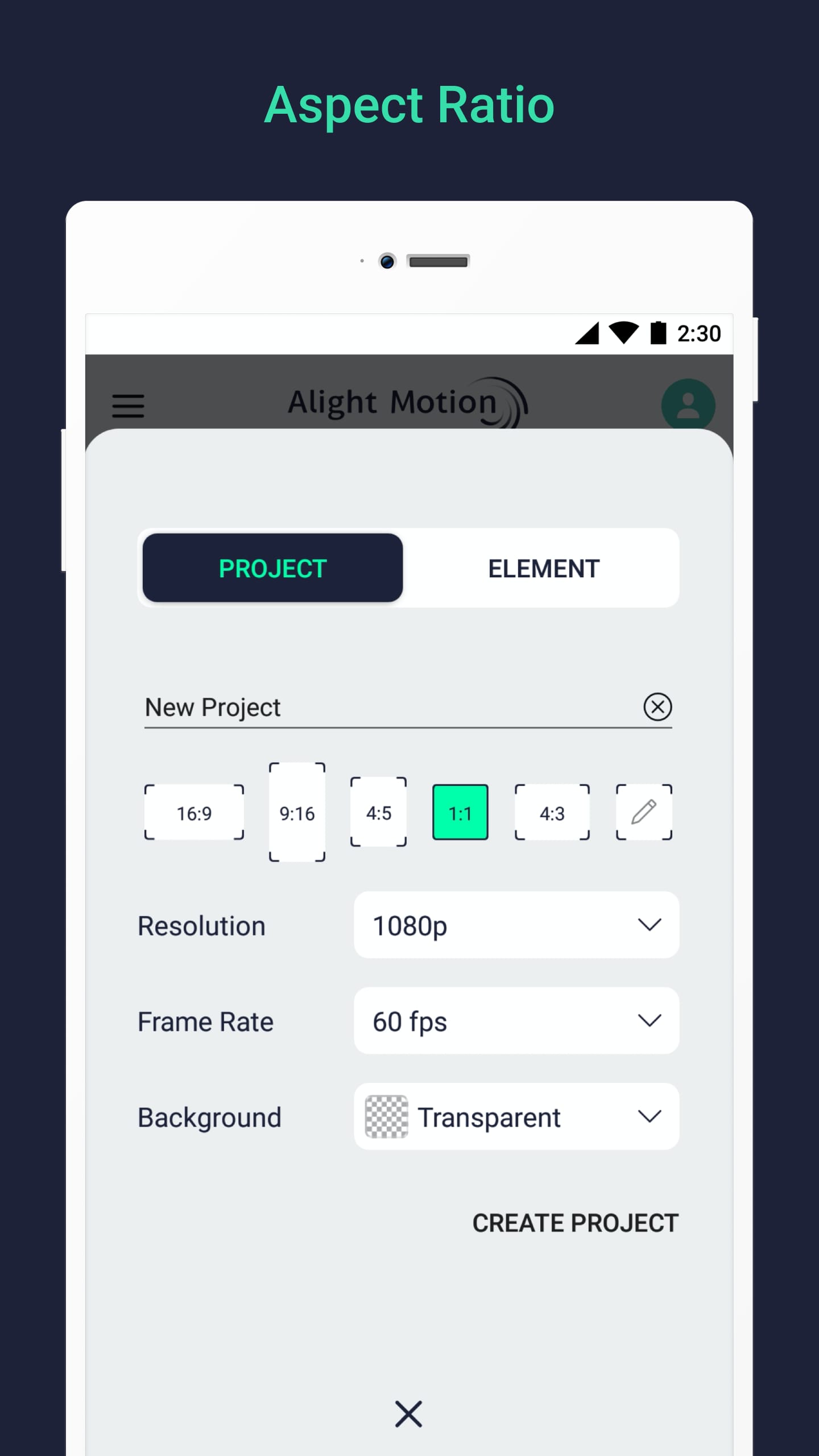 |


