| Apple Music ★ 3.7 |
|
| ⚙️Developer | Apple |
| ⬇️Downloads | 10,000,000+ |
| 📊Category | Music & Audio |
| 🤖Tags | music | streaming | apple |
In today’s digital age, music has become an integral part of our lives. Whether you’re commuting to work, working out at the gym, or relaxing at home, having access to a vast library of music is essential. This is where the Apple Music app comes into play. Apple Music is a popular streaming service that provides users with a seamless and immersive music experience. In this article, we will explore the various features, benefits, pros, and cons of the Apple Music app, giving you valuable insights into how it can enhance your music listening journey.
Features & Benefits
- Extensive Music Library: Apple Music boasts an extensive music library, with over 75 million songs available for streaming. From the latest chart-toppers to classic favorites, you’ll have access to a vast range of music genres and artists. Whether you’re into pop, rock, hip-hop, or jazz, you’re bound to find something that suits your taste.
- Personalized Recommendations: Apple Music’s algorithm learns your music preferences over time and provides personalized recommendations. The “For You” section curates playlists, albums, and songs tailored to your individual taste. This feature helps you discover new music and artists that align with your preferences, making your music exploration more enjoyable.
- Offline Listening: With Apple Music, you can download your favorite songs, albums, and playlists for offline listening. This feature is particularly useful when you’re on the go or in areas with limited internet connectivity. Simply download your desired content when you have an internet connection, and you can enjoy your music without worrying about data usage or buffering.
- Integration with Apple Ecosystem: If you’re an Apple device user, the Apple Music app seamlessly integrates with your existing ecosystem. You can access your music library on multiple devices, including iPhone, iPad, Mac, and Apple Watch. The synchronization ensures that your music is always at your fingertips, no matter which device you’re using.
- Exclusive Content and Original Shows: Apple Music offers exclusive content and original shows that are not available on other streaming platforms. From live performances and interviews to documentaries and radio shows, you’ll have access to a variety of engaging and unique content. This adds an extra dimension to your music experience, allowing you to dive deeper into the world of your favorite artists.
Pros & Cons
Apple Music Faqs
You can easily share your playlists by navigating to the playlist you want to share. Tap the three dots at the top right corner of the screen, then select ¡°Share.¡± You¡¯ll be given options to share via various platforms such as Messages, Mail, or social media. You can also copy the link to share it directly. Yes, Apple Music allows you to download songs, albums, or playlists for offline listening. To do this, find the content you wish to download and tap the “+” icon or the download button (cloud icon with a downward arrow). Once downloaded, you’ll see a checkmark next to the song or album, indicating that it’s available offline. Be sure to check your device¡¯s storage space, as downloads can take up significant space. Apple Music offers a Family Sharing plan that allows up to six people to share one subscription. To set this up, go to Settings on your device, tap your name, and select “Family Sharing.” From there, you can invite family members to join your Apple Music subscription. Each person will have their own personal music library and recommendations, while still being able to share playlists and listen together. If you’re experiencing issues with your Apple Music subscription, first check if your subscription is active by going to Settings > [your name] > Subscriptions. If it¡¯s expired, you may need to renew it. If it’s active but still not working, try signing out of your Apple ID and signing back in, or restarting your device. If the issue persists, consider uninstalling and reinstalling the app. Currently, Apple Music does not support collaborative playlists like some other streaming services. While you can share your playlists with friends, they won’t be able to make edits or add songs. You can suggest songs to each other through messaging apps or social media, but for now, all changes must be made by the original creator. To discover new music, open the Apple Music app and go to the “Listen Now” tab. Here, you’ll find personalized recommendations based on your listening habits. Additionally, explore the “Browse” section where you can find curated playlists, new releases, and charts. Following your favorite artists on the platform will also help you stay updated with their latest releases. Yes, Siri integration is a key feature of Apple Music. You can ask Siri to play specific songs, albums, or playlists, as well as control playback functions such as pause, skip, or shuffle. Simply activate Siri by saying “Hey Siri,” followed by your command. For example, “Hey Siri, play my workout playlist” or “Hey Siri, skip this song.”How can I share my playlists with friends on Apple Music?
Can I download songs for offline listening on Apple Music?
How does Apple Music’s family sharing work?
What should I do if my Apple Music subscription isn¡¯t working?
Is it possible to create collaborative playlists on Apple Music?
How can I find new music on Apple Music?
Can I use Siri to control Apple Music on my device?
Alternative Apps
SoundCloud: SoundCloud is a platform that allows artists to share their music directly with listeners, offering a vast collection of independent music and remixes.
Pandora: Pandora offers personalized radio stations based on user preferences and a discovery mode that introduces users to new artists and songs.
YouTube Music: YouTube Music combines music videos, official songs, and live performances into a single platform, catering to both audio and visual music experiences.
Tidal: Known for its high-quality audio streaming, Tidal offers an extensive music catalog and exclusive content, including high-fidelity audio options.
Deezer: Deezer provides a vast music library, personalized recommendations, and features like Flow, which creates a continuous playlist based on user preferences.
Screenshots
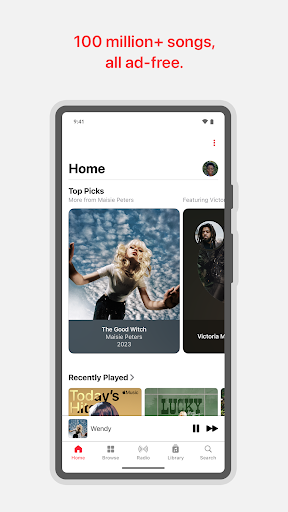 |
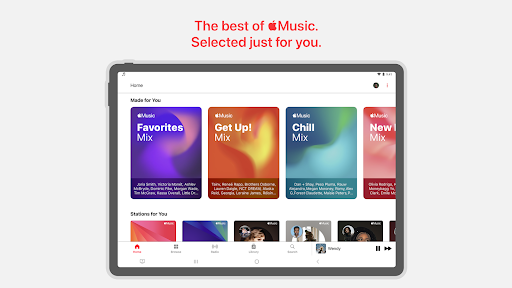 |
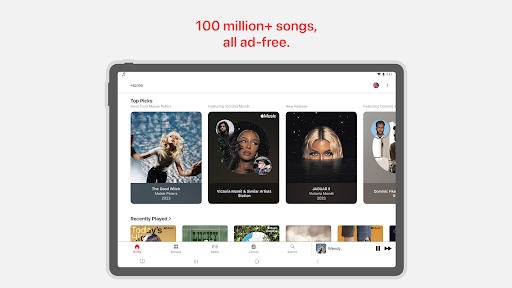 |
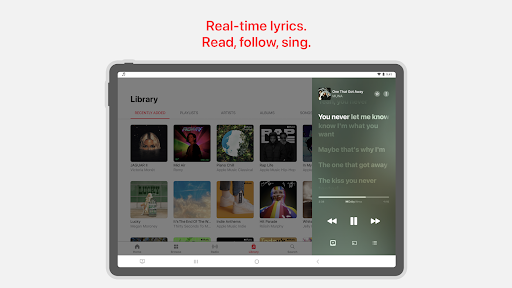 |


