 |
Audible ★ 4.6 |
|---|---|
| ⚙️Developer | Audible, Inc. |
| ⬇️Downloads | 100,000,000+ |
| 📊Category | Books & Reference |
| 🤖Tags | audible | audiobooks | audiobook |
The Audible app is a leading platform for audiobooks, offering a vast collection of titles across various genres. With Audible, users can listen to their favorite books anytime, anywhere, making it a convenient and immersive way to enjoy literature. This app has transformed the way people consume books, allowing them to engage with stories through audio format.
Gone are the days of being limited to physical books or ebooks. Audible brings literature to life by providing a wide range of professionally narrated audiobooks. Whether you’re commuting, exercising, or simply relaxing at home, Audible offers a captivating listening experience that caters to book lovers and busy individuals alike.
Features & Benefits
- Extensive Audiobook Library: Audible boasts an extensive library of audiobooks, covering a wide range of genres, including fiction, non-fiction, self-help, and more. With over thousands of titles available, users can discover new books, explore different genres, and find their next favorite listen.
- Professional Narration: The Audible app features high-quality narrations by professional actors and voice talents. The narrators bring the stories to life, adding depth, emotion, and character to the listening experience. Their captivating performances make the audiobooks engaging and immersive, creating a unique storytelling experience.
- Whispersync for Voice: Audible’s Whispersync for Voice feature allows users to seamlessly switch between reading an eBook and listening to the audiobook version. The app syncs the user’s progress across devices, ensuring a smooth transition and uninterrupted enjoyment of the book. This feature is particularly useful for those who want to switch between reading and listening, depending on their preference or situation.
- Offline Listening: Audible allows users to download audiobooks for offline listening. This feature is especially beneficial for travelers or individuals with limited internet access. Users can download their favorite books to their devices and enjoy them without the need for a constant internet connection. It provides flexibility and convenience, allowing users to listen to audiobooks anytime, anywhere.
- Membership Benefits: Audible offers a subscription-based membership that provides several benefits. Members receive monthly credits that can be used to purchase audiobooks, even if they are priced higher than the monthly subscription cost. Members also gain access to exclusive sales, discounts, and member-only deals, making it a cost-effective way to enjoy audiobooks.
Pros & Cons
Audible Faqs
To adjust the playback speed, open the Audible app and start playing your audiobook. Tap on the screen to bring up the playback controls, then look for the speed icon (usually represented by a “1x” symbol). Tapping this icon will cycle through available options, allowing you to select from speeds such as 0.5x, 1x, 1.5x, and 2x. Adjusting the speed can help you listen at your preferred pace. Audible offers a feature called “Audible Sharing,” which allows you to share your audiobooks with other Audible users through Amazon Household. To set this up, both you and the person you want to share with need to create an Amazon Household account. Once linked, you can enjoy shared access to each other’s Audible libraries, making it easy to recommend and enjoy titles together. Audible audiobooks are typically available in the AAX format, which provides high-quality audio suitable for various devices. The app supports both AAX and AA formats, ensuring compatibility with most devices. Additionally, if you download a book from Audible, it will be stored in your device’s local storage and accessible through the app without needing an internet connection. Yes, Audible allows you to download audiobooks for offline listening. To do this, navigate to your library within the app, find the audiobook you want to download, and tap on the download button. Once downloaded, you’ll be able to access and listen to the audiobook without requiring an internet connection. Just make sure you have enough storage space on your device! If you’re unsatisfied with an audiobook, Audible offers a hassle-free return policy. You can return or exchange a title within 365 days of purchase. To initiate a return, go to your Account Details on the Audible website or app, find the audiobook in your purchase history, and select the option to return it. You’ll receive a credit that you can use for another title.How can I change the playback speed in the Audible app?
Can I share my Audible books with friends or family?
What formats are supported for Audible audiobooks?
Is it possible to listen to Audible books offline?
How can I return an audiobook that I didn¡¯t like?
Alternative Apps
-
Libro.fm: Libro.fm is a platform that supports independent bookstores by offering audiobooks. Similar to Audible, it provides a diverse selection of audiobooks across various genres. Users can enjoy high-quality narrations while supporting local bookstores.
- Scribd: Scribd is a subscription-based platform that offers access to a vast library of ebooks, audiobooks, magazines, and more. While it’s not exclusively focused on audiobooks, it provides a comprehensive reading experience for users who enjoy exploring different types of content.
- Google Play Books: Google Play Books offers a wide range of ebooks and audiobooks for users to purchase and enjoy. It provides a seamless reading experience across devices and allows users to discover new titles, customize their reading preferences, and sync their progress.
These apps offer alternative options for audiobook lovers, each with its own unique features and benefits. Whether users prefer supporting independent bookstores, exploring a broader range of content, or utilizing a well-integrated platform like Google Play Books, there are choices available to cater to different preferences and reading habits.
Screenshots
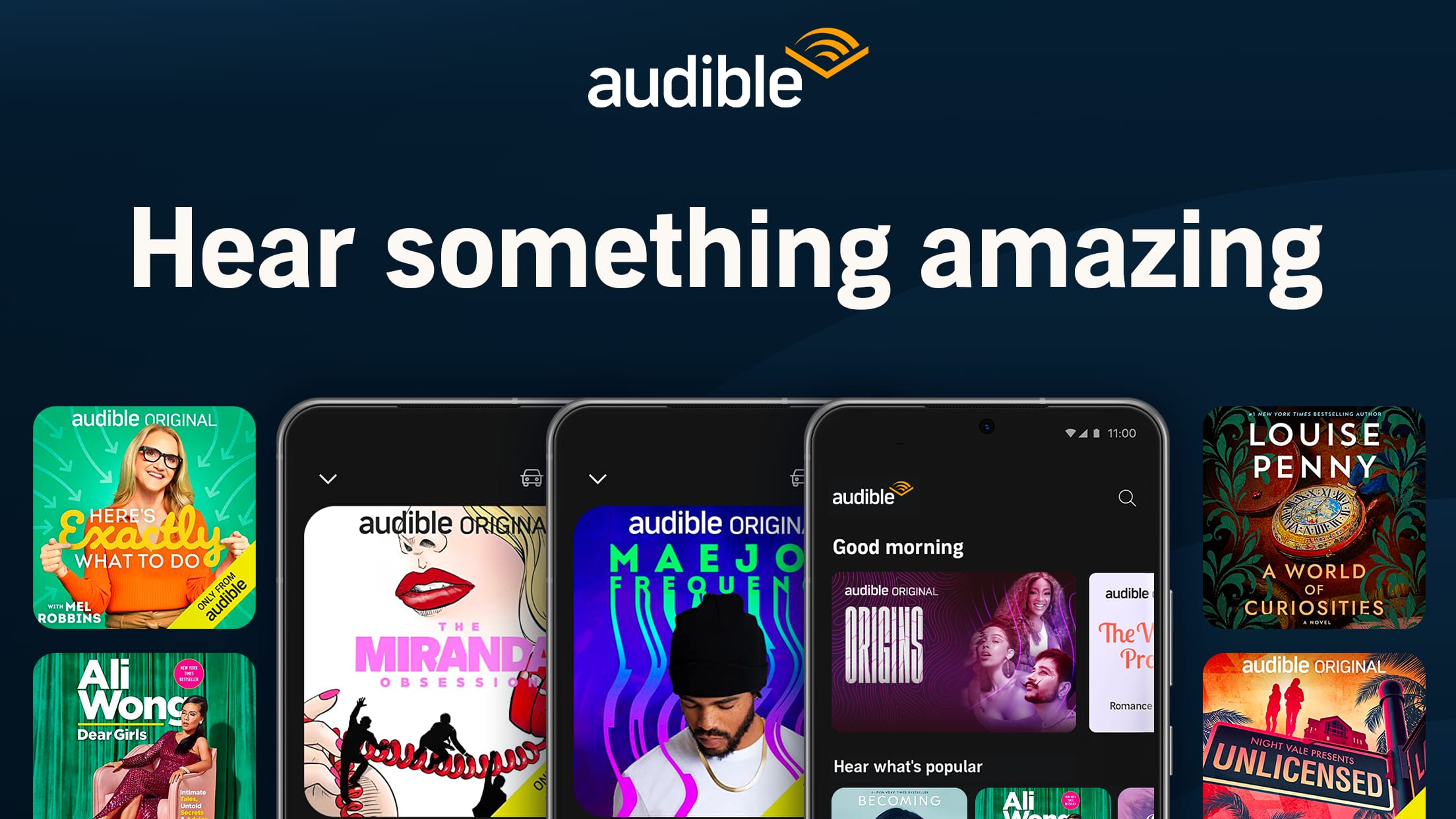 |
 |
 |
 |


