 |
CapCut ★ 4.4 |
|---|---|
| ⚙️Developer | Bytedance Pte. Ltd. |
| ⬇️Downloads | 500,000,000+ |
| 📊Category | Video Players & Editors |
| 🤖Tags | capcut | videos | keyframe |
CapCut App is a powerful video editing application that allows users to create stunning videos with ease. Whether you’re a professional videographer or an amateur enthusiast, CapCut offers a wide range of features that cater to all levels of video editing expertise. In this article, we will delve into the various aspects of CapCut App, including its features and benefits, analyze its pros and cons, present user reviews, and highlight three similar apps in the market.
Features & Benefits
- Intuitive Editing Tools: CapCut App provides a user-friendly interface with a comprehensive set of editing tools. Users can trim, cut, and merge video clips effortlessly, adjust playback speed, and add transitions to create smooth and professional-looking videos.
- Advanced Effects and Filters: With CapCut, users can enhance their videos with a wide variety of effects, filters, and overlays. From adding text and stickers to applying filters and color grading, the app offers a range of creative options to customize the visual style of your videos.
- Music and Sound Effects: CapCut App allows users to add music tracks and sound effects to their videos, making them more engaging and immersive. Users can choose from a library of royalty-free music or import their own audio files to create the perfect soundtrack for their videos.
- Video Layering and Chroma Key: CapCut enables users to overlay multiple video layers, allowing for complex editing techniques such as picture-in-picture and green screen effects. The chroma key feature lets users remove a specific color from a video, opening up possibilities for creative visual effects.
- Sharing and Exporting: Once the editing process is complete, CapCut App makes it easy to share your videos directly to social media platforms or save them to your device. The app supports high-quality video exporting, ensuring that your creations look their best when shared with the world.
Pros & Cons
CapCut Faqs
To add music to your video in CapCut, start by selecting the project you want to edit. Tap on the ‘Audio’ option at the bottom of the screen, then choose ‘Sounds’ to explore the built-in music library. You can also import your own music by selecting ‘My Music’ or record a voiceover using the ‘Voiceover’ feature. Simply select the desired audio track, and it will be added to your timeline. Adjust the timing as needed by dragging the ends of the audio clip to align with your video. CapCut supports various formats for video export, primarily MP4, which is compatible with most devices and platforms. When you’re ready to export your video, tap on the export button in the top right corner of the screen. You can adjust the resolution (up to 4K) and frame rate before finalizing the export. Once completed, your video will be saved in the selected format and quality settings, ensuring optimal playback on all major platforms. Yes, CapCut is equipped with a variety of features that make it suitable for both casual and professional video editing. It offers advanced tools such as multi-layer editing, chroma keying, and sound mixing, which are essential for high-quality production. Additionally, its user-friendly interface allows for seamless navigation, making it accessible for users of all skill levels while still providing the depth and functionality needed for professional projects. To create transitions between clips in CapCut, first ensure you have multiple clips on your timeline. Select the point where two clips meet, and tap on the transition icon (represented by a square with a diagonal line). This will open a menu with various transition options. Choose your preferred transition and adjust the duration if necessary. The transition will be applied between the clips, enhancing the flow of your video. Yes, CapCut allows you to manipulate the speed of your video clips easily. Select the clip you wish to edit, then tap on the ‘Speed’ option located in the toolbar. Here, you can either speed up the clip by adjusting the slider to the right or slow it down by moving it to the left. You can also create variable speed effects by using the ‘Curve’ option, providing more dynamic control over the pacing of your video. CapCut provides a powerful tool for background removal through its Chroma Key feature. To use it, select the clip you want to change, go to ‘Cutout,’ and choose ‘Chroma Key.’ Then, pick a color you want to remove (typically a green or blue screen). Adjust the intensity and shadow sliders to refine the effect. This allows you to replace the original background with a new image or video layer, creating a more engaging visual experience. While CapCut does not explicitly limit the number of layers you can use, performance may vary based on your device’s specifications. Users can generally stack multiple video, audio, text, and sticker layers, allowing for complex compositions. However, adding too many layers might slow down the editing process or lead to rendering issues, especially on lower-end devices. It’s advisable to keep an eye on performance and simplify when necessary. To access templates in CapCut for streamlined editing, open the app and navigate to the homepage. Scroll to the ‘Templates’ section where you¡¯ll find a variety of pre-designed layouts tailored for different themes and styles. Simply browse through the available templates, select one that fits your concept, and customize it with your media. This feature saves time and helps maintain a professional look without requiring extensive editing skills.How can I add music to my video in CapCut?
What formats does CapCut support for video export?
Can I use CapCut for professional video editing?
How do I create transitions between clips in CapCut?
Is there a way to slow down or speed up my video in CapCut?
Can I remove the background from a video using CapCut?
Are there any limitations to the number of layers I can use in CapCut?
How can I access templates in CapCut for quick edits?
Alternative Apps
- VivaVideo: VivaVideo is another popular video editing app that offers a wide range of editing tools and effects. It provides features like video trimming, merging, and adding text, as well as filters, transitions, and music options. With a user-friendly interface and a variety of creative options, VivaVideo is a great alternative to CapCut.
- KineMaster: KineMaster is a professional-grade video editing app that combines powerful features with ease of use. It offers a multi-layer timeline, chroma key effects, audio mixing, and precise control over video speed and transitions. KineMaster is a comprehensive editing tool that caters to both beginners and advanced users.
-
InShot: InShot is a versatile video editing app that offers a range of features, including video trimming, cropping, and merging. It also provides filters, effects, and text overlays to enhance the visual appeal of your videos. InShot is known for its simplicity and intuitive interface, making it a popular choice among mobile video editors.
Screenshots
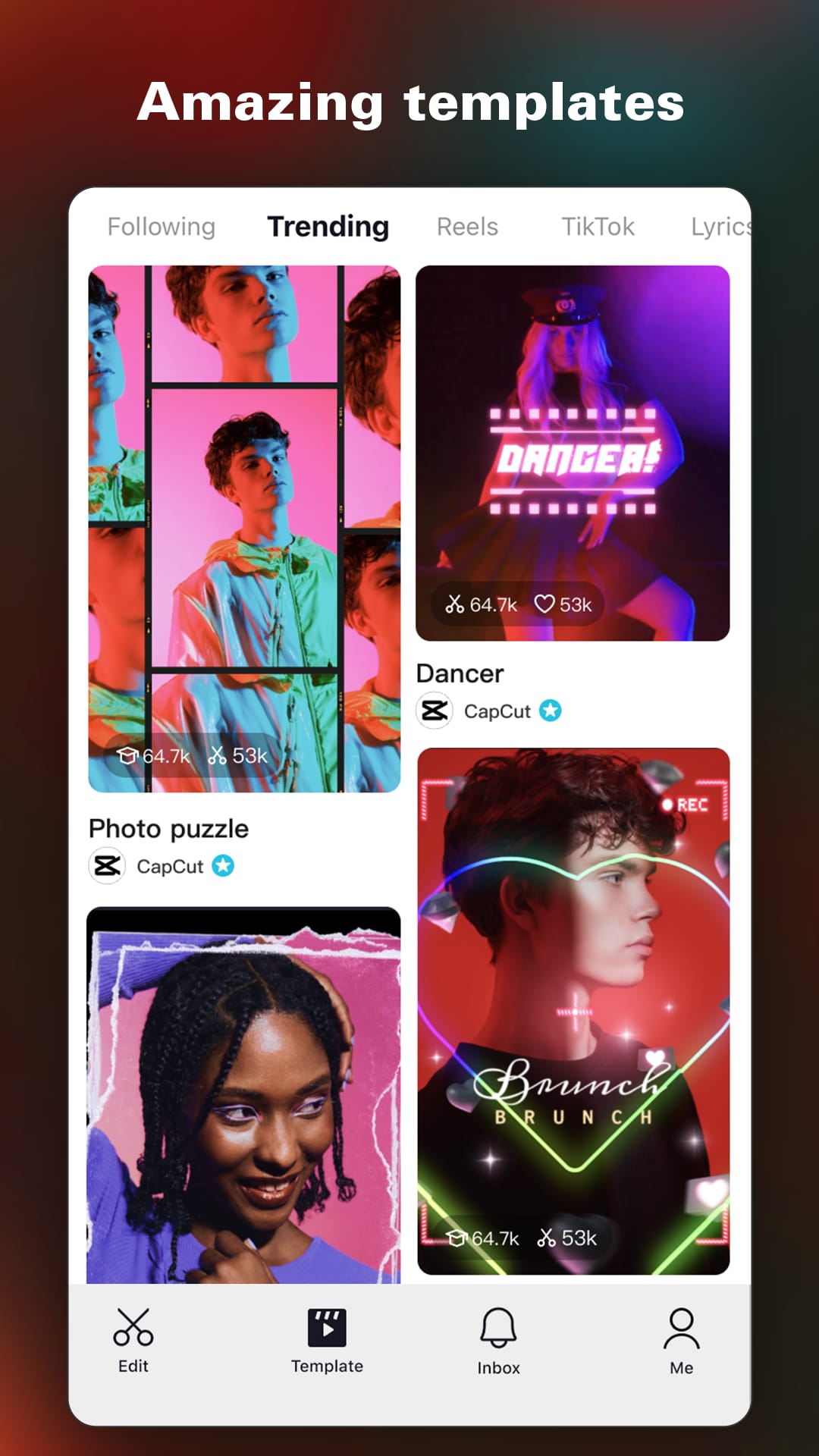 |
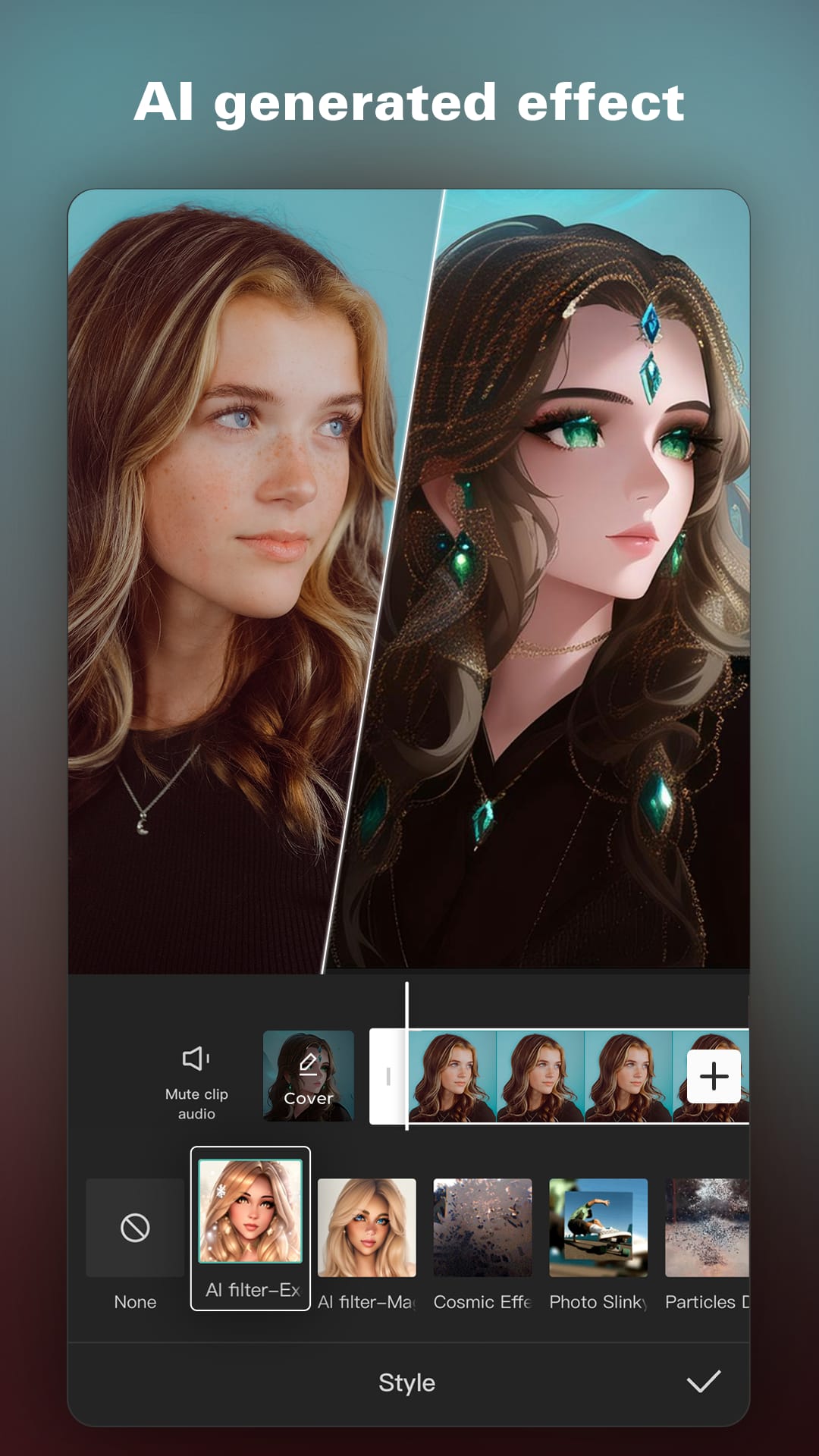 |
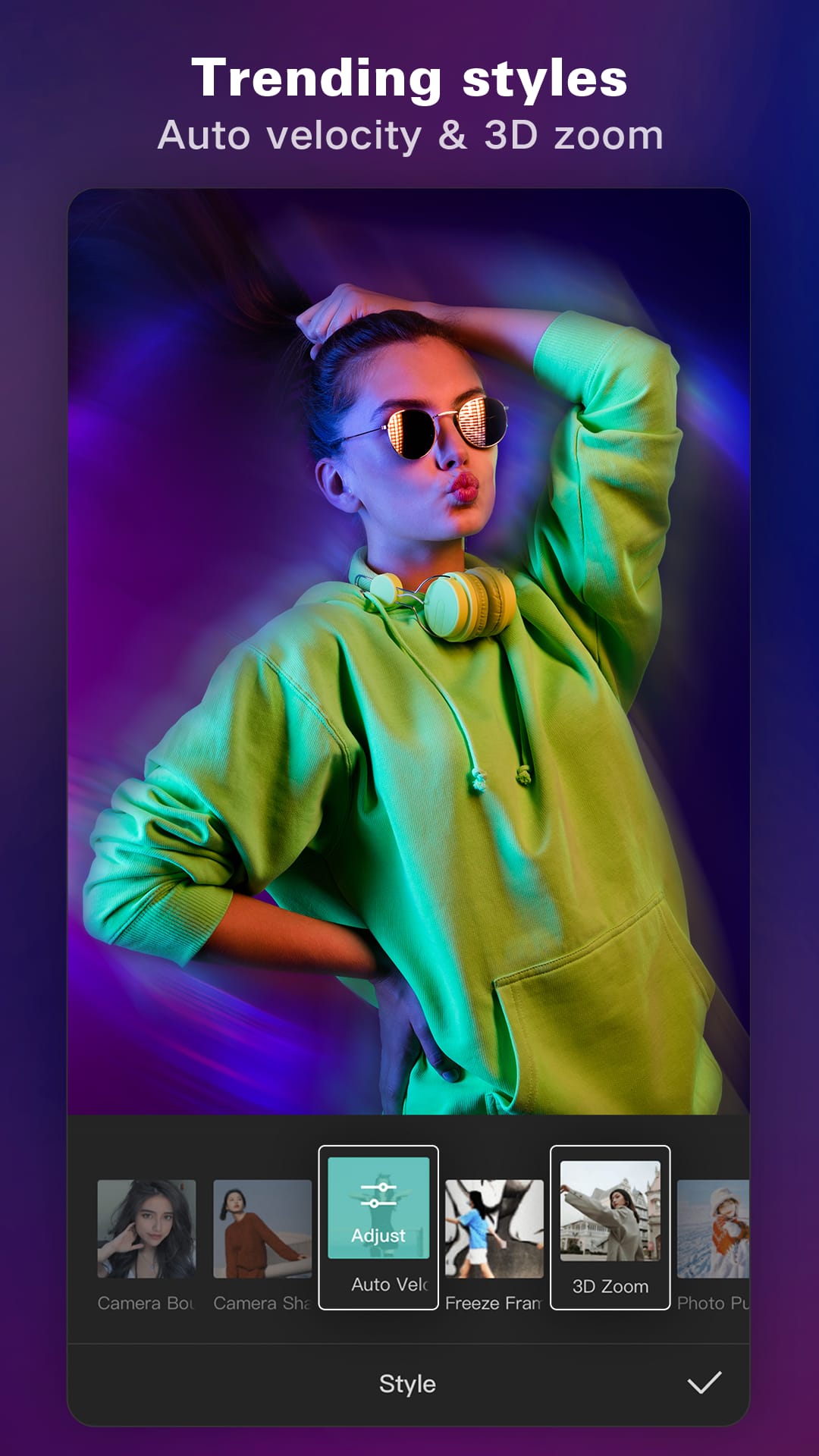 |
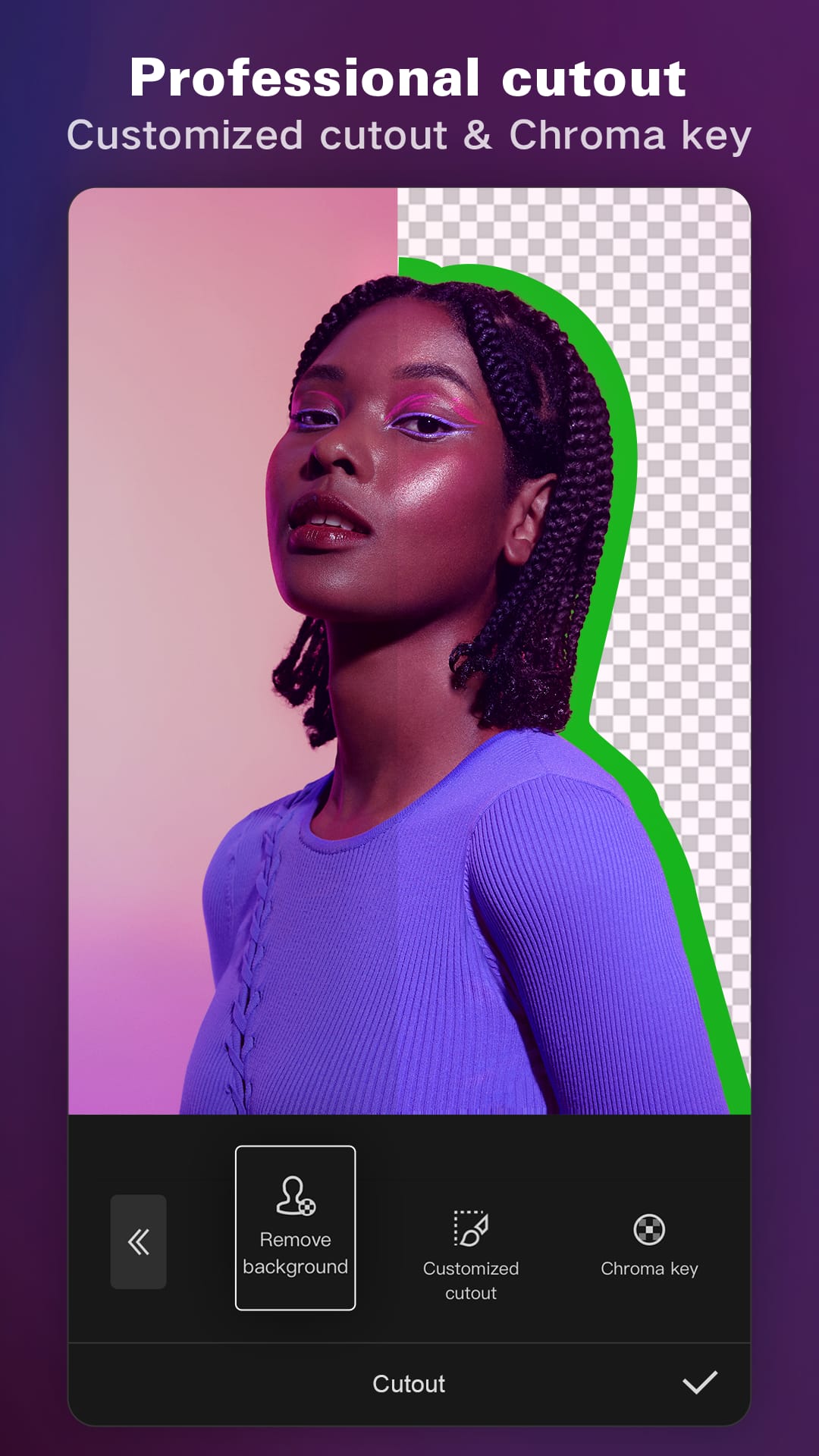 |


