 |
GEICO Mobile ★ 4.6 |
|---|---|
| ⚙️Developer | GEICO Insurance |
| ⬇️Downloads | 10,000,000+ |
| 📊Category | Finance |
| 🤖Tags | geico | insurancecar | insurance |
The GEICO Mobile App is a powerful tool that allows GEICO insurance policyholders to manage their policies and access a range of convenient features right from their smartphones. With the app, users can easily file claims, view policy details, make payments, and even request roadside assistance, all in one place. Designed to provide a seamless and user-friendly experience, the GEICO Mobile App puts insurance management at your fingertips.
The GEICO Mobile App has revolutionized the way policyholders interact with their insurance coverage. Gone are the days of making phone calls or visiting physical offices to handle routine tasks. With the app, everything can be done quickly and efficiently, saving time and providing peace of mind. Whether you’re at home, at work, or on the go, the GEICO Mobile App ensures that managing your insurance policies is convenient and hassle-free.
Features & Benefits
- Policy Management: The GEICO Mobile App allows users to access their insurance policies anytime, anywhere. From viewing policy documents to updating coverage, the app provides a comprehensive platform for managing insurance policies with ease.
- Claims Filing: Filing an insurance claim can be a daunting task, but the GEICO Mobile App simplifies the process. Users can easily submit claims, upload supporting documents, and track the progress of their claims right from their smartphones.
- Payment Options: The app offers a range of convenient payment options, allowing users to make premium payments directly from their mobile devices. Whether it’s a one-time payment or setting up automatic payments, the GEICO Mobile App ensures a seamless payment experience.
- Roadside Assistance: Need roadside assistance? The app lets users request help with just a few taps. Whether it’s a flat tire, dead battery, or any other roadside emergency, GEICO policyholders can quickly get the assistance they need without the hassle of making phone calls.
- Digital ID Cards: Say goodbye to carrying around paper insurance cards. The GEICO Mobile App provides digital ID cards that can be easily accessed and shared whenever necessary. This feature ensures that users always have proof of insurance readily available.
Pros & Cons
GEICO Mobile Faqs
You can easily access your policy details by logging into the GEICO Mobile app with your registered account. Once logged in, navigate to the “Policies” section from the main menu. Here, you will find all the relevant information about your active policies, including coverage details, premium amounts, and renewal dates. You can also manage your payment methods and view any upcoming payments. Yes, the GEICO Mobile app allows you to file a claim directly from your mobile device. To do this, simply log in to your account and select the “Claims” option from the main menu. Follow the prompts to provide the necessary details about the incident, upload any supporting documents or photos, and submit your claim. You will receive updates on your claim status within the app. Absolutely! The app provides a convenient way to make payments for your insurance premiums. After logging in, go to the ¡°Payments¡± section where you can view your current balance and payment due date. You can choose to make a one-time payment or set up recurring payments. You can also save your payment information for quicker transactions in the future. If you require roadside assistance, simply open the app and tap on the “Roadside Assistance” feature. This will allow you to request help based on your location. You can specify the type of assistance you need, such as towing, tire changes, or battery jump-starts. You¡¯ll receive confirmation and an estimated arrival time for the service provider. Yes, the app enables you to manage your drivers conveniently. Log in and navigate to the “Policies” section, then select the policy you wish to modify. From there, you can add new drivers by entering their details or remove existing ones. Make sure to review any implications these changes may have on your coverage and premiums before finalizing them. If you’ve forgotten your password, there’s an easy recovery process. On the login screen, click on the “Forgot Password?” link. You will be prompted to enter your registered email address, and the app will send you instructions to reset your password. Follow the link in the email and create a new password to regain access to your account. Yes, the GEICO Mobile app provides digital access to your insurance ID card. After logging in, navigate to the “ID Cards” section. You can view, download, or email your insurance ID card directly from the app. This feature is particularly useful during traffic stops or when you need to provide proof of insurance quickly.How can I access my policy details through the GEICO Mobile app?
Can I file a claim using the GEICO Mobile app?
Is it possible to make a payment through the GEICO Mobile app?
How do I access roadside assistance via the GEICO Mobile app?
Can I add or remove drivers from my policy using the app?
What should I do if I forget my password for the GEICO Mobile app?
Can I view my insurance ID card through the GEICO Mobile app?
Alternative Apps
- Progressive: The Progressive app offers similar features to the GEICO Mobile App, allowing policyholders to manage their insurance policies, file claims, make payments, and request roadside assistance. It also provides a user-friendly interface and digital ID cards for easy access.
- State Farm: State Farm’s mobile app provides policyholders with the ability to manage policies, file claims, and make payments. It offers additional features such as personalized insurance recommendations and access to StateFarm’s network of agents for personalized assistance.
- Allstate: The Allstate mobile app offers policy management features, claims filing, and payment options. It also includes innovative tools like Drivewise, which tracks driving habits and rewards safe driving behavior. Additionally, the app provides access to roadside assistance and personalized insurance recommendations.
These apps, like the GEICO Mobile App, aim to provide policyholders with convenient and efficient ways to manage their insurance coverage. Each app has its own unique features and benefits, so it’s important for users to explore and compare them based on their specific needs and preferences.
Screenshots
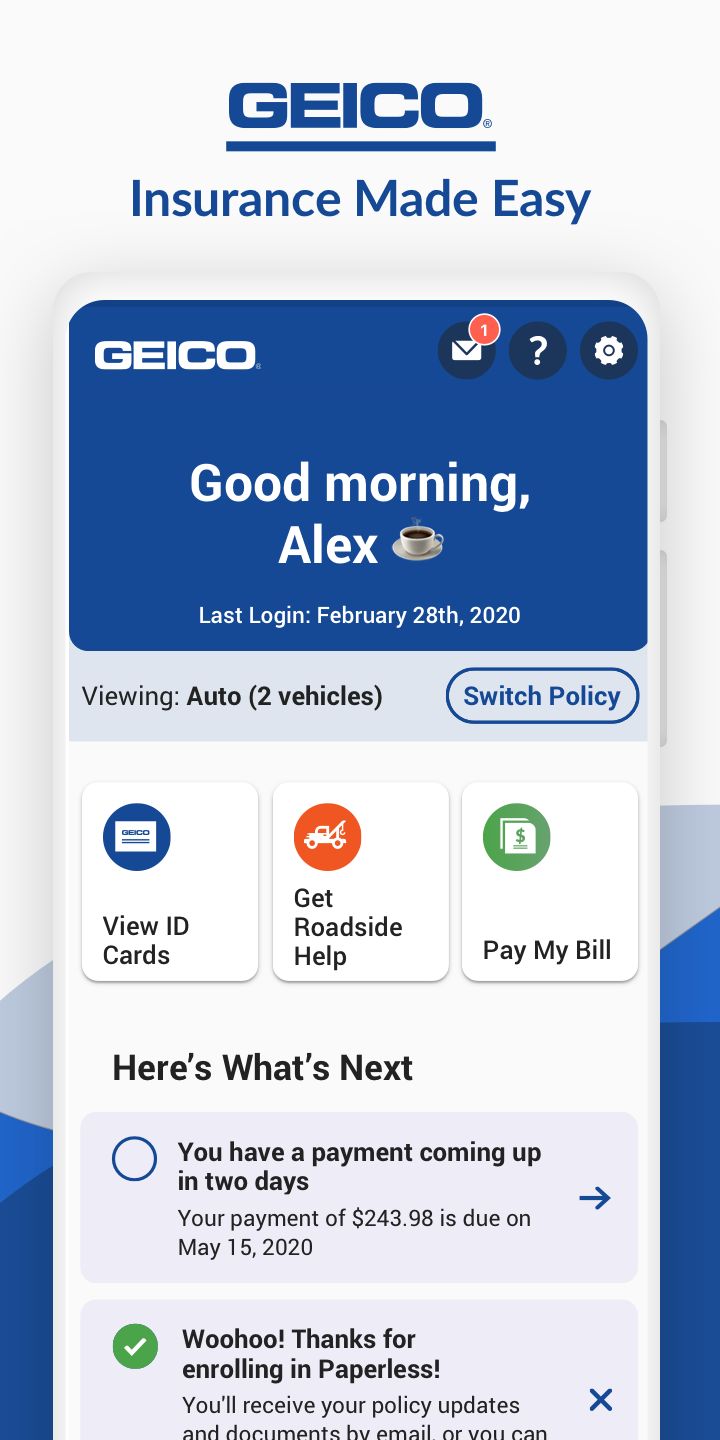 |
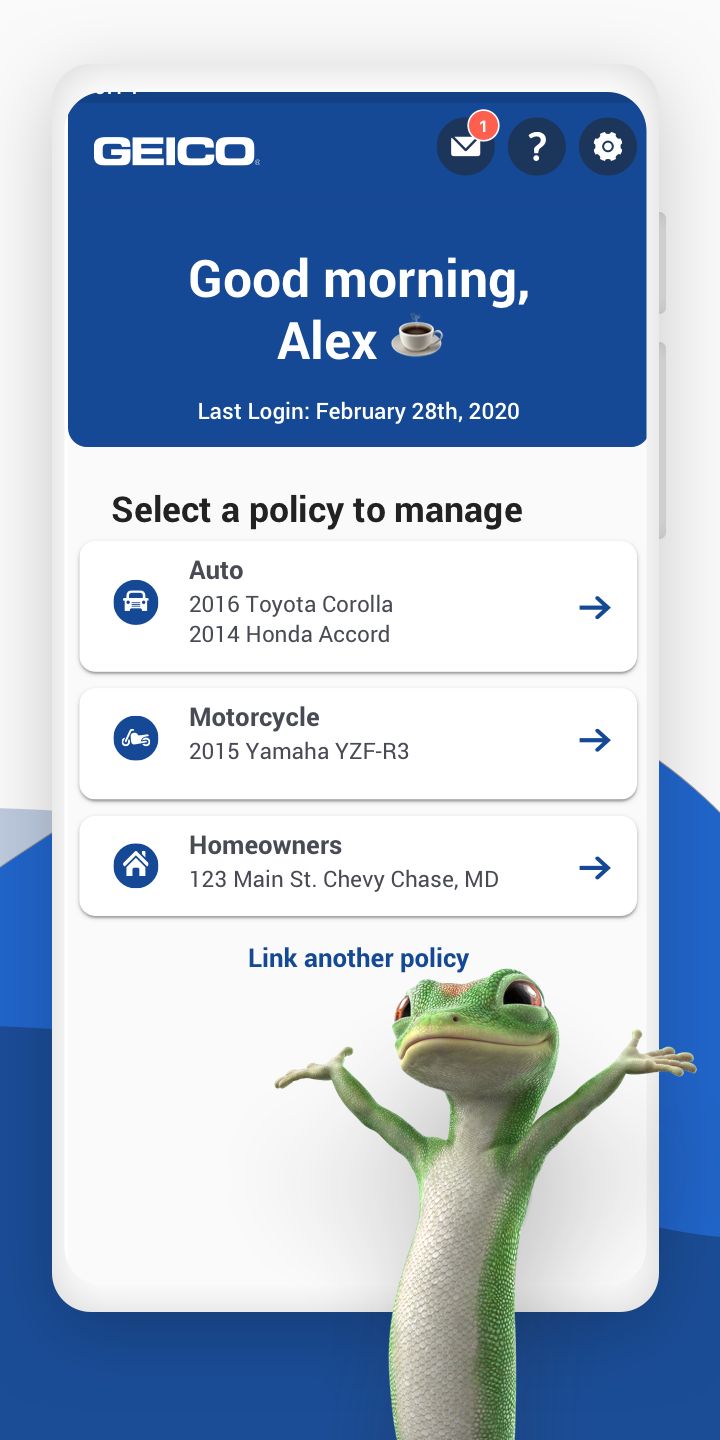 |
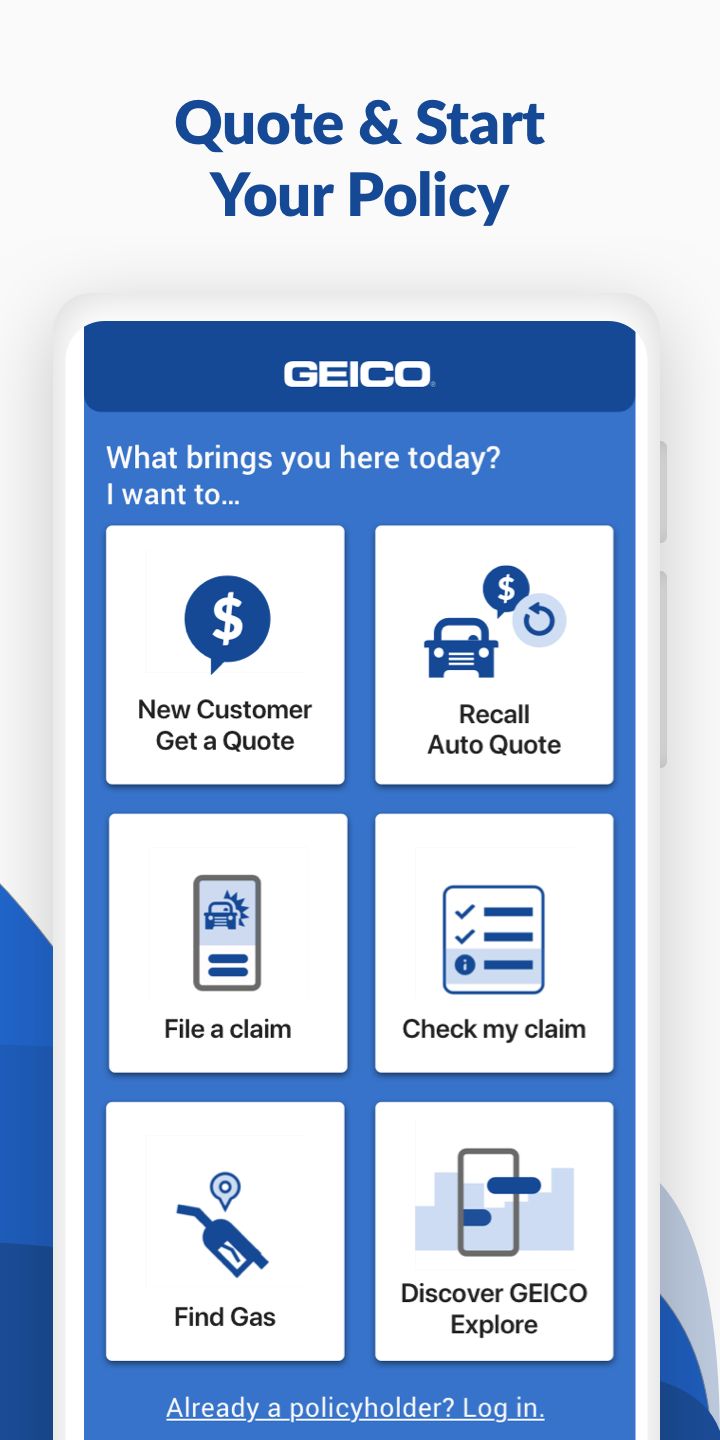 |
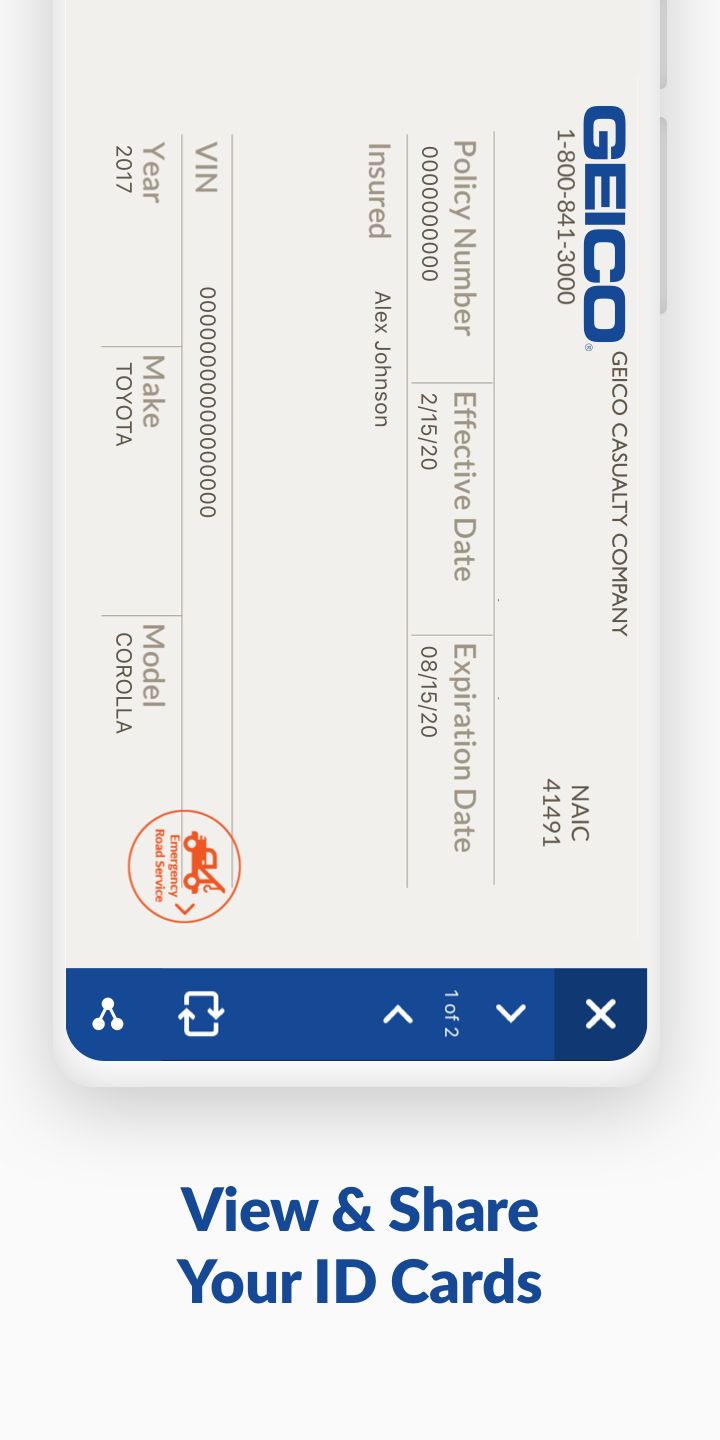 |


