 |
My Spectrum ★ 4.6 |
|---|---|
| ⚙️Developer | Charter/Spectrum |
| ⬇️Downloads | 10,000,000+ |
| 📊Category | Tools |
| 🤖Tags | spectrum | spectrums | mobile |
The My Spectrum app is a powerful tool designed to enhance your Spectrum service experience. With this app, Spectrum customers can conveniently manage their account, troubleshoot issues, and access a range of features and services, all from the convenience of their mobile device. Whether you’re looking to pay your bill, check your internet speed, or set up parental controls, the My Spectrum app puts control and convenience at your fingertips.
Stay connected to your Spectrum services seamlessly with this user-friendly app. Say goodbye to long phone calls and waiting on hold¡ªMy Spectrum empowers you to take charge of your Spectrum account with ease.
Features & Benefits
- Account Management: The My Spectrum App allows users to easily view and manage their Spectrum account details, including billing information, service plans, and upcoming appointments. Customers can track their usage, review payment history, and make changes to their account settings, all from within the app.
- Internet and Wi-Fi Management: With this app, users can manage their Spectrum internet and Wi-Fi settings effortlessly. It provides the ability to change Wi-Fi names and passwords, troubleshoot connectivity issues, and optimize network performance. Customers can also view connected devices, set parental controls, and even remotely restart their modem or router.
- TV Channel Guide and Remote Control: The app offers a comprehensive TV channel guide, allowing users to browse through available programming and set reminders for their favorite shows. Additionally, it serves as a remote control, enabling customers to change channels, adjust volume, and even schedule DVR recordings directly from their mobile devices.
- Bill Payment and AutoPay: My Spectrum App provides a convenient way to pay bills and manage payment preferences. Users can securely make payments using various methods, set up AutoPay for hassle-free bill payments, and receive notifications about upcoming due dates to avoid late fees.
- Support and Troubleshooting: The app includes a support section where users can find helpful articles, troubleshooting guides, and frequently asked questions. It also offers the option to initiate a live chat or request a call from a Spectrum representative, making it easier to get assistance and resolve issues promptly.
Pros & Cons
My Spectrum Faqs
Yes, the My Spectrum app provides a comprehensive view of a customer’s account, including their current services, billing history, and more. The app allows customers to securely view and pay their Spectrum bills using a variety of payment methods, such as credit/debit cards or electronic checks. The app includes tools and resources to help customers troubleshoot issues with their Spectrum internet, TV, or phone services, as well as the ability to upgrade or change their service plan. Spectrum takes measures to ensure the security of customer information within the My Spectrum app, including encryption and multi-factor authentication options. While the app is primarily designed for mobile use, some customers may be able to access certain features through a web-based portal or on other devices connected to their Spectrum account.Can I access my full Spectrum account information through the app?
What payment options are available through the My Spectrum app?
Can I troubleshoot and manage my Spectrum services through the app?
How secure is the My Spectrum app?
Can I access the My Spectrum app on other devices besides my phone?
Alternative Apps
AT&T Smart Home Manager: The AT&T Smart Home Manager app allows AT&T customers to manage their home network, check internet speed, monitor connected devices, and set up parental controls.
Verizon My Fios: Verizon My Fios is an app that enables Verizon Fios customers to manage their accounts, pay bills, troubleshoot service issues, and access entertainment options on the go.
Optimum: The Optimum app is designed for Optimum customers to manage their accounts, pay bills, troubleshoot service issues, and stream live TV and on-demand content.
DISH Anywhere: DISH Anywhere is an app that allows DISH Network subscribers to managetheir accounts, control their DVR, and stream live TV and recorded shows from anywhere.
Cox Connect: Cox Connect is an app for Cox Communications customers to manage their accounts, pay bills, troubleshoot service problems, and schedule DVR recordings remotely.
Screenshots
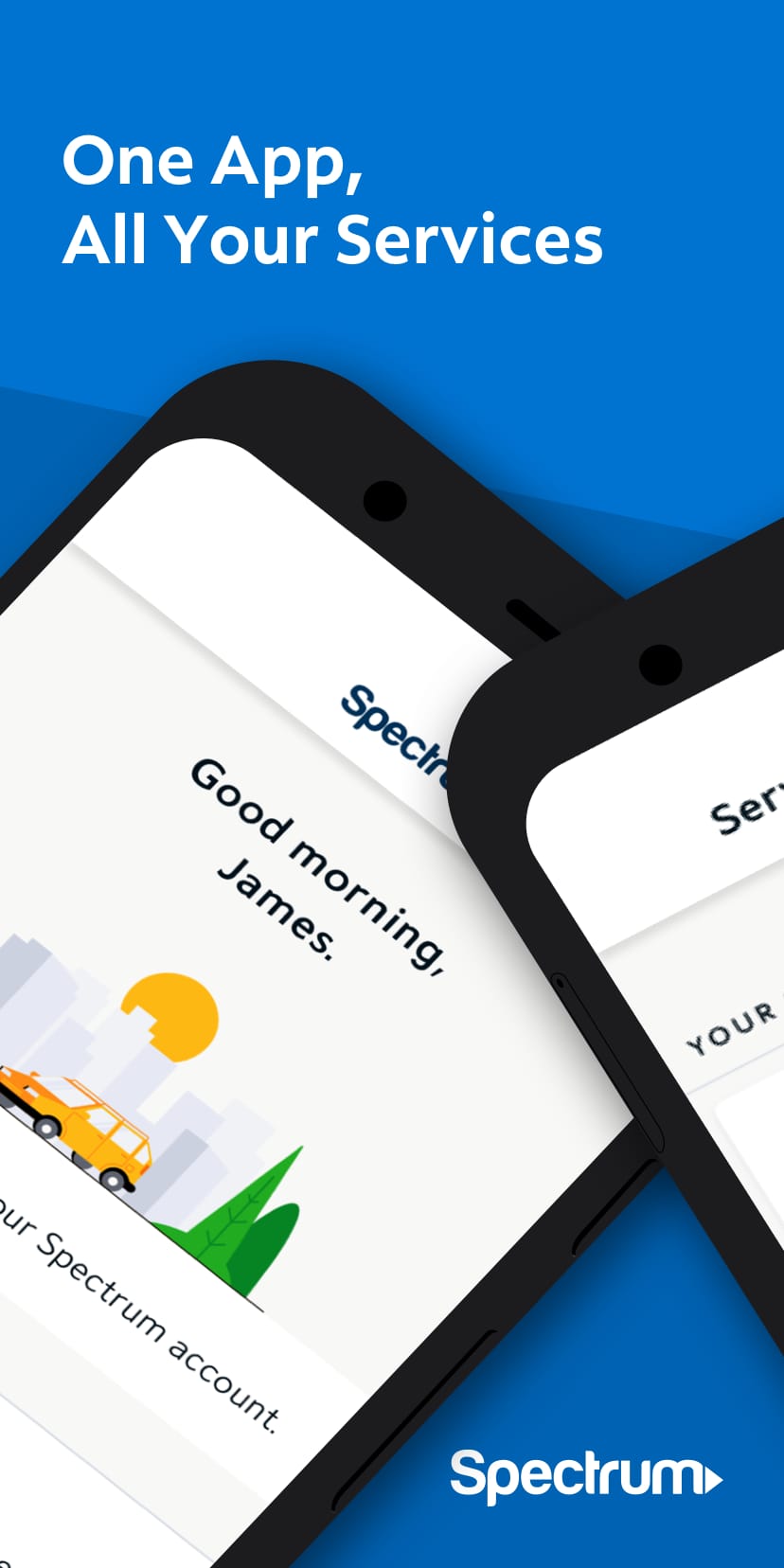 |
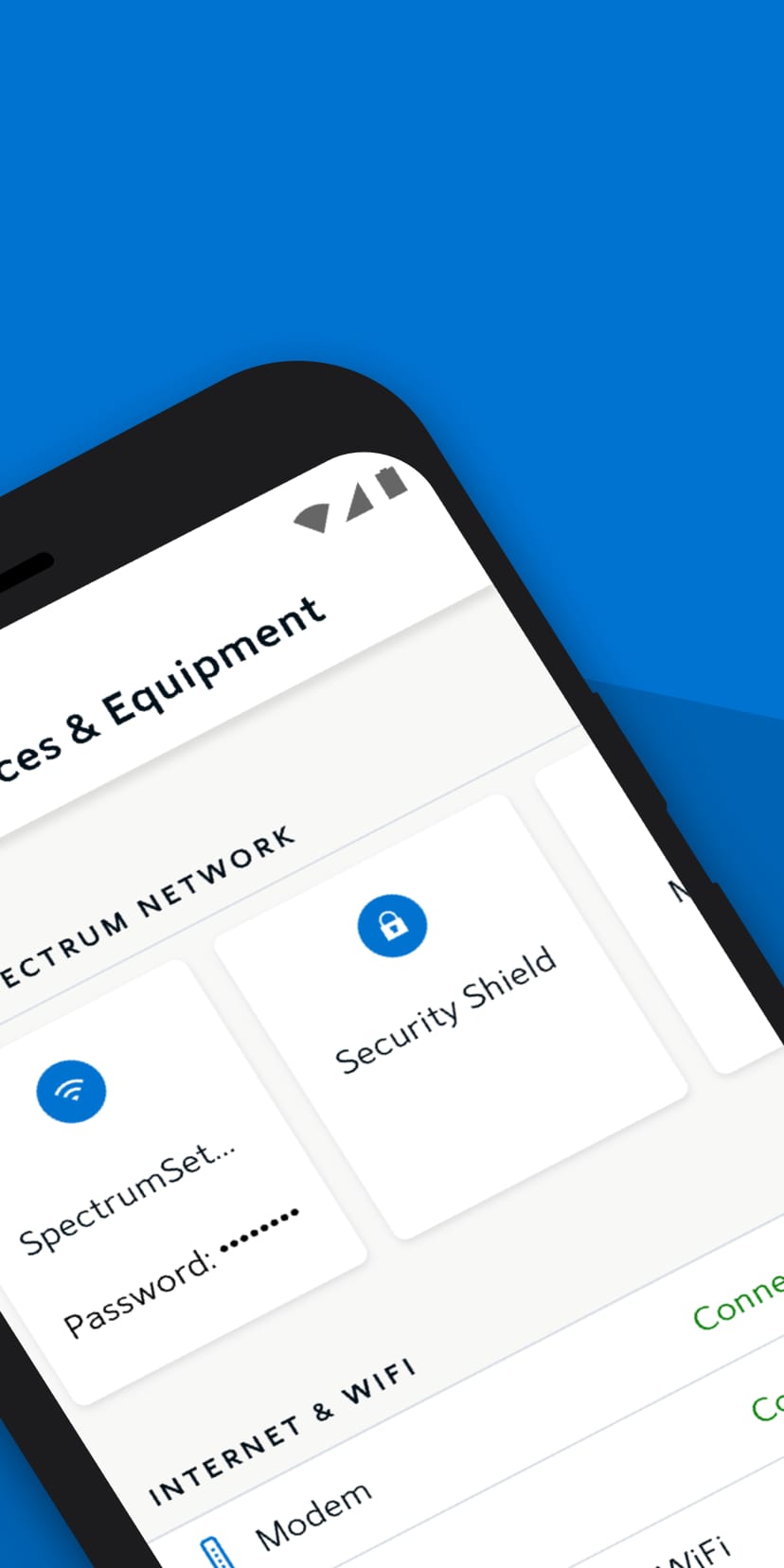 |
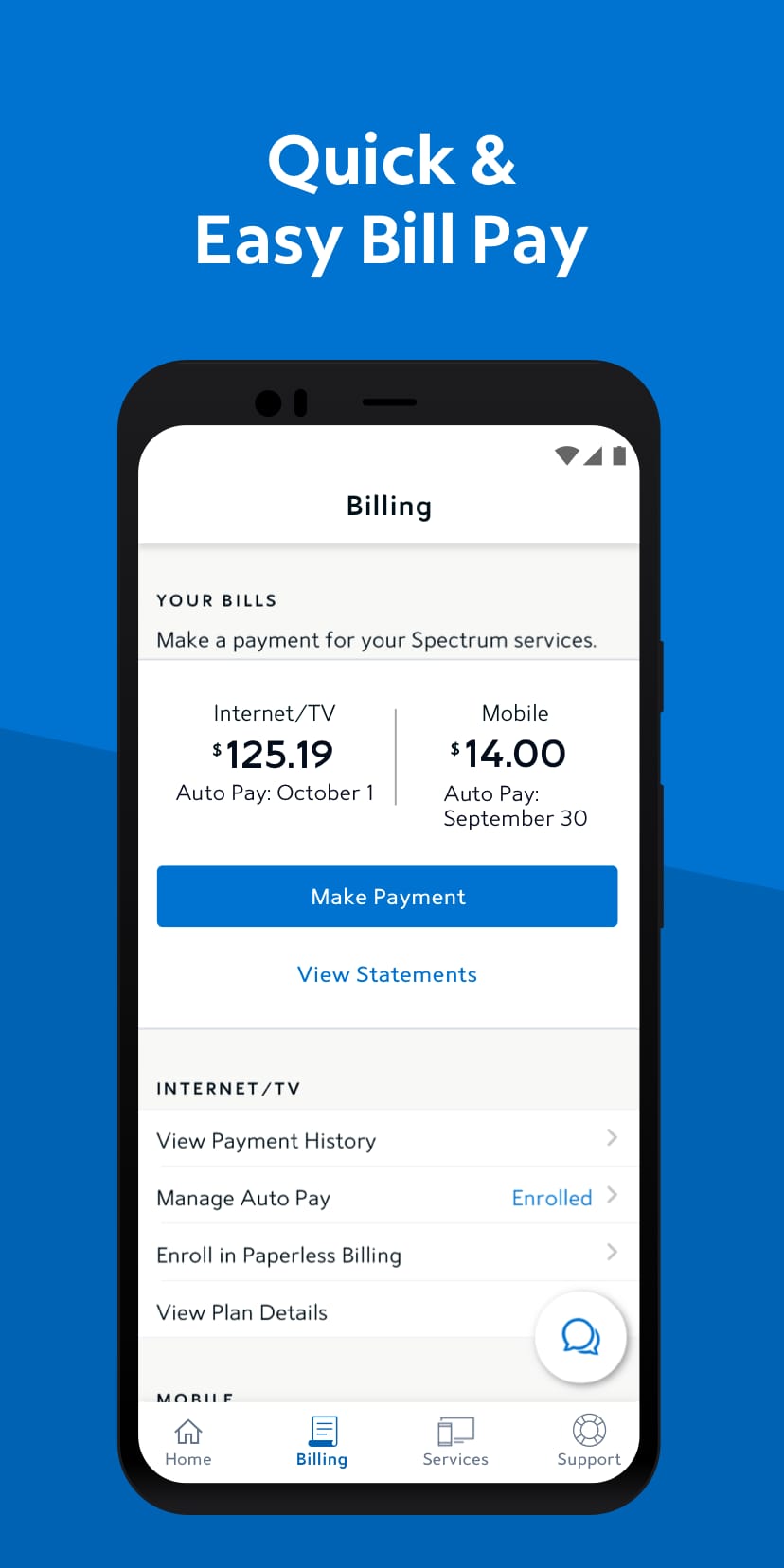 |
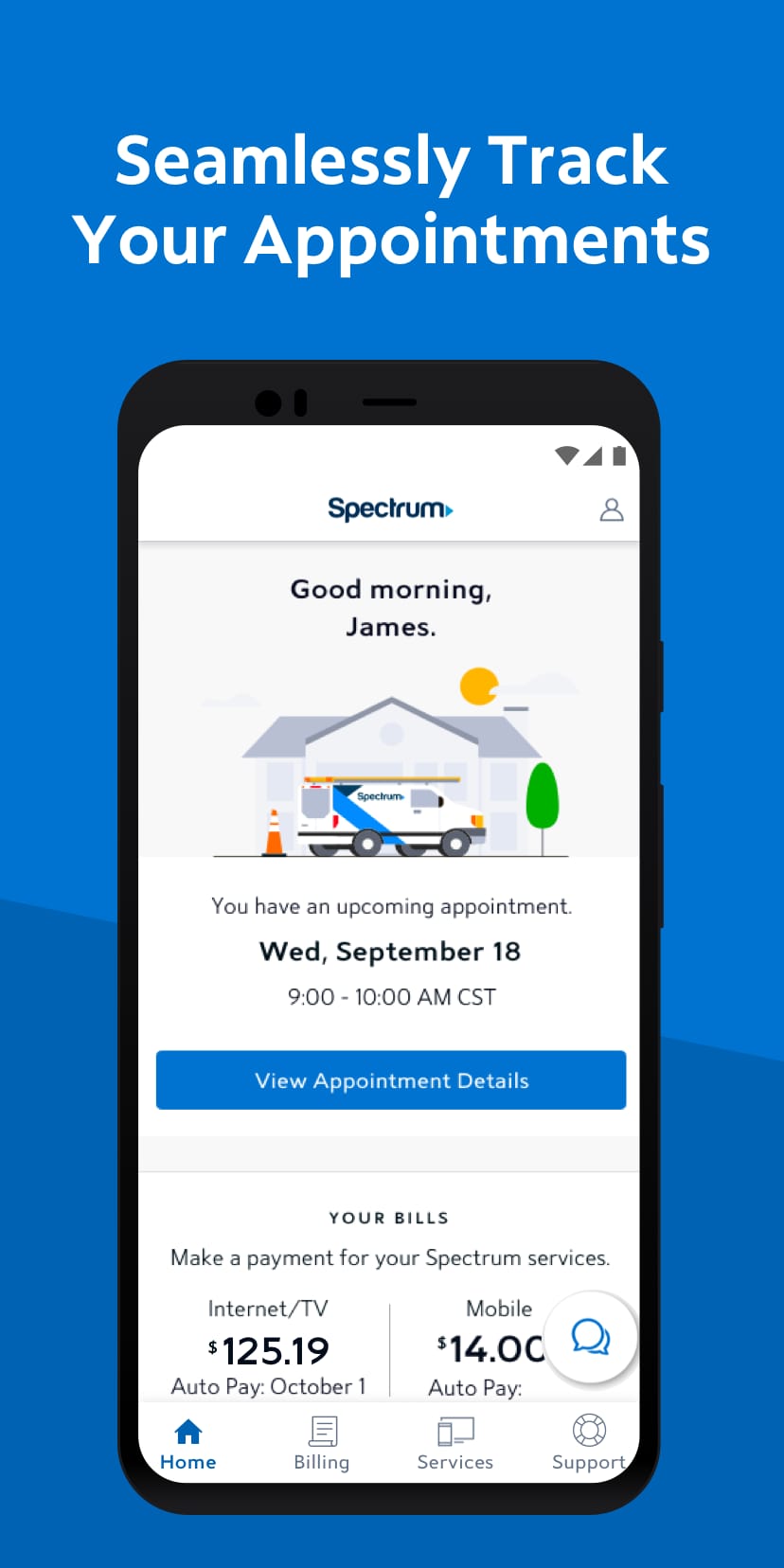 |


