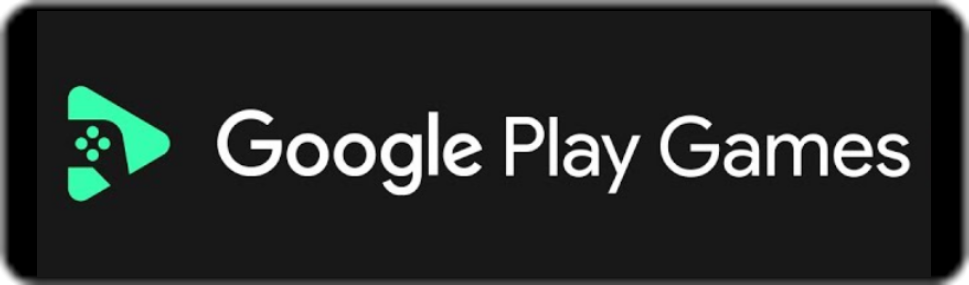|
Google Play Store ★ 4.3 |
|---|---|
| ⚙️Developer | Google LLC |
| ⬇️Downloads | 5,000,000,000+ |
| 📊Category | Tools |
| 🤖Tags | Tools | Community | Apk Download |
Google Play Store is the official app store for Android devices, providing access to millions of apps, games, movies, books, and more. It offers a safe and reliable platform to discover, download, and update applications with ease.
With features like automatic updates, user reviews, personalized recommendations, and secure payment options, the Google Play Store ensures a seamless experience for all Android users.
Features & Benefits
Vast App Library – Explore millions of apps, games, movies, books, and other digital content all in one place. Whether you’re looking for productivity tools, entertainment, or educational apps, the Play Store has something for everyone.
Safe & Secure – Download apps with confidence thanks to Google’s robust security checks, Play Protect scanning, and verified developer programs, ensuring your device stays safe from malicious software.
Automatic Updates – Keep all your apps up-to-date effortlessly. Google Play Store automatically updates your installed apps so you always enjoy the latest features, improvements, and bug fixes without lifting a finger.
Personalized Recommendations – Discover new apps, games, and content tailored to your interests. The Play Store provides suggestions based on your usage, preferences, and trending apps, making it easier to find what you’ll love.
Easy Payments & Subscriptions – Purchase apps, in-app items, or subscribe to premium services securely using multiple payment options including credit/debit cards, Google Pay, and carrier billing, all protected with Google’s secure payment system.
Exclusive Google Play Features – Enjoy special tools like family sharing, app wishlists, early access to beta apps, and curated collections. These features help you share content with loved ones, discover hidden gems, and stay ahead with the latest apps and games.
Pros & Cons
Google Play Store Faqs
What devices can I use the Google Play Store on?
The Google Play Store comes pre-installed on most Android smartphones and tablets. It can also be accessed on Android TV devices, Chromebooks, and other Android-based platforms.
Can I update apps through the Google Play Store?
Yes, the Google Play Store automatically notifies you when updates are available for installed apps, and allows you to easily update them with a single tap.
Can I get refunds for apps I’ve purchased?
Google has a refund policy that allows users to request a refund for most app purchases within 48 hours of the transaction.
How does Google review and approve apps for the Play Store?
Google has a review process to ensure apps meet certain quality, security, and content standards before being published on the Google Play Store.
What is Google Play Protect and how does it work?
Google Play Protect is a security feature that scans apps for malware and other security threats, helping to keep your device safe.
Alternative Apps
Amazon Appstore: The Amazon Appstore is an alternative app store for Android devices, offering a wide range of apps, games, and digital content. It provides a curated selection of apps and offers unique features like the “Free App of the Day.”
Samsung Galaxy Store: The Samsung Galaxy Store is the official app store for Samsung devices, offering a diverse collection of apps, games, themes, and other digital content. It provides exclusive featuressuch as Samsung-specific apps and customization options.
APKMirror: APKMirror is a popular website that hosts APK files for various Android apps. It allows users to download and install apps directly, bypassing the official app stores. It’s a good option for users who prefer to manually install apps or access older versions.
Aptoide: Aptoide is an independent app store for Android devices, offering a vast catalog of apps, games, and digital content. It features a community-driven approach, allowing users to create and manage their app stores within the platform.
F-Droid: F-Droid is an open-source app store for Android devices, focusing on free and open-source software (FOSS). It offers a collection of apps that respect user privacy and adhere to open-source principles.
Screenshots
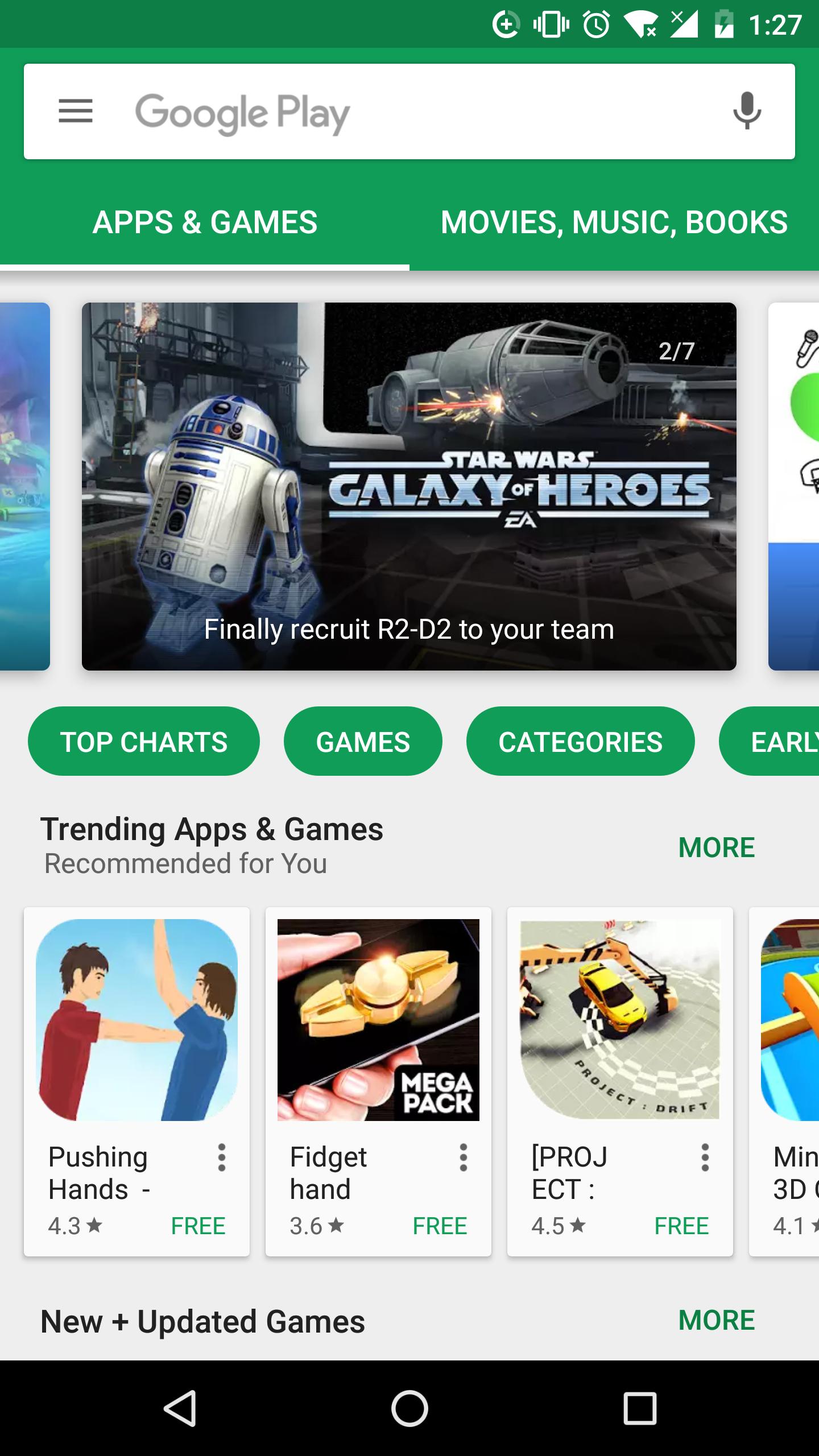 |
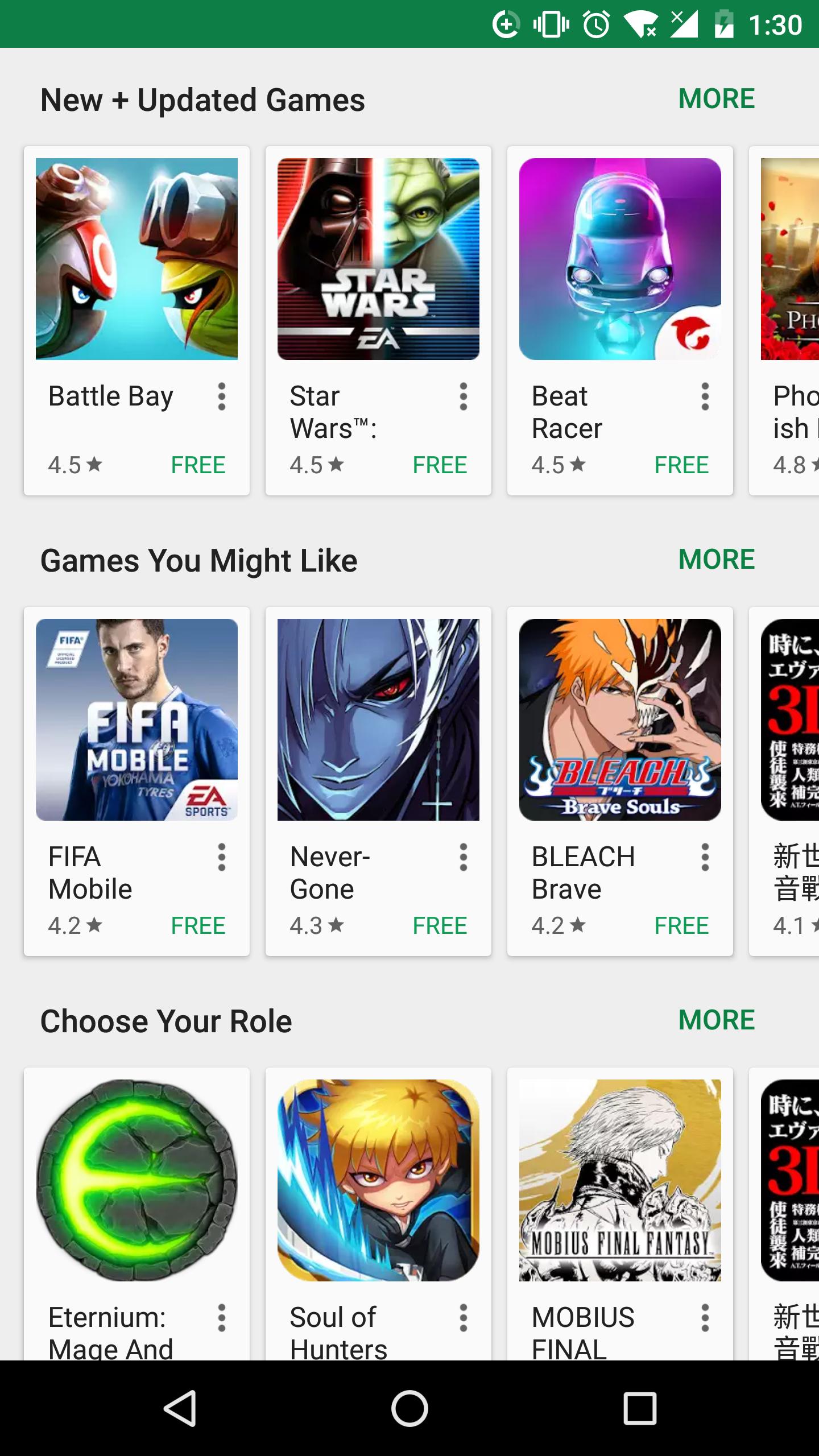 |
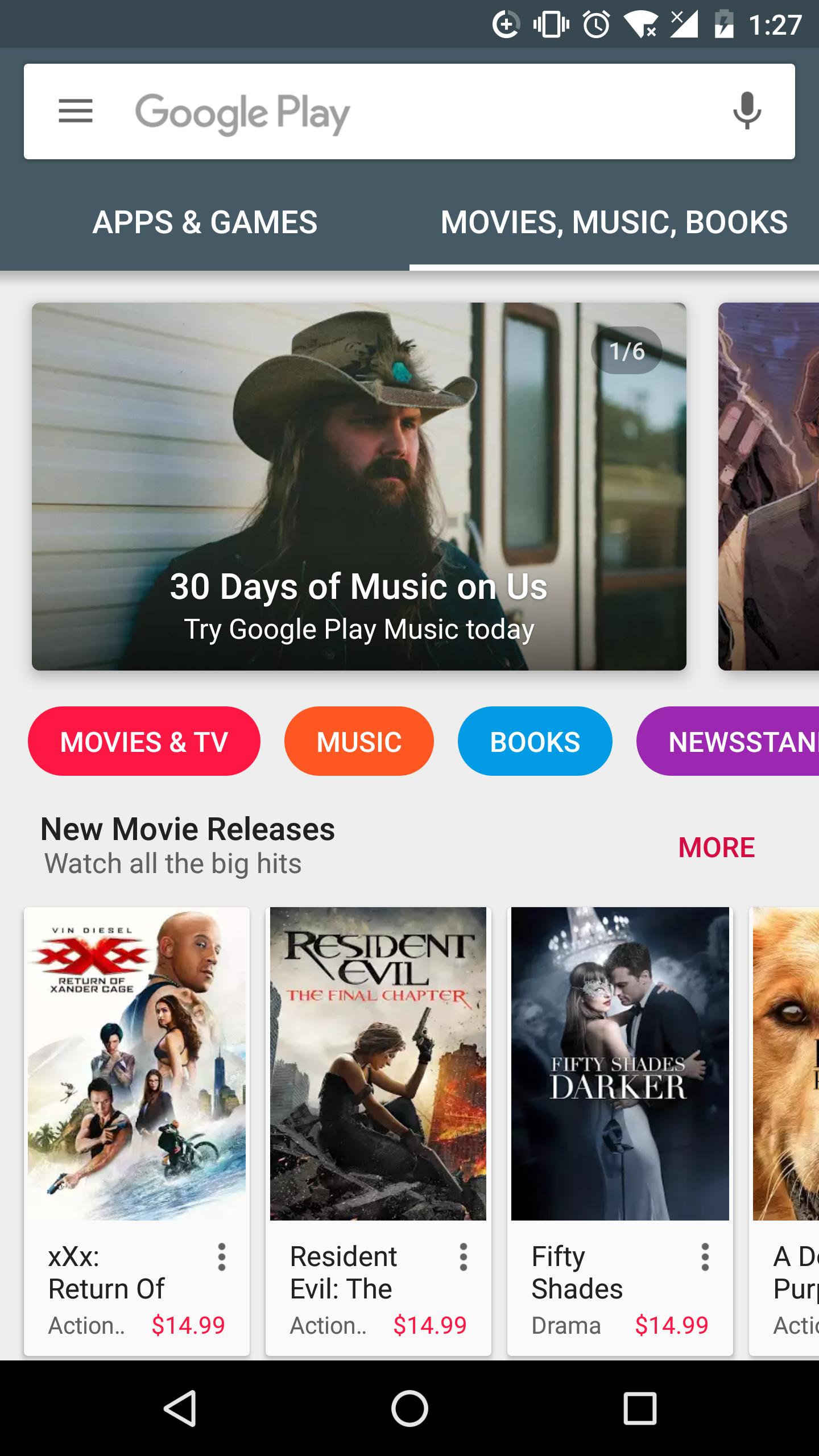 |
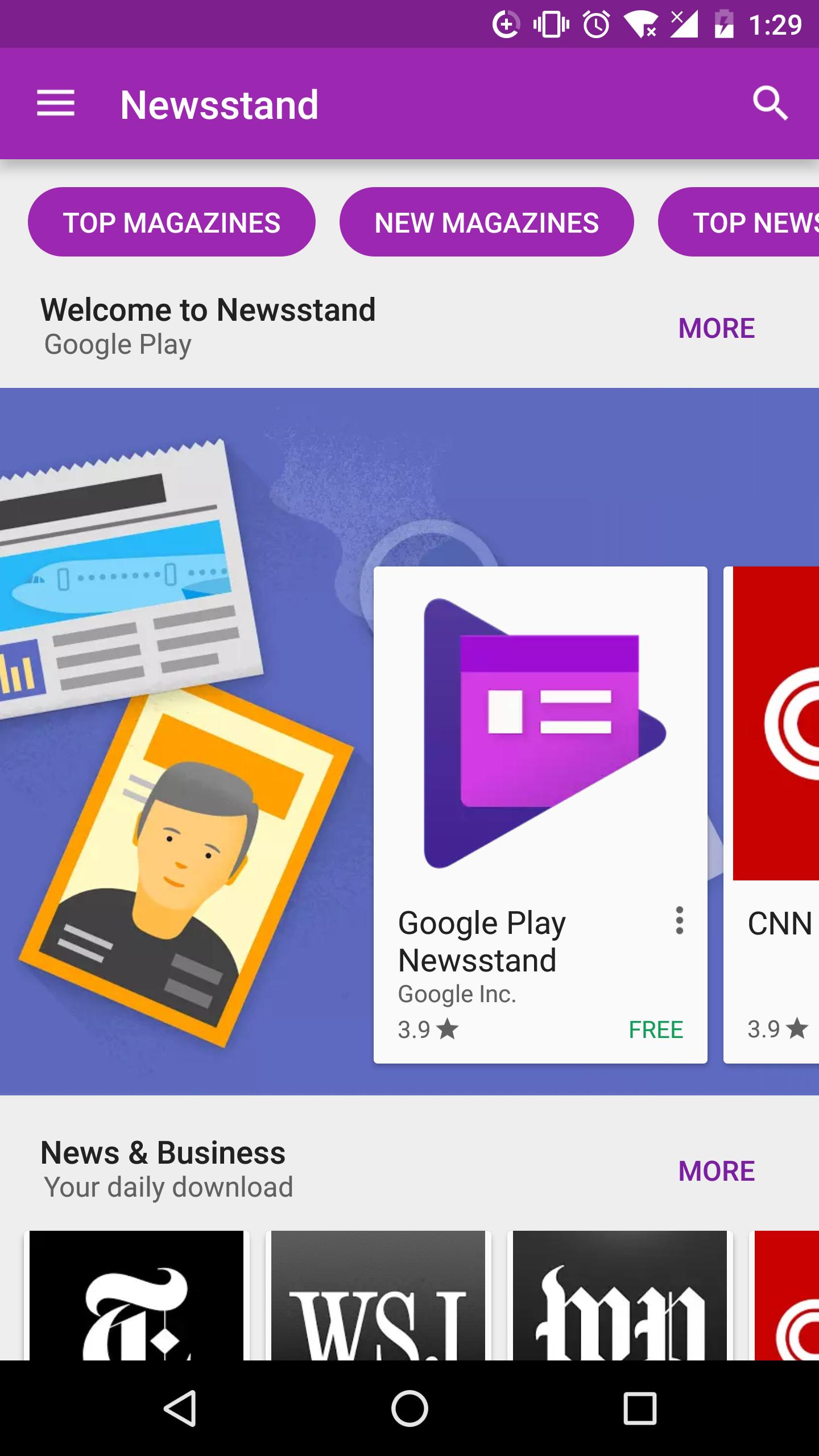 |