 |
PowerDirector ★ 4.4 |
|---|---|
| ⚙️Developer | Cyberlink Corp |
| ⬇️Downloads | 100,000,000+ |
| 📊Category | Video Players & Editors |
| 🤖Tags | footage | videos | editing |
PowerDirector is a feature-rich video editing app that offers a wide range of tools and effects to help you create professional-looking videos right from your mobile device. Whether you’re a beginner or an experienced video editor, PowerDirector provides an intuitive interface and powerful features that allow you to unleash your creativity and bring your videos to life. With its extensive editing capabilities, real-time effects, and easy-to-use interface, PowerDirector has become a popular choice for content creators, vloggers, and video enthusiasts.
With PowerDirector, you can import videos, photos, and audio files from your device or capture footage directly from your camera. The app offers a comprehensive set of editing tools, including timeline-based editing, precision trimming, and audio mixing. You can enhance your videos with a variety of effects, transitions, and filters, and even add titles, captions, and overlays. PowerDirector also supports 4K video editing, allowing you to create high-resolution videos with stunning visual quality. Once you’ve finished editing, you can export your videos in various formats and share them with your audience on social media platforms or save them to your device.
Features & Benefits
- Intuitive Editing Interface: PowerDirector’s user-friendly interface makes video editing accessible to users of all skill levels. The timeline-based editing allows for precise control over the arrangement and duration of clips, and the drag-and-drop functionality simplifies the editing process.
- Advanced Editing Tools: PowerDirector offers a wide range of advanced editing tools, including precision trimming, multi-track editing, and keyframe animation. These features provide users with the flexibility to create complex and visually stunning videos.
- Real-time Effects and Color Correction: The app provides a vast library of real-time effects, transitions, and filters that can be applied to your videos instantly. Additionally, PowerDirector offers advanced color correction tools, allowing you to adjust the brightness, contrast, saturation, and other parameters to achieve the desired look.
- Chroma Key (Green Screen) Editing: PowerDirector includes a powerful chroma key feature that enables you to replace the background of your videos with custom images or videos. This feature is especially useful for creating professional-looking videos with virtual backgrounds or adding visual effects.
- Audio Editing and Mixing: PowerDirector allows you to import and edit audio files, adjust volume levels, and apply audio effects. With the app’s audio mixing capabilities, you can create a balanced and immersive audio experience for your videos.
Pros & Cons
PowerDirector Faqs
PowerDirector supports a wide range of video formats for both importing and exporting. For import, you can use formats such as MP4, AVI, MOV, WMV, M2TS, and 3GP. When it comes to exporting, PowerDirector allows you to save your projects in various formats including MP4, AVI, MKV, and even specific formats optimized for devices like YouTube, Facebook, or Vimeo. This flexibility ensures compatibility with different platforms and devices. Yes, PowerDirector offers robust tools for editing 360-degree videos. Users can import 360-degree footage and utilize the app’s features to trim clips, add transitions, and apply effects. The interface provides an easy way to navigate through the spherical video environment, allowing you to adjust the view and apply edits effectively. Additionally, PowerDirector supports exporting 360-degree videos in formats compatible with social media platforms. Motion tracking in PowerDirector is designed to help you attach objects or effects to moving elements within your video. To use this feature, first select the clip you want to work with and then access the “Motion Tracking” option under the “Tools” menu. From there, you can designate the area of the video to track. After setting the tracking points, you can add text, images, or special effects that will follow the movement throughout the clip. This feature enhances the storytelling aspect of your videos by highlighting key actions or elements. Absolutely! PowerDirector includes a user-friendly title designer that allows you to create animated titles with various templates and customization options. You can choose from pre-designed title animations or start from scratch. The editor provides tools to adjust font styles, sizes, colors, and effects such as fades and slides. Once your title is created, you can easily position it within your video timeline for seamless integration. PowerDirector primarily offers local project editing, but it facilitates collaboration through file sharing options. You can export your project files and share them with other users who have PowerDirector installed. This allows for team-based projects where multiple users can contribute their edits and ideas. However, real-time collaborative editing is not supported, so ensure to communicate changes and updates clearly among team members. To run PowerDirector efficiently, it’s important to meet certain hardware specifications. A minimum of 4 GB RAM is required, but 8 GB or more is recommended for optimal performance. For processing power, a multi-core processor (Intel i5 or AMD equivalent) is advisable, along with a dedicated graphics card (NVIDIA GeForce GTX series or AMD Radeon series) to handle high-resolution edits smoothly. Additionally, having at least 10 GB of free disk space ensures that the application runs without any issues during installation and operation. Yes, PowerDirector includes a variety of built-in tutorials designed specifically for beginners. These tutorials cover essential editing techniques, feature overviews, and step-by-step instructions on how to use the app’s functionalities. Accessible directly within the app, these resources make it easy for new users to familiarize themselves with the interface and quickly learn how to create and edit their videos effectively. PowerDirector typically releases updates on a regular basis, offering new features, enhancements, and bug fixes. Major updates usually occur annually, while minor updates may be rolled out quarterly or as needed. Users can expect improvements based on user feedback, along with additional content such as new templates, audio tracks, and effects to enhance their video editing experience. Subscribing to their newsletter or following their official channels can keep you informed about the latest updates.What video formats does PowerDirector support for import and export?
Can I edit 360-degree videos in PowerDirector?
How do I use motion tracking in PowerDirector?
Is it possible to create animated titles in PowerDirector?
Can I collaborate with others on projects in PowerDirector?
What are the hardware requirements for running PowerDirector smoothly?
Does PowerDirector offer any built-in tutorials for beginners?
How frequently does PowerDirector release updates and new features?
Alternative Apps
- Adobe Premiere Rush: Adobe Premiere Rush is a mobile video editing app that offers a similar set of features to PowerDirector. It provides a user-friendly interface, multi-track editing, real-time effects, and color correction tools. With seamless integration with Adobe Creative Cloud, users can easily switch between mobile and desktop editing.
- iMovie: iMovie is a video editing app developed by Apple for iOS devices. It offers a range of editing tools, including timeline-based editing, real-time effects, and audio editing capabilities. iMovie is known for its user-friendly interface and seamless integration with other Apple devices and services.
- KineMaster: KineMaster is a popular video editing app available for both iOS and Android devices. It offers a wide range of editing tools, including multi-track editing, real-time effects, and chroma key editing. KineMaster also provides social media integration, allowing users to export and share their videos directly to platforms like YouTube and Instagram.
These apps, like PowerDirector, provide powerful editing capabilities and can be great alternatives depending on users’ preferences and specific needs.
Screenshots
 |
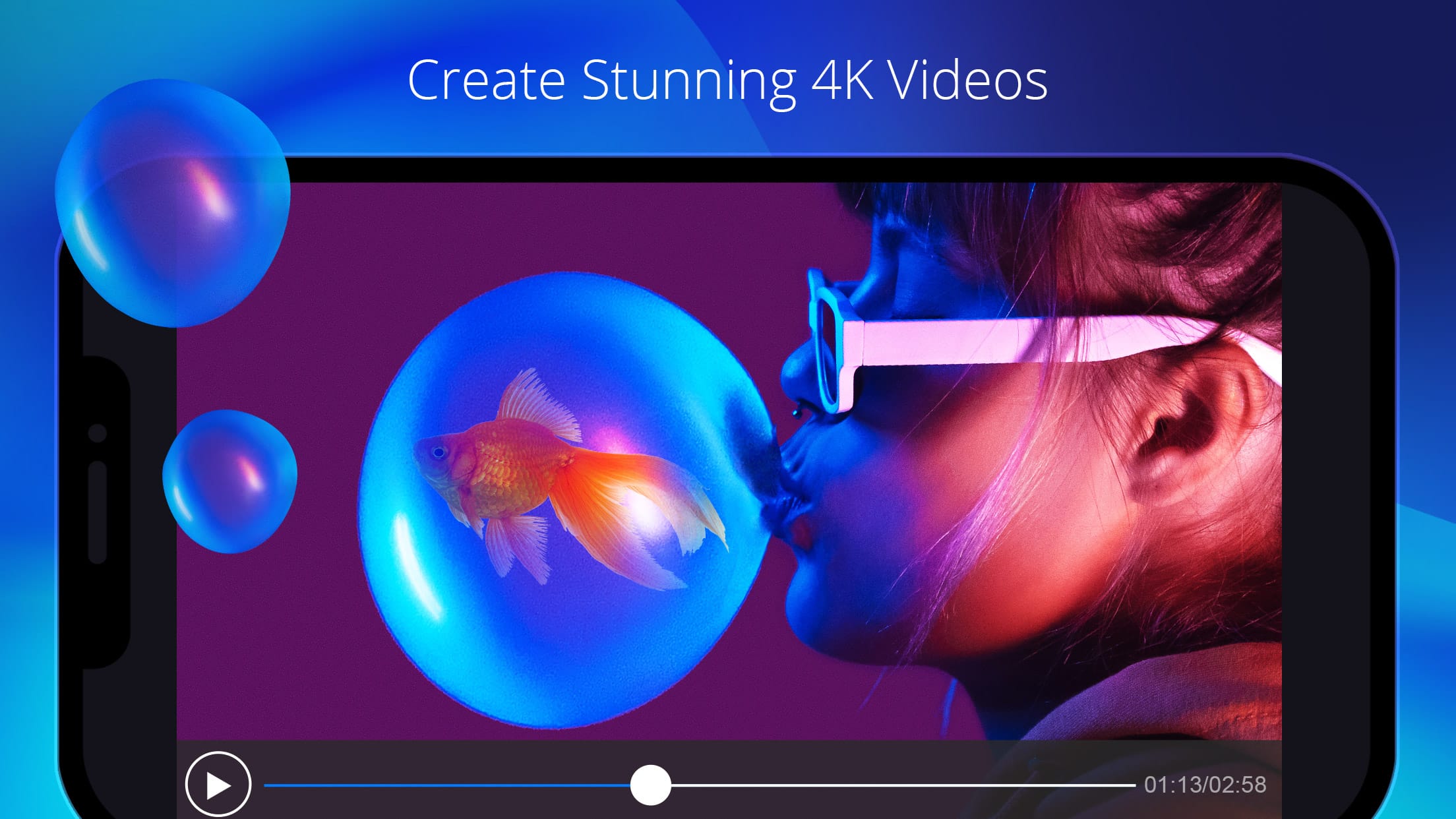 |
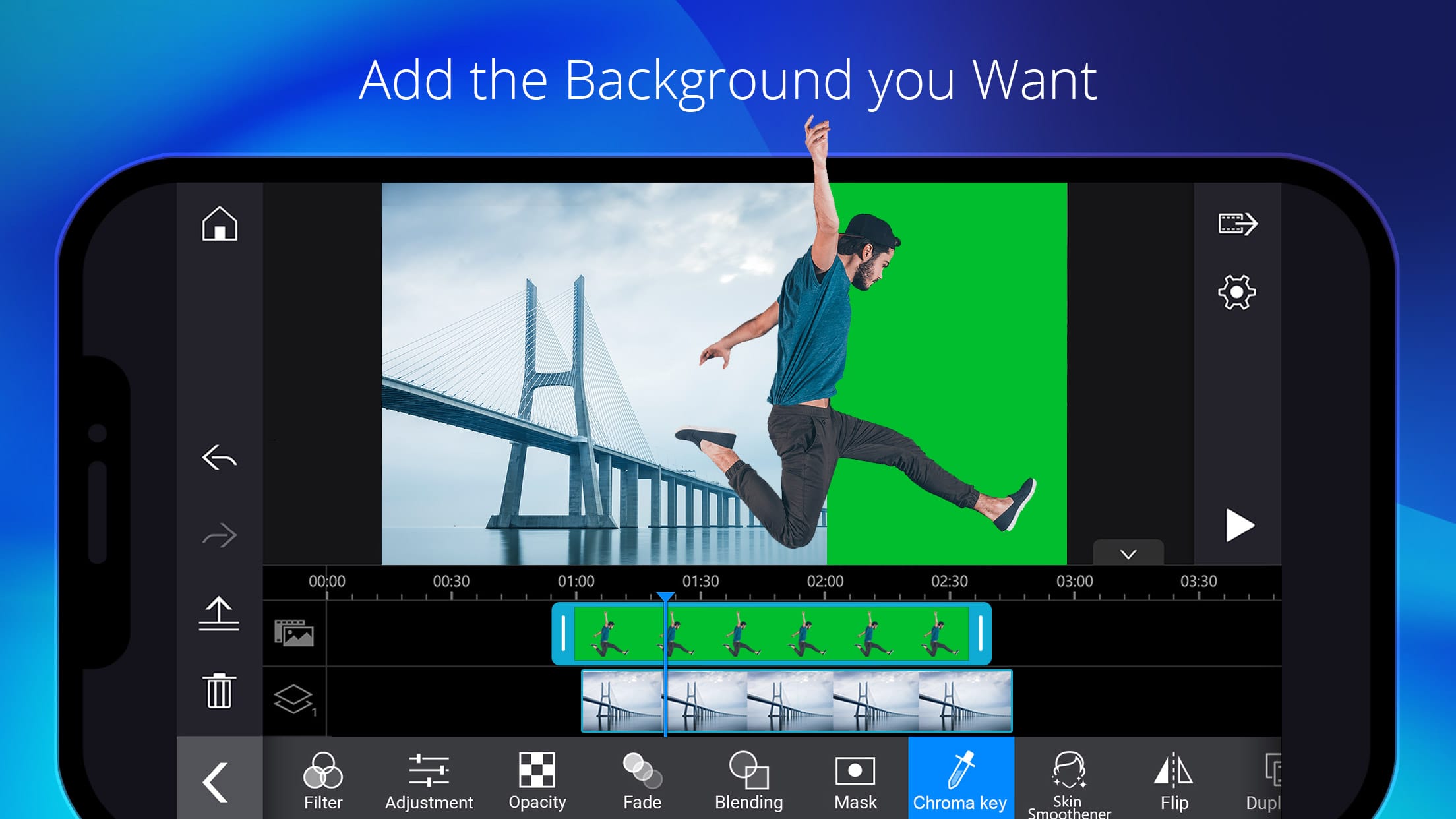 |
 |


