 |
Stickman ★ 3.7 |
|---|---|
| ⚙️Developer | Appache apps and games ltd |
| ⬇️Downloads | 10,000,000+ |
| 📊Category | Art & Design |
| 🤖Tags | Anamation | Flipaclip Cartoon Animation | Free Animation Apps |
Stickman App is a unique and entertaining mobile application that allows users to create and animate stick figure characters. With its intuitive interface and extensive features, this app provides a platform for users to unleash their creativity and bring their stickman creations to life. Whether you want to create stickman comics, animations, or simply have fun doodling, Stickman App offers a range of tools and options to satisfy your artistic aspirations.
Stickman characters have gained popularity due to their simplicity and versatility. They can be used to depict various actions, emotions, and scenarios, making them a favorite among artists, animators, and even casual doodlers. Stickman App takes the concept further by providing a dedicated platform to design and animate these iconic figures, offering endless possibilities for creative expression.
Features & Benefits
- Stickman Creation and Customization:Stickman App allows users to create stickman characters from scratch. Users can customize the body shape, limb length, and even add accessories or props to their stickmen. This feature gives users full control over the appearance and style of their stickman creations.
- Animation Tools:The app offers a wide range of animation tools to bring stickman characters to life. Users can create frame-by-frame animations, adjust the timing and speed of movements, and add various effects to enhance the visual appeal of their animations. This feature allows users to explore the principles of animation and unleash their creativity.
- Backgrounds and Scenes:Stickman App provides a collection of pre-designed backgrounds and scenes that users can incorporate into their creations. Whether you want to place your stickman characters in a cityscape, a natural environment, or a fantasy setting, the app offers a variety of options to set the stage for your animations or comics.
- Sharing and Collaboration:The app allows users to share their stickman creations with others through social media platforms or within the Stickman App community. Users can also collaborate with fellow artists and animators, exchange ideas, and even work on joint projects. This feature promotes engagement and interaction among users, fostering a vibrant and creative community.
- Learning and Skill Development:Stickman App serves as a valuable tool for learning and skill development in animation and character design. Users can explore the fundamentals of animation, experiment with different techniques, and improve their artistic abilities. The app provides a platform for aspiring animators and artists to hone their skills and unleash their creativity.
Pros & Cons
Stickman Faqs
The Stickman app provides a robust set of features designed for animators of all skill levels. Users can create frame-by-frame animations, offering precise control over each movement. The app includes customizable stick figure characters, allowing users to modify limbs, colors, and accessories. Additionally, built-in templates and backgrounds simplify the animation process, while advanced tools like onion skinning help visualize motion between frames. Export options include various formats, making it easy to share creations on social media or other platforms. Yes, the Stickman app is particularly beginner-friendly, featuring an intuitive interface that guides users through the animation process. Tutorials are available within the app, providing step-by-step instructions on how to create animations from scratch. The drag-and-drop functionality allows users to easily manipulate characters and objects, reducing the learning curve. Beginners can start with simple animations and gradually explore more complex techniques as they become comfortable with the app. Currently, the Stickman app does not have built-in collaboration features that allow multiple users to work on a single project in real time. However, users can share their animation projects by exporting files and sending them to collaborators for feedback or further editing. This workflow allows for collaboration outside the app while still enabling users to maintain control over their original creations. The Stickman app offers a free version with basic features, but additional functionalities are accessible through in-app purchases. These may include premium character packs, advanced animation tools, and special effects. There is also an optional subscription model that provides access to regular updates and new features. Users can choose the level of investment based on their animation needs and frequency of use. Yes, the Stickman app allows users to import external assets such as images and sound files. This feature enables animators to enhance their projects with custom graphics, backgrounds, and audio tracks, adding a unique touch to their animations. Supported file formats typically include PNG for images and MP3 or WAV for audio, allowing for seamless integration into user projects. The Stickman app is available on multiple platforms, including iOS, Android, and desktop versions for both Windows and macOS. This cross-platform availability ensures that users can create animations on their preferred devices, whether using a smartphone, tablet, or computer. Synchronization features may allow users to save their projects across devices, enhancing accessibility and convenience.What features does the Stickman app offer for creating animations?
Is the Stickman app suitable for beginners in animation?
Can I collaborate with others using the Stickman app?
Are there any in-app purchases or subscription fees associated with the Stickman app?
Does the Stickman app support importing external assets?
What platforms is the Stickman app available on?
Alternative Apps
-
Stick Nodes: Stick Nodes is a popular app that focuses on stickman animation. It offers a user-friendly interface, a wide range of animation tools, and a vibrant community where users can share and collaborate on stickman animations.
- StickDraw: StickDraw is an app that allows users to create stick figure animations. It offers a simple interface, basic animation tools, and the ability to export animations as GIF or video files.
-
Stick Fighter: Stick Fighter is a game app that combines stickman characters with fighting gameplay. It offers a range of stickman characters, various fightingstyles, and multiplayer options for competitive play. It provides a unique twist to stickman entertainment by incorporating gameplay elements into the stickman experience.
Screenshots
 |
 |
 |
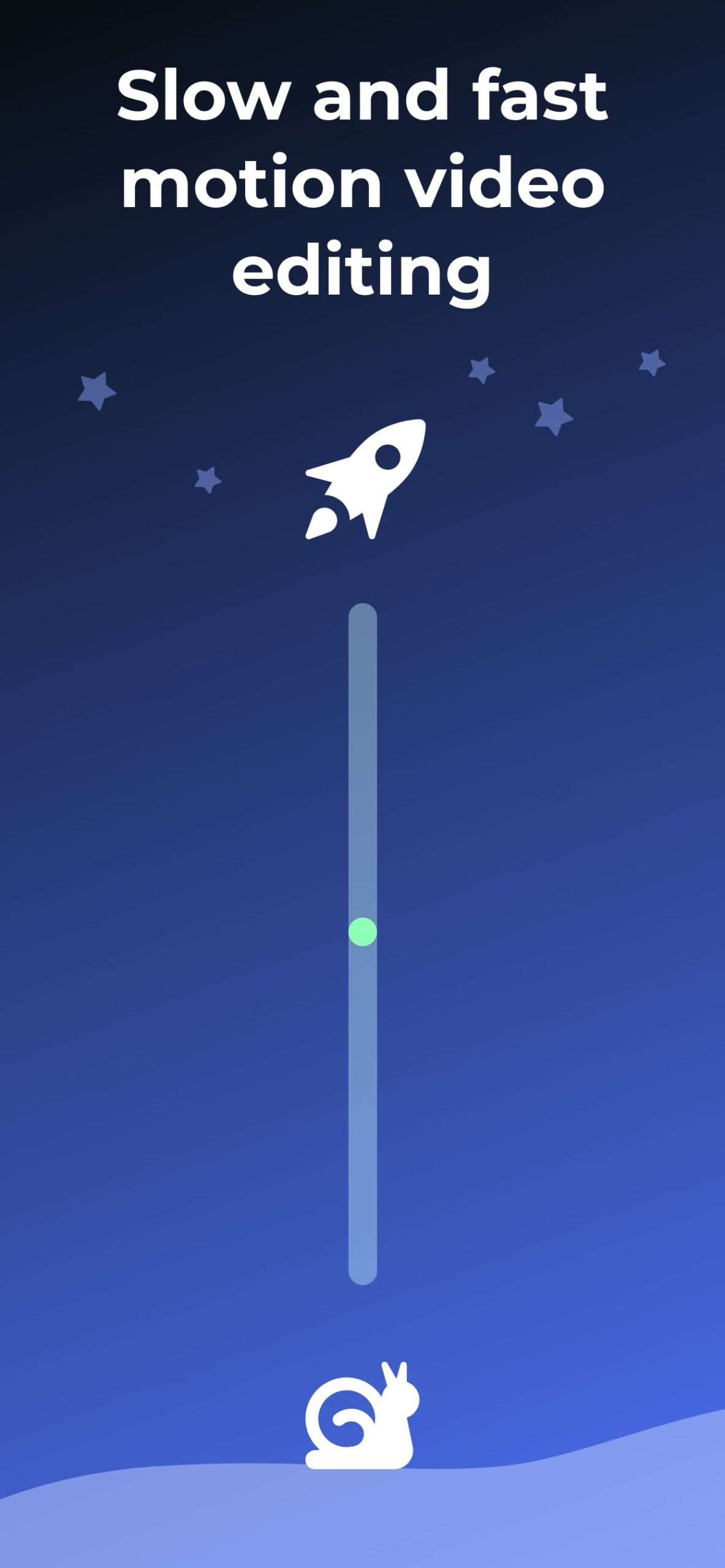 |


