The Android operating system offers a wide range of functionalities, and one of the most essential tools for managing files and folders is a reliable file manager app. In this article, we present the top 5 file manager apps for Android in 2024. These apps have been carefully selected based on their features, user reviews, and overall performance. Whether you need to organize your files, transfer data, or explore your device’s storage, these file manager apps provide a user-friendly interface and a host of useful features to simplify the file management process on your Android device.
File management on Android has evolved significantly over the years, with the focus shifting towards providing more intuitive and feature-rich apps. With the increasing amount of data we store on our smartphones, having a reliable file manager becomes crucial. The following sections will delve into the top 5 file manager apps for Android in 2024, highlighting their key features, advantages, and limitations.
Apps’ List
Here are the top 5 file manager apps for Android in 2024:
- Solid Explorer File Manager
- Files by Google
- FX File Explorer
- ES File Explorer
- Amaze File Manager
App Reviews and Features
1. Solid Explorer File Manager
Solid Explorer File Manager is a highly regarded app known for its sleek and user-friendly interface. It offers a dual-pane layout, making it easy to navigate and manage files efficiently. The app supports a wide range of file formats and provides powerful features like cloud storage integration, FTP/SFTP support, and seamless file encryption. Solid Explorer also offers a built-in image viewer, music player, and text editor, making it a versatile and comprehensive file management solution.
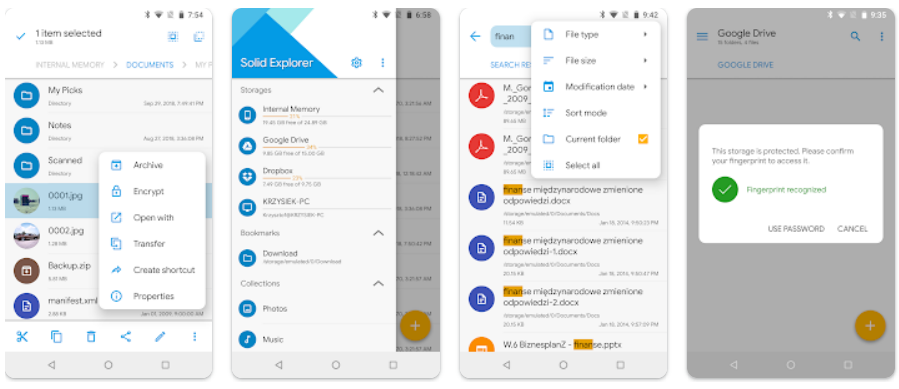
Pros:
- Sleek and user-friendly interface
- Dual-pane layout for efficient file management
- Cloud storage integration and FTP/SFTP support
- Built-in image viewer, music player, and text editor
Cons:
- Some advanced features require a premium upgrade
- Limited customization options for the interface
2. Files by Google
Files by Google is a lightweight and feature-packed file manager app designed to optimize storage space and enhance file organization. It offers a clean and intuitive interface, making it easy to navigate and manage files. The app provides smart recommendations for clearing junk files, duplicate photos, and unused apps, helping to free up space on your device. Additionally, Files by Google supports file sharing offline, enabling you to send and receive files securely without an internet connection.

Pros:
- Lightweight and optimized for storage management
- Smart recommendations for freeing up space
- Offline file sharing capabilities
- Intuitive interface with easy navigation
Cons:
- Limited advanced file management features
- Lacks support for cloud storage integration
3. FX File Explorer
FX File Explorer is a robust file manager app that offers a wide array of features and customization options. It provides a dual-pane interface, allowing you to perform file operations seamlessly. The app supports various storage options, including cloud services, networked computers, and root access. FX File Explorer also includes a built-in media player, text editor, and archive extractor, making it a versatile tool for managing different file types.

Pros:
- Dual-pane interface for efficient file operations
- Support for cloud services, networked computers, and root access
- Built-in media player, text editor, and archive extractor
- Extensive customization options
Cons:
- Some features require a paid upgrade
- Can be overwhelming for users seeking a simpler file manager
4. ES File Explorer
ES File Explorer has long been a popular choice for Android users due to its comprehensive set of features. It offers a user-friendly interface with a range of file management tools, including file compression, remote file access, and app management. The app also provides a built-in media player, text editor, and image viewer. However, it’s worth noting that ES File Explorer has faced some controversies and security concerns in the past, so users should exercise caution and use the app judiciously.

Pros:
- User-friendly interface with comprehensive file management tools
- File compression, remote file access, and app management
- Built-in media player, text editor, and image viewer
Cons:
- Previous security concerns and controversies
- Contains ads and some features require in-app purchases
5. Amaze File Manager
Amaze File Manager offers a lightweight and open-source file management solution for Android users. It focuses on simplicity and ease of use while providing essential features like file browsing, copy/move operations, and root access. The app also supports various file formats and offers basic file editing capabilities. Amaze File Manager is an excellent choice for users who prefer a minimalistic file manager app without compromising on essential functionalities.
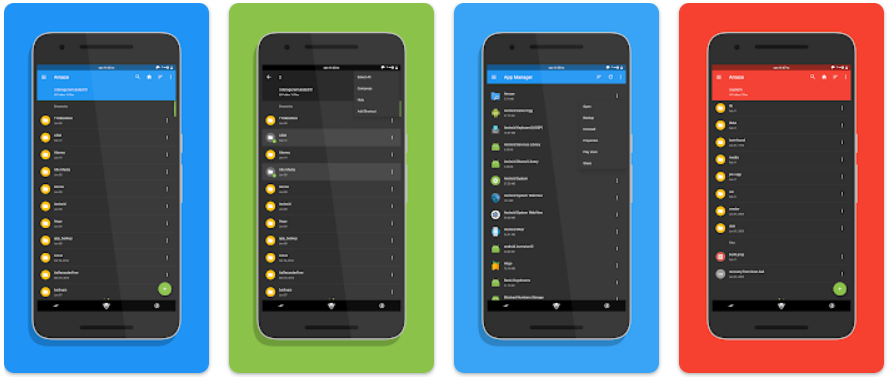
Pros:
- Lightweight and open-source
- Simple and intuitive user interface
- Support for various file formats
- Basic file editing capabilities
Cons:
- Lacks advanced features compared to other file managers
- Limited customization options
Conclusion
In conclusion, file manager apps play a crucial role in organizing and managing files on Android devices. The top 5 file manager apps for Android in 2024 offer a range of features and functionalities to cater to different user preferences. Whether you prioritize a sleek and intuitive interface, storage optimization, advanced customization, or minimalistic design, there’s a file manager app on this list to suit your needs.
Solid Explorer File Manager stands out with its dual-pane layout and comprehensive set of features, while Files by Google excels in storage management and offline file sharing capabilities. FX File Explorer offers extensive customization options, ES File Explorer provides a wide array of tools (although it has had past security concerns), and Amaze File Manager focuses on simplicity and essential functionalities.
When choosing a file manager app, it’s essential to consider your specific requirements and preferences. Evaluate the features, pros, and cons of each app to find the one that best aligns with your file management needs. With the right file manager app installed on your Android device, you can efficiently organize, transfer, and manage your files, enhancing your overall user experience.
