| Facebook Messenger ★ 4.1 |
|
| ⚙️Developer | Meta Platforms, Inc. |
| ⬇️Downloads | 10,000,000+ |
| 📊Category | Communication |
| 🤖Tags | messaging | chat | socialnetwork |
Facebook Messenger is a popular messaging app that allows users to connect and communicate with friends, family, and businesses. With over billions of active users worldwide, it has become an integral part of many people’s daily lives. The app offers a wide range of features and benefits that enhance the messaging experience and make staying connected easier than ever.
Features & Benefits
- Instant Messaging: Facebook Messenger provides instant messaging capabilities, allowing users to send text messages, photos, videos, voice messages, and even make voice and video calls. It offers a versatile platform for communication.
- Group Chats and Calls: The app enables users to create group chats and calls, making it easy to connect with multiple people at once. Whether it’s planning an event or catching up with a group of friends, Messenger facilitates seamless group interactions.
- Stickers and GIFs: Messenger offers a vast library of stickers and GIFs that users can use to express themselves creatively. These visual elements add fun and personality to conversations.
- Integration with Facebook: As Facebook’s standalone messaging app, Messenger seamlessly integrates with the social media platform. Users can easily switch between Facebook and Messenger, and all their Facebook contacts are readily available on the app.
- Business and Marketplace Integration: Messenger allows users to connect with businesses, receive customer support, and even shop directly within the app. It provides a convenient platform for interactions with brands and accessing various services.
Pros & Cons
Facebook Messenger Faqs
You can manage notifications by opening the Messenger app and tapping on your profile picture in the top left corner. From there, select “Notifications & Sounds.” You can customize settings such as turning off message notifications, adjusting sound alerts, or even setting special notification preferences for specific chats. Yes, you can customize chat backgrounds by opening a conversation and tapping on the name of the person or group at the top. From the options that appear, select “Theme” and choose from a variety of colors and patterns. This personalization helps make your conversations feel more unique. Absolutely! To send money, tap on the “Get Started” button in the chat, then select the “$” icon. Enter the amount you wish to send, add a note if desired, and choose your payment method (if set up). Make sure that the recipient has also enabled payments in their Messenger app, or your transaction will not go through. If your messages are missing, first ensure you’re connected to the internet. Try logging out and back into the app, or uninstalling and reinstalling Messenger. If the issue persists, check if an update is available for the app, as this might fix bugs causing the problem. To block someone, open the conversation with the person you want to block. Tap on their name at the top of the screen, then scroll down and select “Block.” Confirm your choice, and they will no longer be able to message you or see your online status. Yes, Messenger offers several features for group chats. You can rename the group, change the group photo, and mute notifications by tapping the group’s name at the top of the conversation. Additionally, you can add or remove participants and manage settings related to who can invite others to the group. Unfortunately, once messages are deleted on Messenger, they cannot be recovered. However, if you’ve archived them instead of deleting, you can find them by scrolling to the bottom of your chats and selecting “Archived Chats.” It’s always a good idea to take regular backups of important conversations. To report someone, go to the conversation with the user, tap on their name at the top, and select “Report.” Follow the prompts to specify the type of issue you’re experiencing. Facebook takes reports seriously and may take action against accounts that violate community standards.How can I manage notifications on Facebook Messenger?
Is it possible to customize chat backgrounds in Messenger?
Can I send money through Facebook Messenger?
What should I do if I’m unable to see my Messenger messages?
How can I block someone on Facebook Messenger?
Are there features for managing group chats in Messenger?
What steps should I follow to recover deleted messages on Messenger?
How can I report inappropriate content or users on Messenger?
Alternative Apps
LINE: LINE is a messaging app known for its extensive sticker collection. It offers instant messaging, voice and video calls, and multimedia sharing.
WeChat: WeChat is a popular messaging app in China that offers instant messaging, voice and video calls, and multimedia sharing. It also integrates with other services like mobile payments.
Signal: Signal is a privacy-focused messaging app known for its strong encryption and emphasis on user security.
Skype: Skype offers voice and video calls, instant messaging, and multimedia sharing. It is widely used for personal and business communication.
Viber: Viber provides instant messaging, voice and video calls, multimedia sharing, and integration withother services like Viber Out for international calling.
Screenshots
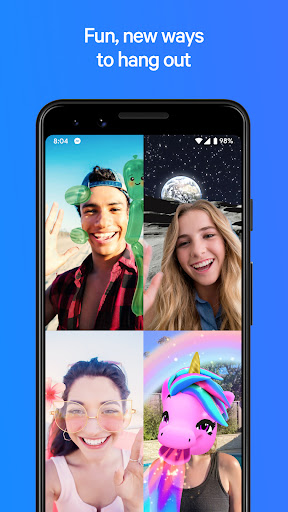 |
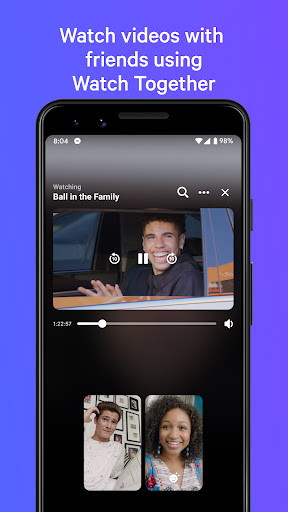 |
 |
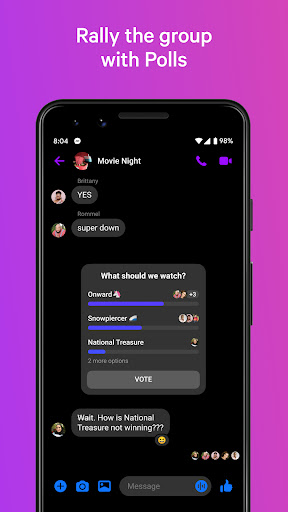 |


