 |
OfferUp ★ 4.4 |
|---|---|
| ⚙️Developer | OfferUp Inc. |
| ⬇️Downloads | 50,000,000+ |
| 📊Category | Shopping |
| 🤖Tags | marketplace | marketplaces | buyers |
The world of online marketplaces has seen significant growth in recent years, providing individuals with convenient platforms to buy and sell items locally. One such platform that has gained popularity is the OfferUp app. Offering a simple and user-friendly interface, OfferUp connects buyers and sellers within the same community, making it easier than ever to find great deals on a variety of items.
Features & Benefits
- Local Buying and Selling:OfferUp focuses on local transactions, allowing users to buy and sell items within their own communities. This feature eliminates the need for shipping and makes the process more convenient and efficient.
- User-Friendly Interface:The app is designed with simplicity in mind, making it easy for both buyers and sellers to navigate. Users can quickly search for items, view photos and descriptions, and communicate with potential buyers or sellers.
- Secure Transactions:OfferUp provides various safety features to ensure secure transactions. Users can verify their identities, read user reviews and ratings, and communicate through the app’s messaging system to discuss payment and exchange details.
- Wide Range of Categories:Whether you’re looking for electronics, furniture, clothing, or even cars, OfferUp offers a wide range of categories to browse. This makes it a versatile platform that caters to various buying and selling needs.
- Community Engagement:OfferUp encourages community engagement by allowing users to join local groups and participate in discussions. This creates a sense of belonging and fosters a supportive environment for buyers and sellers.
Pros & Cons
OfferUp Faqs
How do I create an account on OfferUp?
To create an account on OfferUp, download the app from your device’s app store. Open the app and tap on “Sign Up.” You can choose to sign up using your email address, phone number, or by connecting through Facebook or Google. Follow the prompts to verify your identity and set up your profile. Don¡¯t forget to add a profile picture and a brief bio to enhance your visibility among other users.
What should I do if I forget my password?
If you forget your password, go to the login screen and tap on “Forgot Password?” Follow the instructions provided to receive a reset link via email or SMS. You’ll then be able to create a new password to regain access to your account. Ensure that your new password is strong and unique for better security.
How can I report suspicious activity or a scam on OfferUp?
If you encounter suspicious behavior or believe you’ve been targeted by a scammer, you can report it directly within the app. Navigate to the user’s profile or the specific listing in question, and look for the “Report” button. Follow the prompts to provide details about the issue. OfferUp takes these reports seriously and will investigate any claims made.
Can I communicate with buyers or sellers within the app?
Yes, OfferUp has a built-in messaging feature that allows you to communicate directly with buyers or sellers. Once you express interest in a listing or receive an offer, you can send messages to discuss details like prices, meeting locations, or product conditions without sharing personal contact information initially.
What payment methods are accepted on OfferUp?
OfferUp primarily recommends cash transactions for local sales to ensure safety and convenience. However, for shipping items, you can use credit/debit cards or PayPal. Always check the payment options listed in each transaction, and remember to avoid wire transfers or money orders to mitigate the risk of scams.
How can I delete my OfferUp account?
To delete your OfferUp account, start by opening the app and navigating to your profile. Go to “Account Settings,” and scroll down to find the option for deleting your account. Follow the prompts to confirm your decision. Remember that this action is permanent and cannot be undone, so make sure to backup any necessary information before proceeding.
What should I do if I don’t receive my item after purchasing it?
If you have not received your purchased item, your first step should be to contact the seller through the OfferUp messaging system to inquire about the status. If the seller does not respond or refuses to cooperate, you can report the issue to OfferUp support for further assistance. It’s important to keep all communication within the app as it helps with dispute resolution.
What are the best practices for selling items on OfferUp?
To sell successfully on OfferUp, consider following these best practices:
– Take clear, well-lit photos of your items from multiple angles.
– Write detailed descriptions including brand, condition, and any flaws.
– Set a competitive price based on similar listings in your area.
– Respond promptly to inquiries, and be flexible with meeting arrangements.
– Use safe public locations for transactions to ensure your safety and that of your buyers.
Alternative Apps
- Letgo: Letgo is another popular local marketplace app that enables users to buy and sell items within their communities. It offers a user-friendly interface, safety features, and a wide range of categories. Letgo is a great alternative for those seeking a similar experience to OfferUp.
- Facebook Marketplace: Facebook Marketplace is integrated within the Facebook appand website, allowing users to buy and sell items locally. With a large user base, Facebook Marketplace offers a wide variety of items and easy communication through Facebook Messenger.
- Craigslist: Craigslist is a long-standing online classifieds platform that facilitates local buying and selling. While it may not have the same user-friendly interface as OfferUp, it remains a popular option for those looking for a broad range of items and local transactions.
These apps provide alternatives to OfferUp, each with its own unique features and benefits. Users can explore these platforms to find the one that best suits their buying and selling needs.
Screenshots
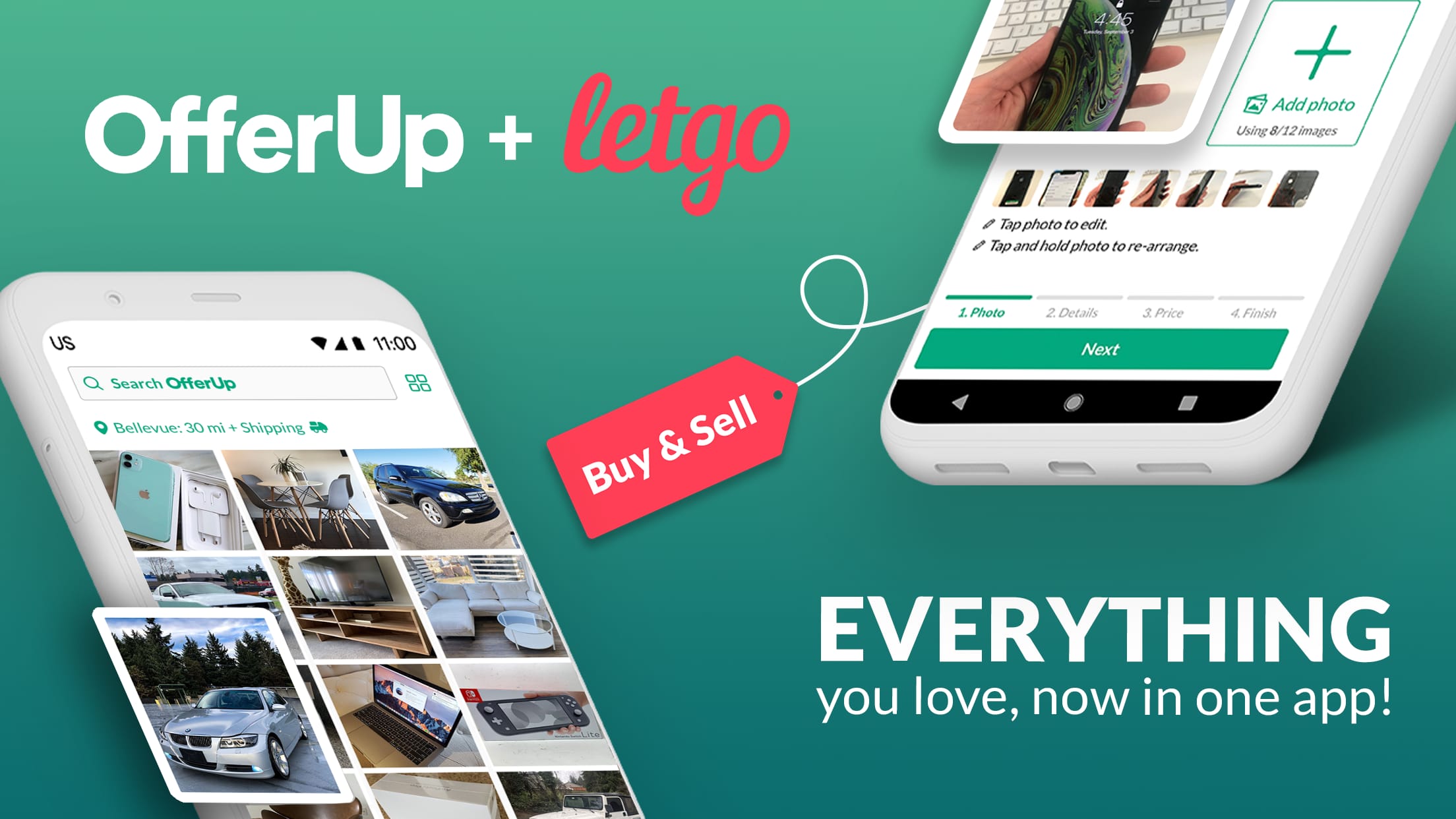 |
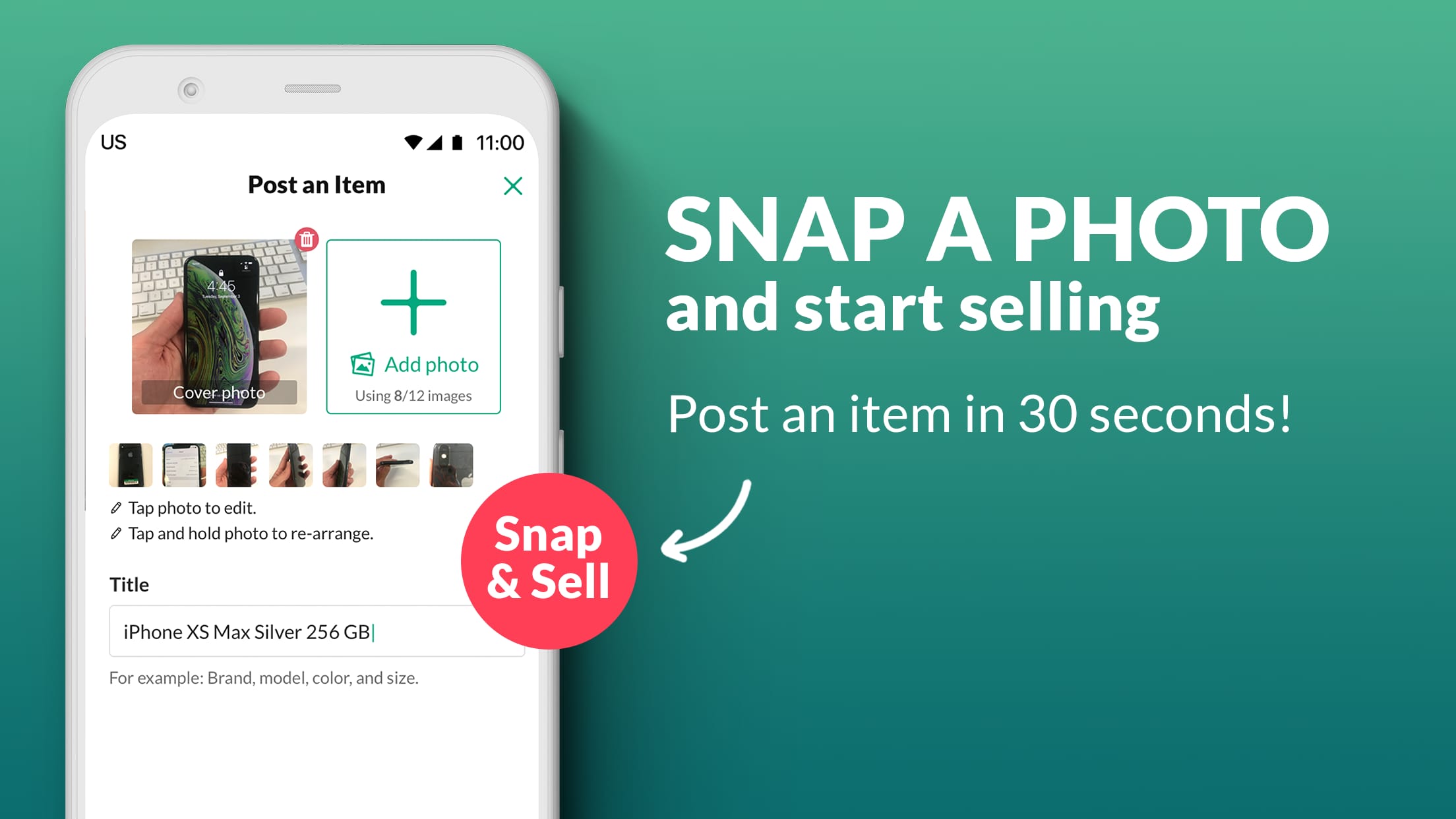 |
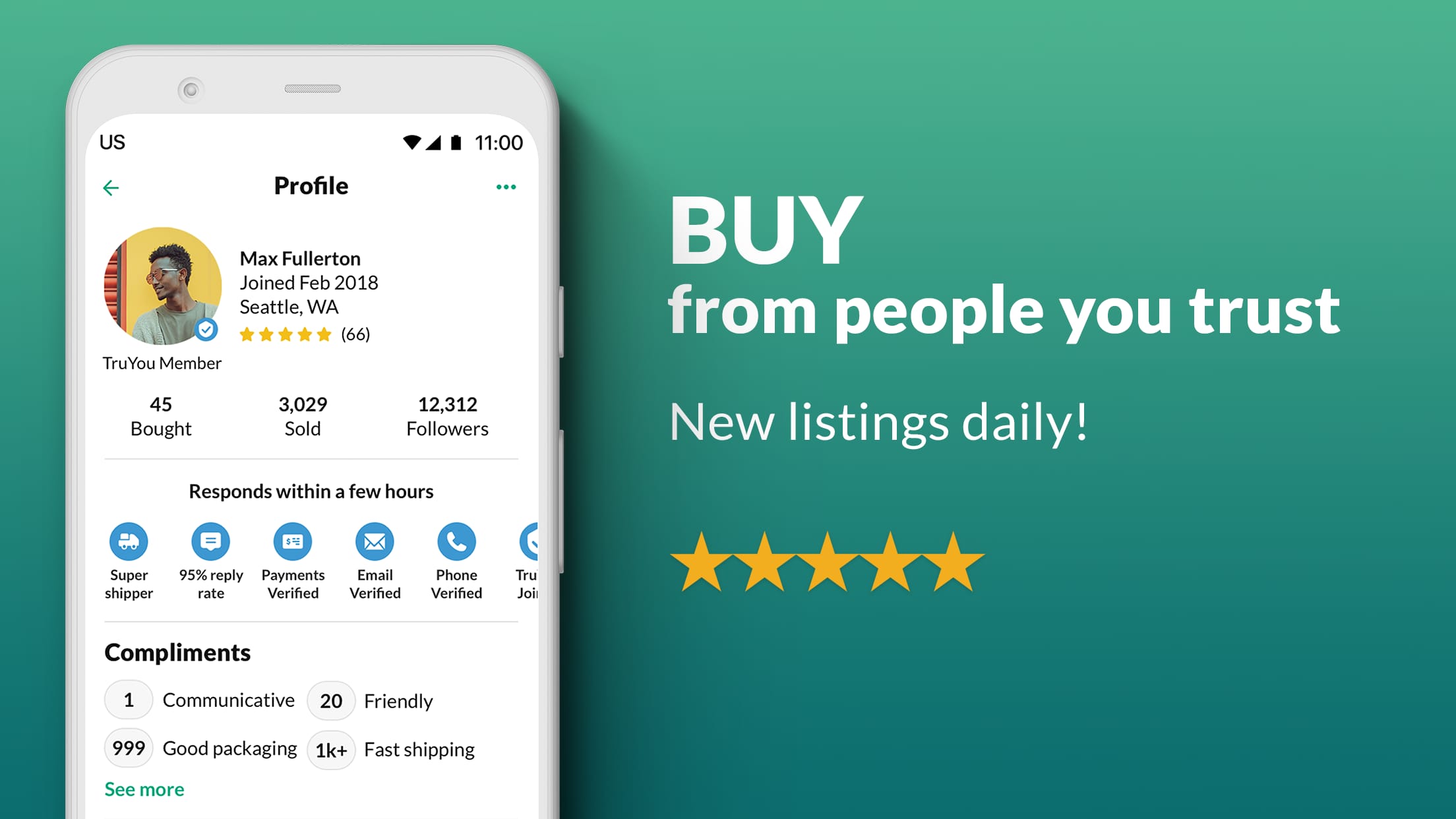 |
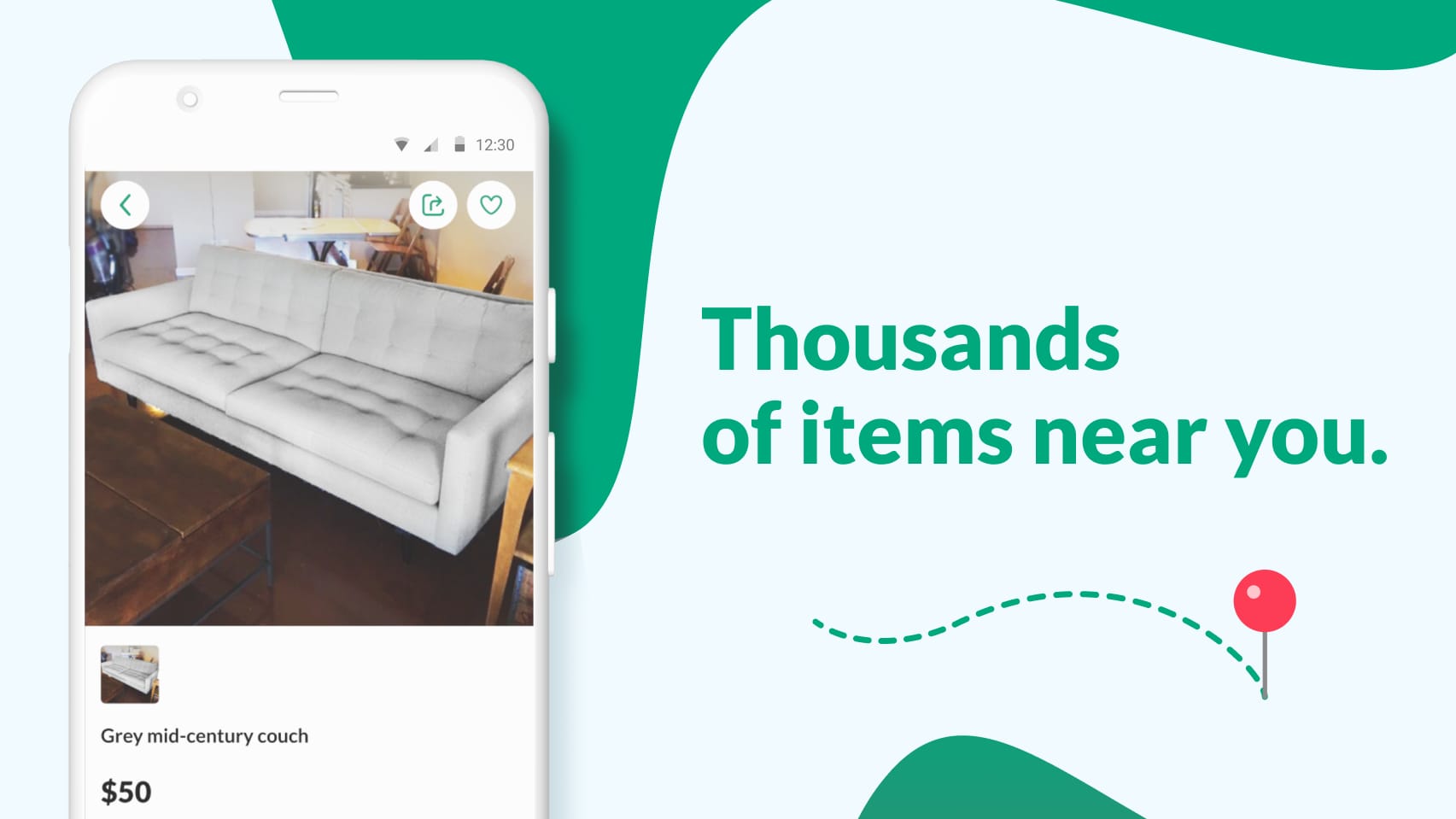 |


