| Photomath ★ 4.5 |
|
| ⚙️Developer | Google LLC |
| ⬇️Downloads | 100,000,000+ |
| 📊Category | Education |
| 🤖Tags | math | education | problem-solving |
Photomath is a popular mobile app that revolutionizes the way students solve math problems. With its powerful technology, the app allows users to simply point their camera at a math equation or handwritten problem, and it instantly provides step-by-step solutions. Photomath supports a wide range of mathematical topics, making it a valuable tool for students of all levels, from elementary school to college. Whether you’re struggling with algebra, calculus, or geometry, Photomath can help you understand and solve complex math problems with ease.
Features & Benefits
- Instant Problem Solving: Photomath’s standout feature is its ability to solve math problems instantly. By taking a picture of a math equation or handwritten problem, the app uses advanced computer vision technology to recognize and analyze the problem. It then provides a detailed step-by-step solution, guiding users through each step and explaining the concepts behind them. This feature saves time and allows students to quickly grasp the problem-solving process.
- Interactive Graphing Calculator: Photomath includes a powerful graphing calculator that enables users to visualize math problems and functions. The calculator supports various functions, including plotting graphs, finding intersections, and determining derivatives. This interactive feature helps users understand the graphical representations of math concepts, making it easier to analyze and solve complex equations.
- Smart Text Recognition: The app’s smart text recognition technology accurately captures and interprets handwritten math problems. It recognizes various mathematical symbols, equations, and operations, ensuring precise problem-solving even with non-standard notation. This feature eliminates the need for manual input, saving users time and effort.
- Step-by-Step Explanations: Photomath provides detailed step-by-step explanations for each problem solution. Users can view each step individually and understand the reasoning behind it. This feature promotes conceptual understanding and helps users learn the underlying principles of math problems, fostering a deeper comprehension of mathematical concepts.
- Learn Mode: Photomath offers a Learn mode that allows users to practice solving problems on their own. Users can enter math problems manually or choose from a selection of predefined exercises. The app provides hints and offers guidance if users get stuck, helping them develop problem-solving skills and gain confidence in tackling math independently.
Pros & Cons
Photomath Faqs
Photomath can solve a wide range of mathematical problems, including basic arithmetic, algebra, geometry, trigonometry, calculus, and statistics. The app can handle equations, inequalities, word problems, graphs, and even advanced topics like derivatives and integrals. This extensive coverage makes it a valuable tool for students at various academic levels. Photomath uses advanced image recognition technology to scan and interpret math problems from printed text or handwritten notes. Once the equation is identified, the app generates a detailed step-by-step solution. Each step is broken down clearly, allowing users to understand the process rather than just viewing the final answer. This educational approach helps reinforce learning and comprehension. An internet connection is not strictly necessary to use Photomath for solving problems. The app has offline functionality that allows it to recognize and solve many mathematical problems without an active internet connection. However, for access to additional features, such as specific tutorials or updated content, an internet connection may be beneficial. Yes, Photomath is equipped to assist with word problems. Users can type or scan the text of the problem, and the app will analyze the context to extract relevant mathematical information. While it may not cover every possible scenario, Photomath often provides effective solutions and explanations for a variety of word problems across different subjects. Yes, Photomath supports multiple languages, making it accessible to a broader audience. Users can choose their preferred language in the settings menu. The app offers solutions and explanations in languages such as English, Spanish, French, German, Russian, and more, catering to diverse users worldwide. While the free version of Photomath offers substantial features, there are certain limitations compared to the premium version. The free version includes basic problem-solving capabilities and step-by-step explanations but may lack access to some advanced features, such as specific video tutorials or enhanced functionalities for complex topics. Upgrading to the premium version unlocks these additional resources. The solutions provided by Photomath are generally highly accurate, thanks to its advanced algorithms and extensive database of mathematical principles. However, users should ensure that problems are input correctly, as errors in scanning or typing might lead to incorrect interpretations and answers. It¡¯s advisable to cross-check critical calculations or complex problems through other reliable sources if needed. Absolutely! Teachers can integrate Photomath into their instruction strategies as a supplemental tool for enhancing student understanding. It can be used to demonstrate problem-solving techniques, explain concepts, and provide additional practice for students. However, educators should encourage responsible use, discussing the importance of understanding the material rather than solely relying on the app for answers.What types of math problems can Photomath solve?
How does Photomath provide step-by-step solutions?
Is an internet connection required to use Photomath?
Can Photomath help with word problems?
Does Photomath support multiple languages?
Are there any limitations to the free version of Photomath?
How accurate are the solutions provided by Photomath?
Can teachers incorporate Photomath into their teaching methods?
Alternative Apps
MyScript Calculator: MyScript Calculator is a unique app that allows users to solve math problems by handwriting equations on the screen. It recognizes the handwritten input and provides instant solutions. It supports basic operations, fractions, and more.
Mathway Graphing Calculator: This app focuses on graphing and visualizing mathematical functions. It allows users to plot graphs, explore functions, and analyze equations. It supports a wide range of functions and provides an intuitive interface.
Cymath: Cymath is an app that specializes in solving algebraic equations. It offers instant solutions and provides detailed explanations for each step of the problem-solving process. It also includes a graphing feature to visualize functions.
Wolfram Alpha: Wolfram Alpha is a comprehensive computational knowledge engine that can solve various math problems. It covers a wide range of subjects, including algebra, calculus, statistics, and more. It provides step-by-step solutions, interactive graphs, and detailed explanations.
Symbolab: Symbolab is a math app that offers step-by-step solutions and explanations for algebra, calculus, and other math topics. It supports both typed and handwritten equations and provides a graphing feature for visualizing functions.
Screenshots
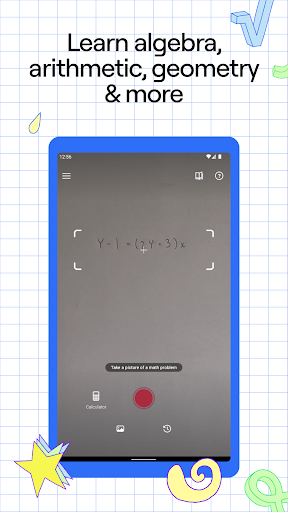 |
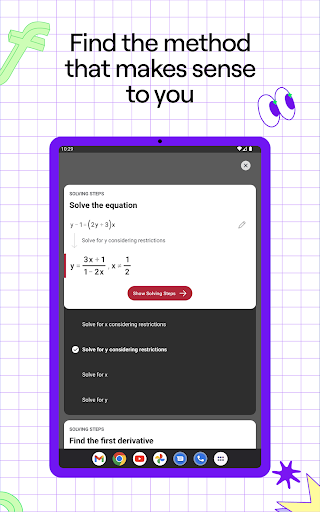 |
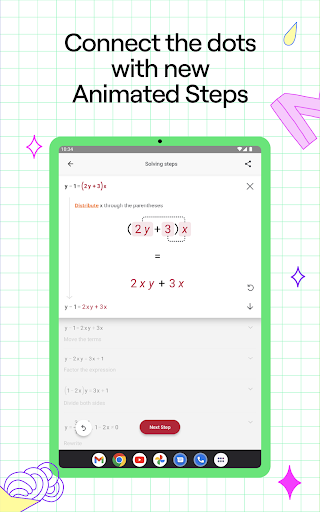 |
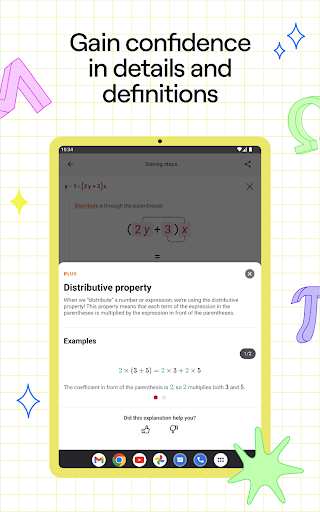 |


