 |
Samsung Health ★ 3.6 |
|---|---|
| ⚙️Developer | Samsung Electronics Co., Ltd. |
| ⬇️Downloads | 1,000,000,000+ |
| 📊Category | Health & Fitness |
| 🤖Tags | Blood Oxygen App | Apple Health App Free | Galaxy Store |
The Samsung Health App is a comprehensive mobile application that aims to enhance users’ overall well-being by providing a range of health and fitness features. With its user-friendly interface and integration with Samsung devices, this app serves as a personal health companion, enabling users to track their activities, monitor vital signs, set fitness goals, and access a wealth of health-related resources. In this article, we will explore the features and benefits of the Samsung Health App, highlighting its capabilities and the impact it can have on users’ health journey.
Features & Benefits
- Activity Tracking: The Samsung Health App offers robust activity tracking capabilities, allowing users to monitor their steps, distance traveled, calories burned, and more. By keeping track of their daily activity levels, users can gain insights into their overall physical fitness and make informed decisions to improve their health.
- Heart Rate Monitoring: With the app’s integrated heart rate monitor, users can measure their heart rate in real-time. This feature is particularly valuable during exercise or moments of increased physical activity, as it provides immediate feedback on heart rate intensity and helps users maintain a safe and effective workout routine.
- Sleep Tracking: Understanding the importance of quality sleep, the Samsung Health App includes a sleep tracking feature. By monitoring sleep patterns, users can gain insights into their sleep duration, efficiency, and the different stages of sleep they experience. This information can be used to identify areas for improvement and establish healthy sleep habits.
- Nutrition Tracking: The app allows users to track their daily food intake and monitor their nutritional goals. With a comprehensive food database, users can easily log their meals, track calorie intake, and gain a better understanding of their nutritional habits. This feature supports users in making healthier food choices and maintaining a balanced diet.
- Wellness Resources: The Samsung Health App provides a wealth of wellness resources, including articles, videos, and guided workouts. Users can access a wide range of health-related content, from exercise routines to mindfulness practices, empowering them to make informed decisions and adopt a holistic approach to their well-being.
Pros & Cons
Samsung Health Faqs
The Samsung Health app allows users to track a wide variety of fitness activities. These include walking, running, cycling, swimming, hiking, and more specialized workouts like yoga and strength training. Additionally, you can manually log activities that may not be automatically detected by the app. This comprehensive tracking helps in providing insights into your overall fitness levels. Yes, the Samsung Health app supports synchronization with various fitness devices, including smartwatches, fitness bands, and heart rate monitors. Popular options include Samsung Galaxy devices as well as third-party wearables such as Fitbit and Garmin. You can sync data through Bluetooth or Wi-Fi, allowing for seamless integration of your fitness data across multiple platforms. To set personal health goals, open the Samsung Health app and navigate to the “Goals” section. Here, you can choose from predefined goals related to weight, steps, exercise duration, and sleep patterns. You can customize these goals based on your individual needs and preferences, adjusting them periodically to stay motivated and track your progress effectively. Absolutely! The Samsung Health app features a community aspect where you can share your workout achievements with friends and family. You can invite contacts to join challenges or simply share milestones through social media platforms. This feature fosters motivation and accountability, making it easier to stick to your fitness routine. Yes, the Samsung Health app has a built-in sleep tracking feature. By using your smartphone or a compatible wearable device, the app records your sleep duration, quality, and patterns. It provides detailed insights into your sleep stages, helping you understand how well you are resting and offering tips to improve sleep hygiene for better overall health. The Samsung Health app includes robust nutrition tracking tools that allow users to log food intake and monitor calorie consumption. You can access a comprehensive database of foods to search for and add items easily. Furthermore, it offers insights into macronutrient distribution, enabling you to make informed dietary choices based on your nutritional goals. The Samsung Health app incorporates mental well-being tools such as stress management and mindfulness exercises. Users can engage in guided meditation sessions, breathing exercises, and mood tracking. These features support mental health by encouraging relaxation and helping users develop effective coping strategies for everyday stressors. Yes, you can access your Samsung Health data across multiple devices, provided you log in with the same Samsung account. Data synchronizes seamlessly between your smartphone and compatible wearables, ensuring that all your fitness and health information is updated and accessible, regardless of the device you are using.What types of fitness activities can I track with the Samsung Health app?
Can I sync the Samsung Health app with other fitness devices?
How do I set personal health goals in the Samsung Health app?
Is it possible to share my workout progress with friends using the Samsung Health app?
Can I monitor my sleep patterns with the Samsung Health app?
What nutrition tracking features are available in the Samsung Health app?
How does the Samsung Health app help with mental well-being?
Can I access Samsung Health data on multiple devices?
Alternative Apps
- Fitbit: Fitbit is a popular health and fitness app that offers similar features to the Samsung Health App. It tracks activity levels, heart rate, sleep patterns, and offers nutrition logging. Fitbit also has a strong community aspect, allowing users to connect with others and participate in challenges.
- Google Fit: Google Fit is another comprehensive health and fitness app that integrates with various devices and platforms. It tracks activity, heart rate, sleep, and offers personalized insights and recommendations. Google Fit syncs with popular fitness apps and devices, making it a versatile option for users.
- MyFitnessPal: MyFitnessPal focuses primarily on nutrition tracking and offers a vast food database for easy logging. It allows users to set nutrition goals, track calorie intake, and provides insights into macronutrients. MyFitnessPal also integrates with other fitness apps and devices to provide a holistic view of health and wellness.
These apps, like the Samsung Health App, provide users with valuable tools and resources to support their health and fitness goals. The choice ultimately depends on individual preferences and device compatibility, but all three alternatives offer comprehensive features for a well-rounded health tracking experience.
Screenshots
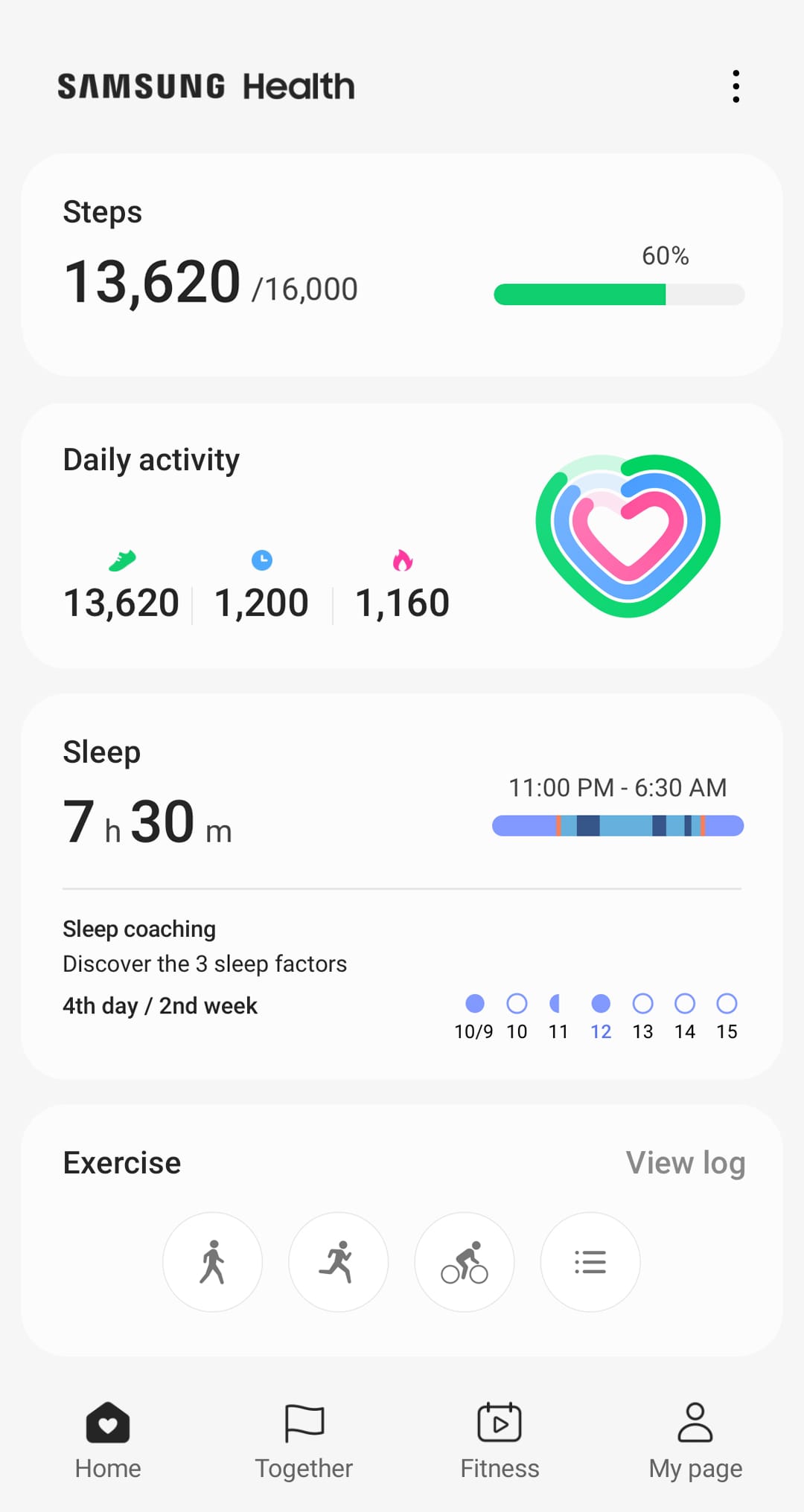 |
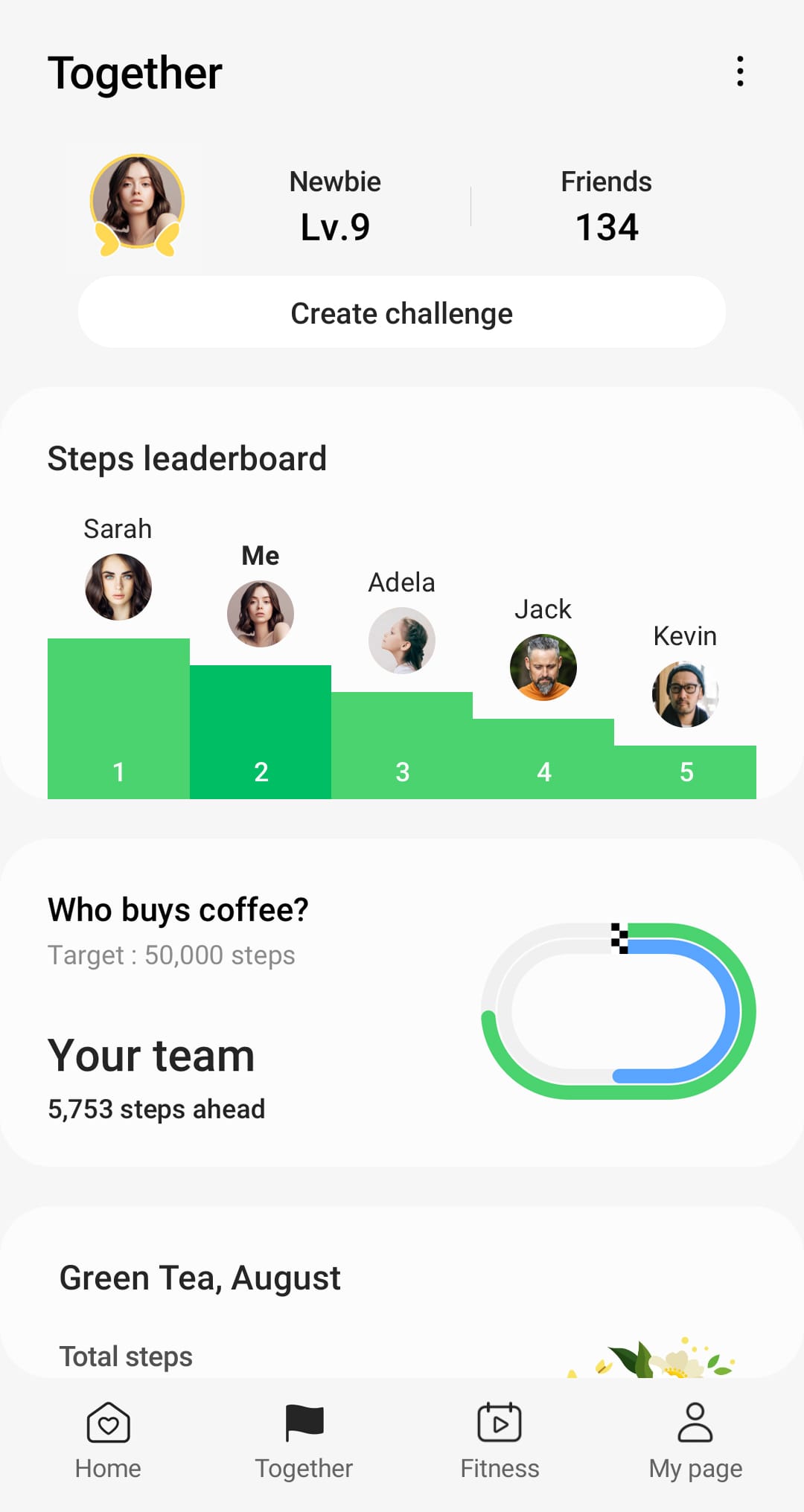 |
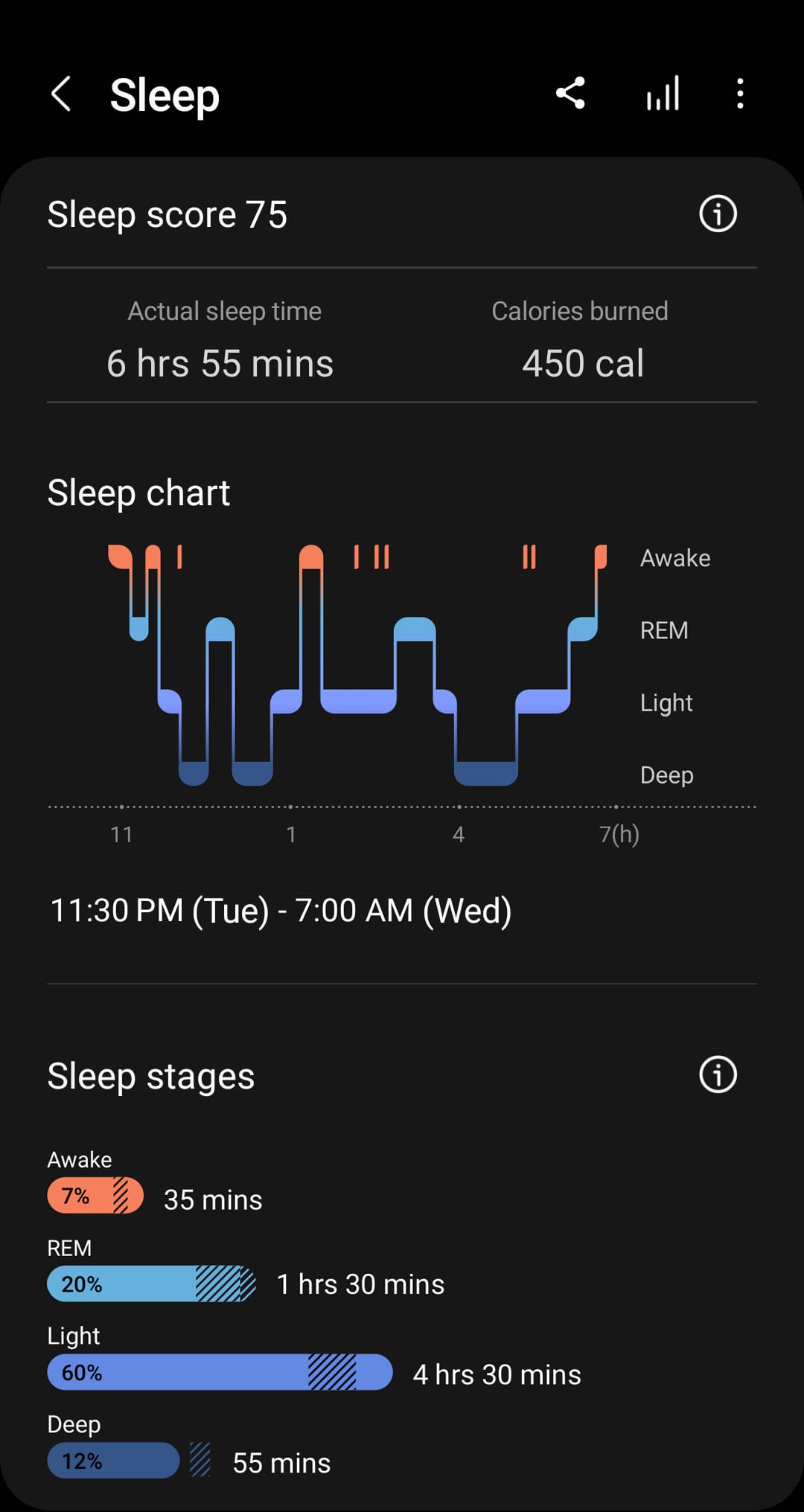 |
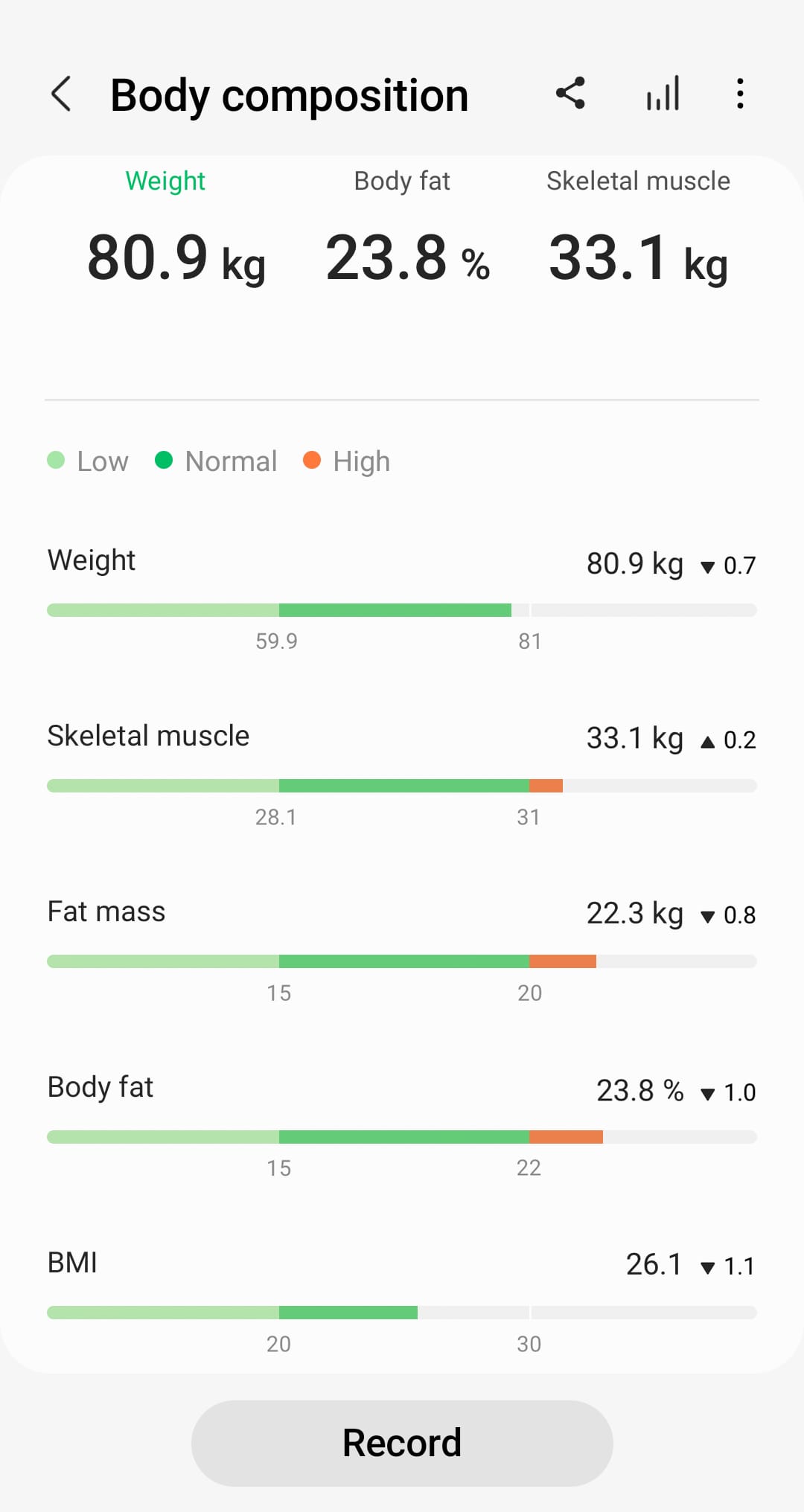 |


