| TikTok Wall ★ 4.6 |
|
| ⚙️Developer | TikTok Pte. Ltd. |
| ⬇️Downloads | 50,000,000+ |
| 📊Category | Tools |
| 🤖Tags | social | video sharing | entertainment |
The TikTok Wall app is a unique and innovative platform that brings the popular TikTok experience directly to your mobile device’s home screen. With this app, you can enjoy a curated selection of TikTok videos without the need to open the TikTok app itself. The TikTok Wall app displays a continuous feed of entertaining and engaging TikTok content, allowing you to stay updated with the latest trends, challenges, and viral videos from the comfort of your home screen.
Features & Benefits
- Continuous Video Feed: The TikTok Wall app offers a continuous feed of TikTok videos, ensuring that you never miss out on the latest viral content. With a quick glance at your home screen, you can instantly access a wide range of entertaining videos without the need to open the TikTok app separately.
- Customization Options: The app provides various customization options, allowing you to personalize your TikTok Wall experience. You can choose the number of videos displayed, adjust the video playback settings, and even select specific categories or genres to focus on. This level of customization ensures that you have full control over the content you see.
- Offline Viewing: The TikTok Wall app allows you to save TikTok videos for offline viewing. This feature is particularly useful when you come across a video that you want to watch later or share with your friends. By saving videos offline, you can enjoy them even without an internet connection.
- Seamless Integration: The app seamlessly integrates with your device’s home screen, providing a smooth and convenient user experience. You can easily navigate through the TikTok Wall feed, like or share videos, and interact with the content directly from your home screen, without the need to switch to the TikTok app.
- Reduced Data Usage: The TikTok Wall app optimizes data usage by loading videos in a compressed format. This not only ensures faster video loading times but also helps conserve your mobile data. If you’re on a limited data plan or in an area with slow internet connectivity, the app’s data optimization feature can be a significant advantage.
Pros & Cons
TikTok Wall Faqs
The TikTok Wall app provides a range of engaging features designed to enhance user experience. Users can create stunning visual displays by curating a collection of their favorite TikTok videos in one location. The app also allows customization of layouts, backgrounds, and transitions, making it easy to personalize presentations. Additionally, users can share their curated walls directly on social media platforms or download them for offline use. To add your TikTok videos to the TikTok Wall app, first, ensure that you have logged into your TikTok account within the app. Navigate to the ‘Add Video’ section and select from your existing TikTok content. You can choose multiple videos to create a themed wall. After selecting the videos, you can arrange them in your preferred order and customize the display settings before finalizing the wall. Yes, the TikTok Wall app offers editing capabilities for videos once they are added. Users can trim clips, adjust playback speed, and apply filters to enhance the visuals. There are also options to add text overlays and music tracks to further tailor the viewing experience. However, any edits made will not change the original video on TikTok; they only affect the display within the app. While the TikTok Wall app does allow users to create expansive video collections, there is a limit based on the storage capacity of your device as well as the performance capabilities of the app. Generally, users can add up to 50 videos per wall, but this may vary depending on file sizes and the overall performance of your device. It’s advisable to keep walls manageable for optimal functionality. Users can easily share their TikTok Wall creations on various social media platforms including Facebook, Instagram, Twitter, and Snapchat. Once you’ve finalized your wall, simply select the ‘Share’ option and choose your preferred platform. The app generates an optimized link or image for sharing, ensuring that your followers can view your curated content seamlessly. Yes, the TikTok Wall app includes a community feature where users can connect with others who share similar interests. You can follow other creators, view their walls, and leave comments. This fosters an interactive environment that encourages creativity and collaboration among TikTok enthusiasts. Users can also discover trending themes and popular walls shared by the community. Currently, the TikTok Wall app does not support live streaming functionalities. However, it focuses on creating visually appealing displays of pre-recorded TikTok videos. For live interactions, users will need to utilize TikTok’s main platform. The app aims to enhance the viewing experience of existing content rather than provide real-time streaming capabilities. The TikTok Wall app operates on a freemium model. Users can access basic features at no cost, which include creating and sharing walls with limited customization options. For advanced features such as premium backgrounds, exclusive filters, and increased video limits, a subscription plan is available. Detailed pricing information can be found within the app¡¯s settings under the subscription section.What features does the TikTok Wall app offer for users?
How do I add my TikTok videos to the TikTok Wall app?
Can I edit the videos after adding them to my TikTok Wall?
Is there a limit to the number of videos I can add to a wall?
What social media platforms can I share my TikTok Wall creations on?
Is there a community feature within the TikTok Wall app?
Does the TikTok Wall app support live streaming functionalities?
Are there any subscription fees associated with using the TikTok Wall app?
Alternative Apps
Kwai: Kwai is a social media app that enables users to create and share short videos. It offers a range of creative tools and features, similar to TikTok Wall.
Likee: Likee is a video creation and sharing platform that offers a variety of video editing tools and effects. It allows users to create and discover entertaining videos.
Triller: Triller is a social video platform that allows users to create professional-looking videos with music, filters, and effects. It offers a similar experience to TikTok Wall.
Byte: Byte is a video-sharing app that focuses on short looping videos. It provides a similar format to TikTok Wall and encourages creativity and community engagement.
Dubsmash: Dubsmash is known for its lip-syncing and dance videos. Users can create short videos using popular audio clips and share them with the community.
Screenshots
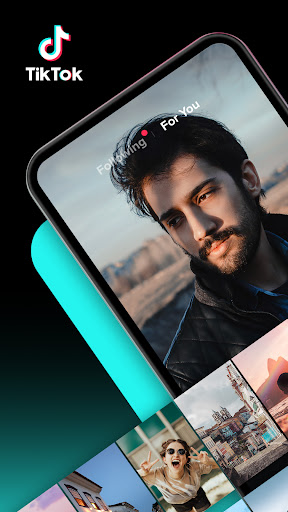 |
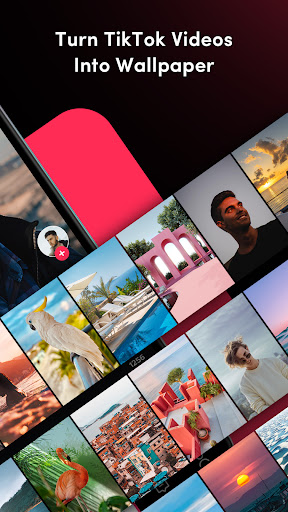 |
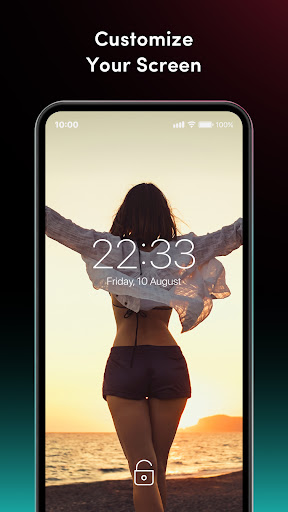 |
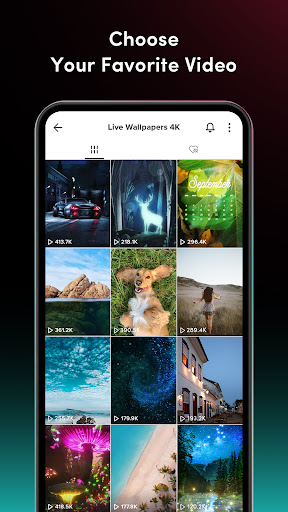 |


