 |
TweenCraft cartoon video maker ★ 3.7 |
|---|---|
| ⚙️Developer | Tweencraft |
| ⬇️Downloads | 5,000,000+ |
| 📊Category | Entertainment |
| 🤖Tags | animation | tweencraft | animated |
Are you ready to bring your imagination to life? Look no further than TweenCraft Cartoon Video Maker App! This innovative app is designed to empower users of all ages to create captivating cartoon videos with ease. Whether you’re an aspiring animator or simply love storytelling, this app offers a wealth of features to help you express your creativity and bring your ideas to life.
With its intuitive interface and powerful tools, TweenCraft makes the process of creating animated videos accessible to everyone. From designing characters and backgrounds to adding animations and sound effects, this app provides a comprehensive platform to unleash your imagination and create stunning cartoons. Let’s delve into the exciting features and benefits that TweenCraft has to offer.
Features & Benefits
- Easy-to-Use Animation Tools: TweenCraft simplifies the animation process with its user-friendly tools. You can create smooth and seamless animations by adjusting keyframes and transitions, making it effortless to bring your characters to life.
- Vibrant Character Customization: With a vast array of customizable options, you have full control over the appearance of your characters. Choose from a wide selection of facial features, hairstyles, clothing, and accessories to craft unique and engaging personalities.
- Dynamic Scene Creation: Create captivating storylines and settings using TweenCraft’s scene creation tools. Whether you want to transport your characters to a magical forest or a bustling cityscape, you can easily design and customize backgrounds that set the stage for your animated adventures.
- Soundtrack and Sound Effects: Add depth and emotion to your cartoon videos with the app’s built-in audio library. Choose from a variety of background music tracks and sound effects to enhance the mood and atmosphere of your animations.
- Sharing and Collaboration: Once you’ve finished creating your masterpiece, share it with the world! TweenCraft allows you to export your videos in various formats and easily share them on social media platforms. You can also collaborate with friends or fellow animators by working on projects together and exchanging ideas and feedback.
Pros & Cons
TweenCraft cartoon video maker Faqs
TweenCraft provides a wide array of features designed to enhance the video-making experience. Users can access customizable characters and backgrounds, allowing for unique storytelling. The app includes pre-built animations, sound effects, and voiceover options, enabling creators to bring their ideas to life with minimal effort. Additionally, TweenCraft offers an intuitive timeline editor that makes it easy to arrange scenes and transitions smoothly. Yes, TweenCraft allows users to upload their own audio files. This feature is beneficial for those who want to incorporate personalized music or voiceovers into their projects. Supported file formats include MP3 and WAV, ensuring compatibility with various audio sources. Simply navigate to the audio section within the app, select the upload option, and follow the prompts to integrate your desired sound. TweenCraft does not impose a strict limit on the length of videos; however, longer videos may require more storage space and processing time. It is recommended to keep your projects concise for optimal performance. Generally, videos ranging from 1 to 5 minutes are ideal for maintaining viewer engagement while ensuring a smooth editing experience. Absolutely! TweenCraft is an excellent tool for educators looking to create engaging lesson materials. Teachers can design animated presentations, explain complex concepts through visuals, or even encourage students to produce their own animation projects as part of their coursework. The user-friendly interface makes it accessible for both teachers and students, fostering creativity in the classroom. TweenCraft has features that facilitate collaborative projects. Users can share their work with others by granting access permissions, allowing team members to edit or provide feedback directly within the app. This collaborative capability is particularly useful for group assignments or joint creative ventures, enhancing teamwork and collective input. TweenCraft is available on multiple platforms, including iOS, Android, and web browsers. This versatility ensures that users can access the app on their preferred devices, whether it’s a smartphone, tablet, or desktop computer. Syncing across devices is seamless, allowing you to start a project on one device and continue working on another without losing progress. Yes, TweenCraft provides a comprehensive library of tutorials for beginners. These resources cover everything from getting started with basic animation techniques to advanced editing tips. Tutorials include video guides, step-by-step instructions, and community forums where users can ask questions and share insights. This support system is designed to help new users become proficient quickly. TweenCraft offers a robust customer support system that includes email assistance, live chat, and a detailed FAQ section on their website. Users can reach out for help with technical issues, account inquiries, or guidance on using specific features. Additionally, the community forum allows users to connect with each other, share solutions, and discuss creative ideas, further enhancing the support network.What features does TweenCraft offer for creating animated videos?
Can I use my own audio files in TweenCraft?
Is there a limit to the length of videos created with TweenCraft?
Can TweenCraft be used for educational purposes?
Does TweenCraft support collaboration among users?
What platforms is TweenCraft available on?
Are there tutorial resources for beginners using TweenCraft?
What kind of customer support does TweenCraft offer?
Alternative Apps
- Toonator: Toonator is a web-based cartoon animation tool that allows users to create animations using a simple and intuitive interface. It offers a range of drawing tools, animation features, and a community platform for sharing and collaborating with other animators.
- FlipaClip: FlipaClip is a mobile app available for both iOS and Android devices, which provides a user-friendly platform for creating hand-drawn animations. It offers a variety of drawing tools, frame-by-frame animation capabilities, and the ability to add audio and import images.
- Stop Motion Studio: Stop Motion Studio is a mobile app that specializes in stop motion animation. It allows users to create animations by capturing a series of still images and stitching them together. The app offers features such as onion skinning, time-lapse, and sound effects to enhance the animation process.
These apps, like TweenCraft, offer unique features and tools to cater to different animation styles and preferences. Whether you’re looking for a web-based tool, a hand-drawn animation app, or a stop motion platform, these alternatives provide creative outlets for animators of all levels.
Screenshots
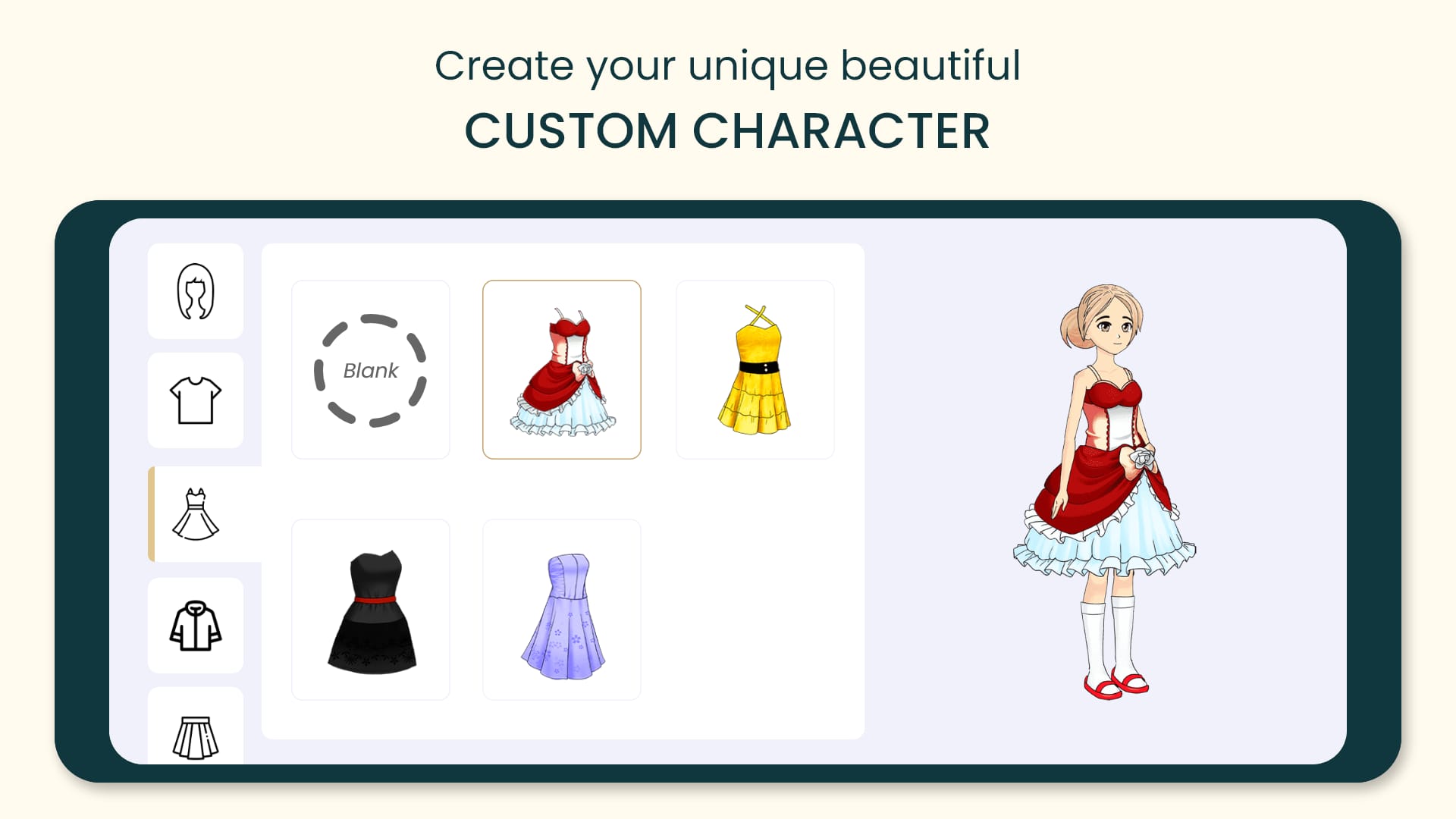 |
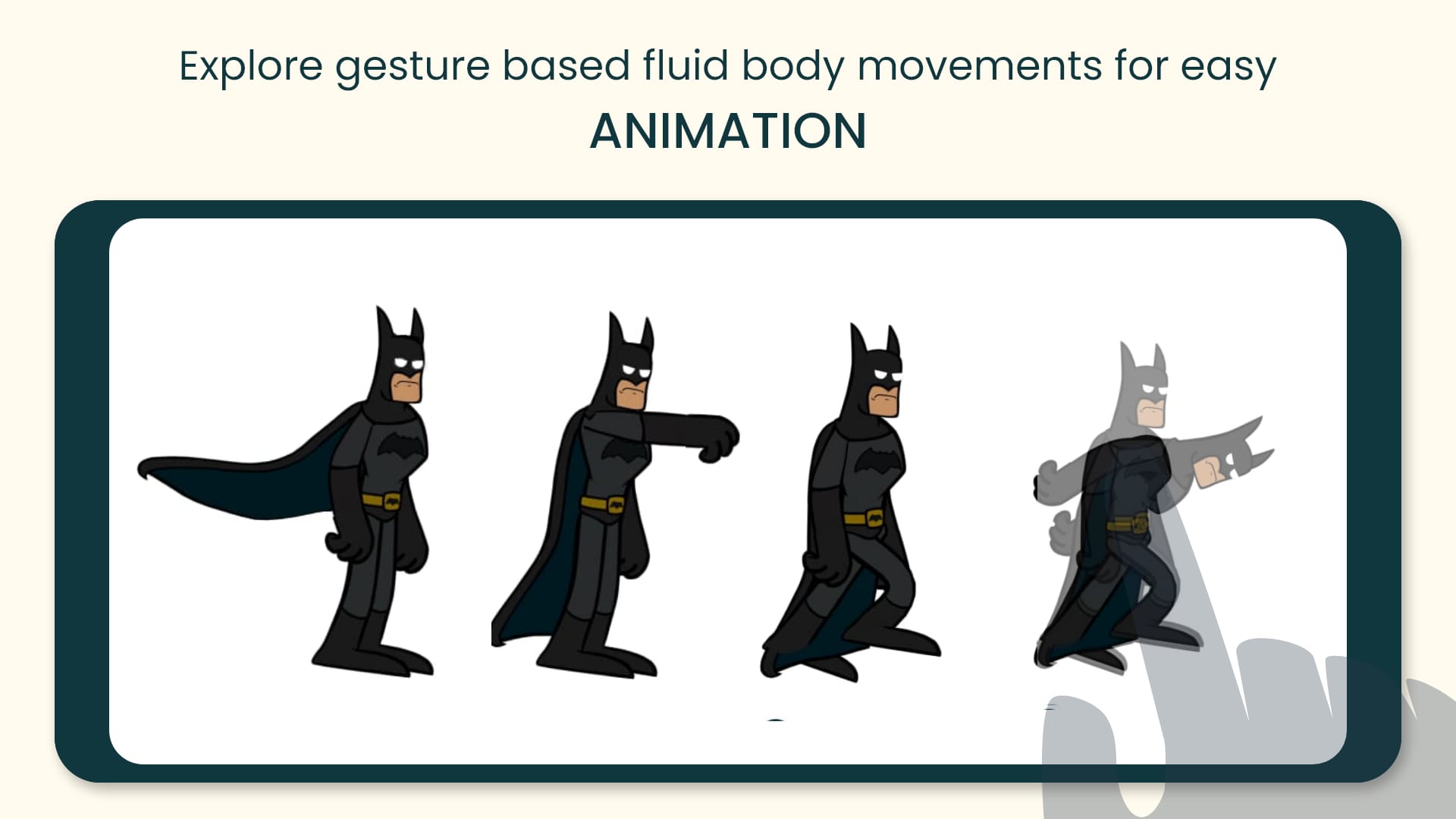 |
 |
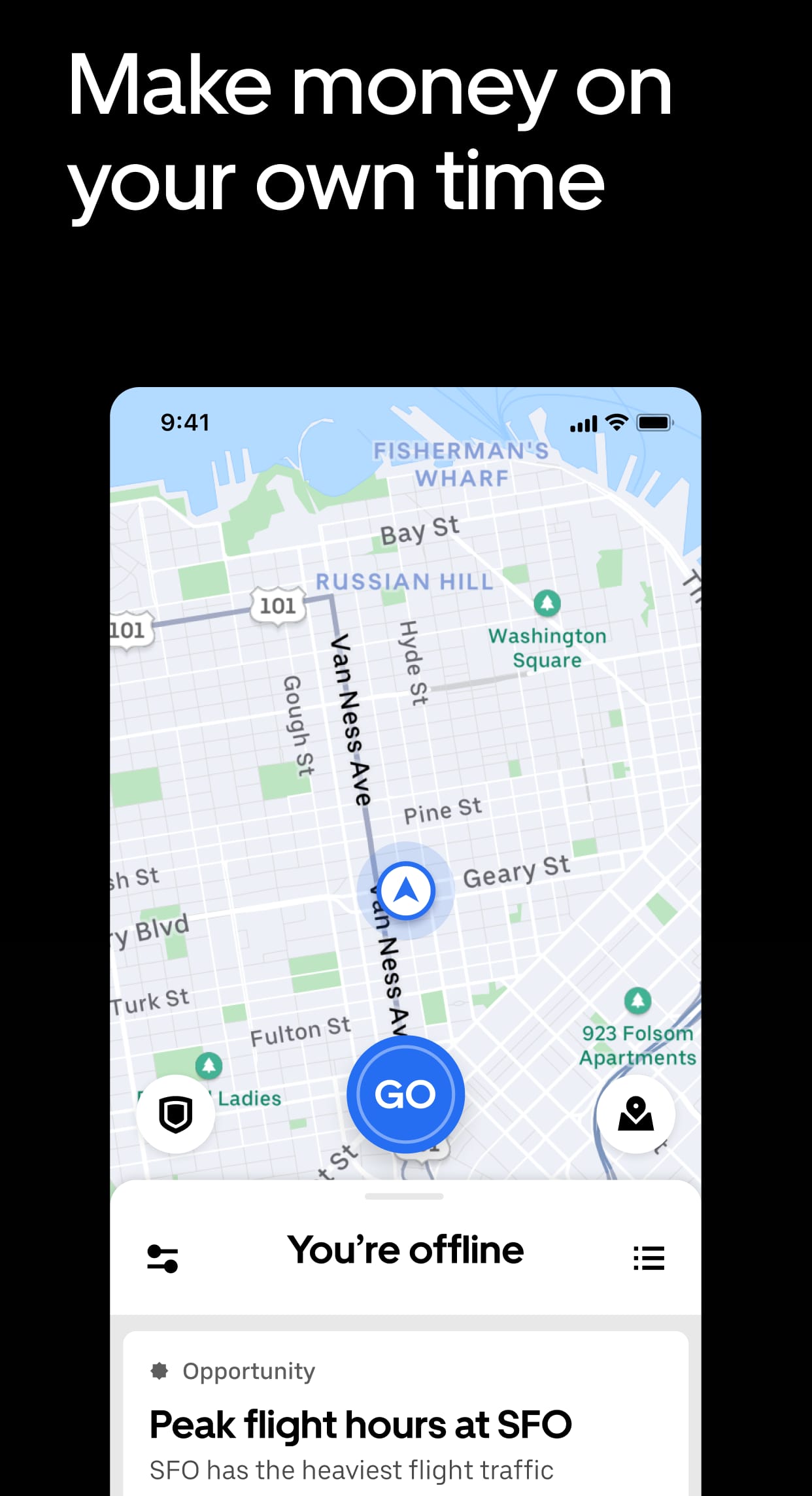 |


